Philips BDS4223V-27 User Manual
Page 35
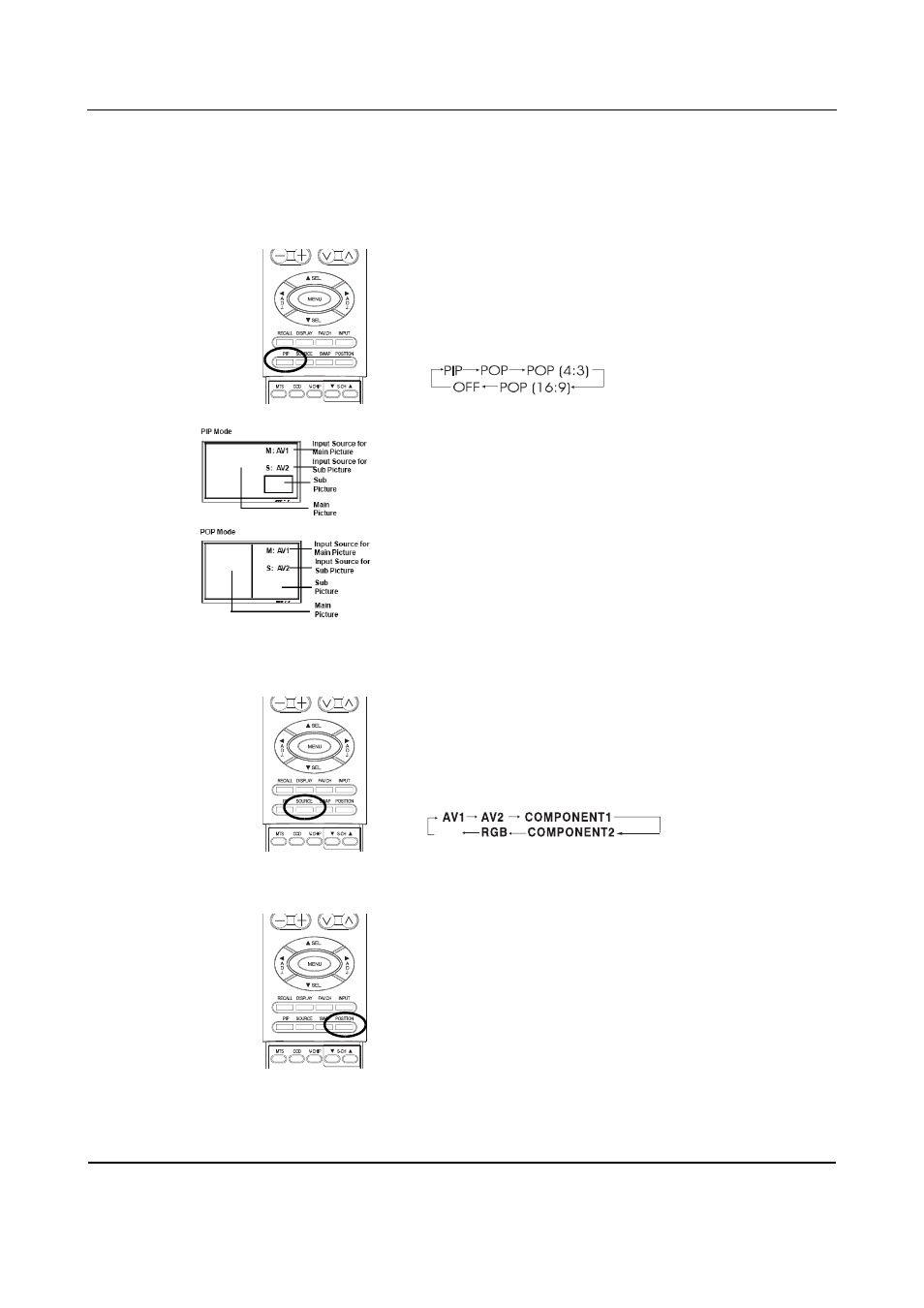
User Manual BDS4223V
33
7.1.2
PICTURE-IN-PICTURE (PIP) / SIDE-BY-SIDE
PICTURE (POP)
PIP and POP modes allow you to view two video input sources
simultaneously.
Turning on PIP or POP Mode
1
Press the PIP key once on the remote control to activate in PIP
mode.
2
Press the PIP again to switch to POP mode.
3
Press the PIP key sequentially will cycle between:
PIP mode:
In PIP mode, a small window is displayed in one of the four corners.
The OSD on the upper right corner will denote the input selected for
main picture (large screen) and the sub-picture (small screen) displayed.
POP mode:
In POP mode, the screen will be split in half. The screen on the left side
is the main picture and the screen on the right is the sub-picture. The
OSD on the upper right corner will denote the input signal source for
both the main and sub-pictures.
Changing the Input Source for Sub-Picture
Once the PIP or POP mode is turned on;
1
Press the SOURCE key to change the sub-picture’s input source
2
Press the SOURCE key repeatedly to cycle through all available
inputs for the subpicture.
Changing the Sub-Picture Position in PIP Mode
Once the PIP mode is turned on;
1
Press the POSITION key to switch position.
2
Press the POSITION key repeatedly to cycle through all four
corners of the screen.
DVI
