7 information display menu, Information display menu – Philips BDS4223V-27 User Manual
Page 49
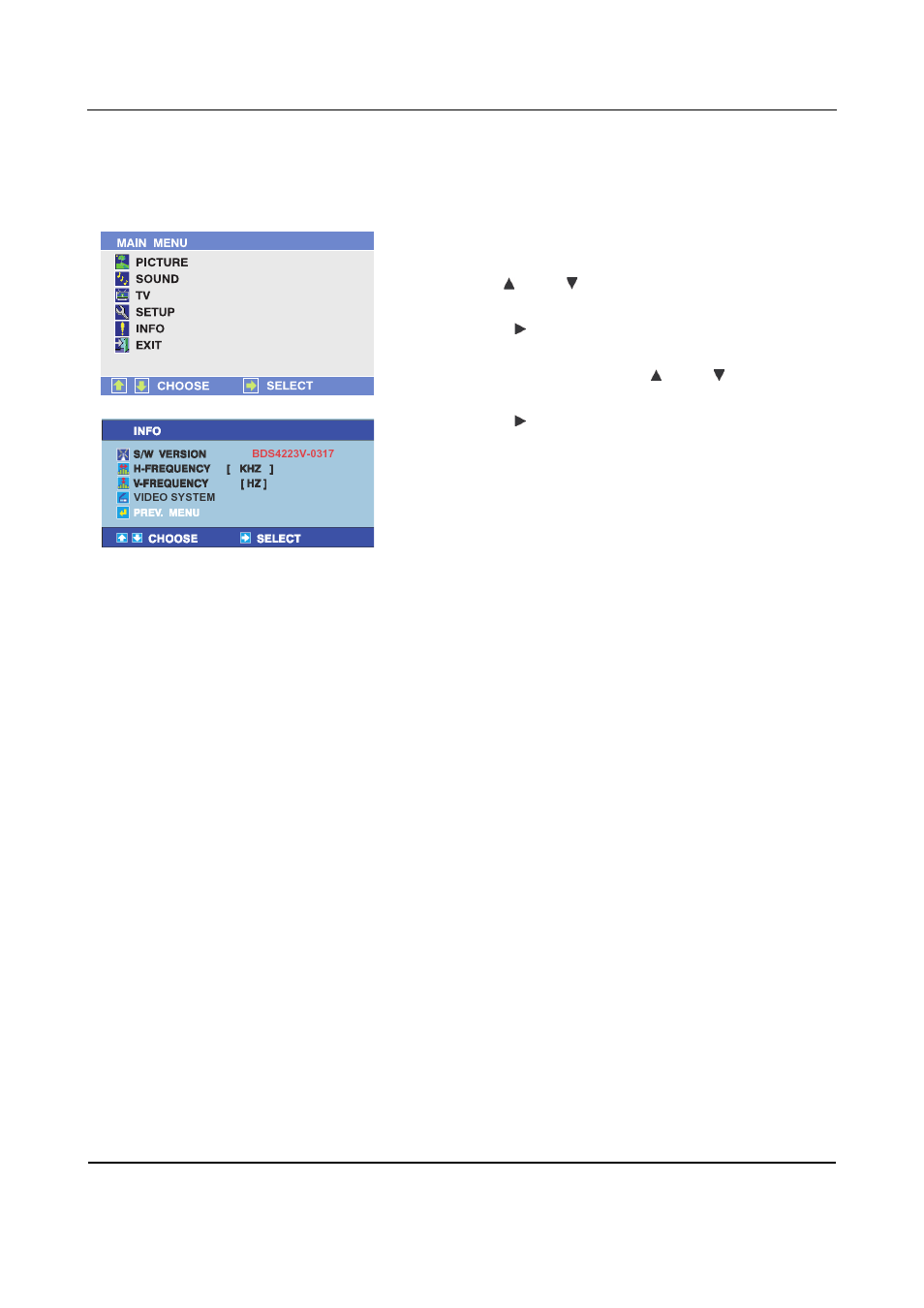
User Manual BDS4223V
47
7.7
INFORMATION DISPLAY MENU
The information display sub-menu retains much useful information
regarding the status of the monitor.
Accessing Information Display Menu
1
Press the MENU on the front panel or remote control.
2
Use the SEL
or SEL
key
to select the INFO option from the
menu.
3
Press the ADJ
key to confirm selection.
=> Various information items are displayed in the INFO menu.
4
To exit the INFO menu, use the SEL
or SEL
key to select
PREV. MENU option.
5
Press the ADJ
key to confirm exit.
Explanation of Information
■
S/W Version
Shows the monitor's firmware version number.
■
H-Frequency
Displays the horizontal scanning frequency of the signal being
displayed.
■
V-Frequency
Displays the vertical scanning frequency of the signal being displayed.
■
Video System (For TV, AV and Component input with 480i
signal)
Displays the video system (NTSC) of the signal being displayed.
■
Resolution (For RGB, DVI and Component input with 480p,
720p and 1080i signals)
Displays the resolution of the signal currently being displayed by the
monitor.
