3 noise reduction, Noise reduction – Philips BDS4223V-27 User Manual
Page 36
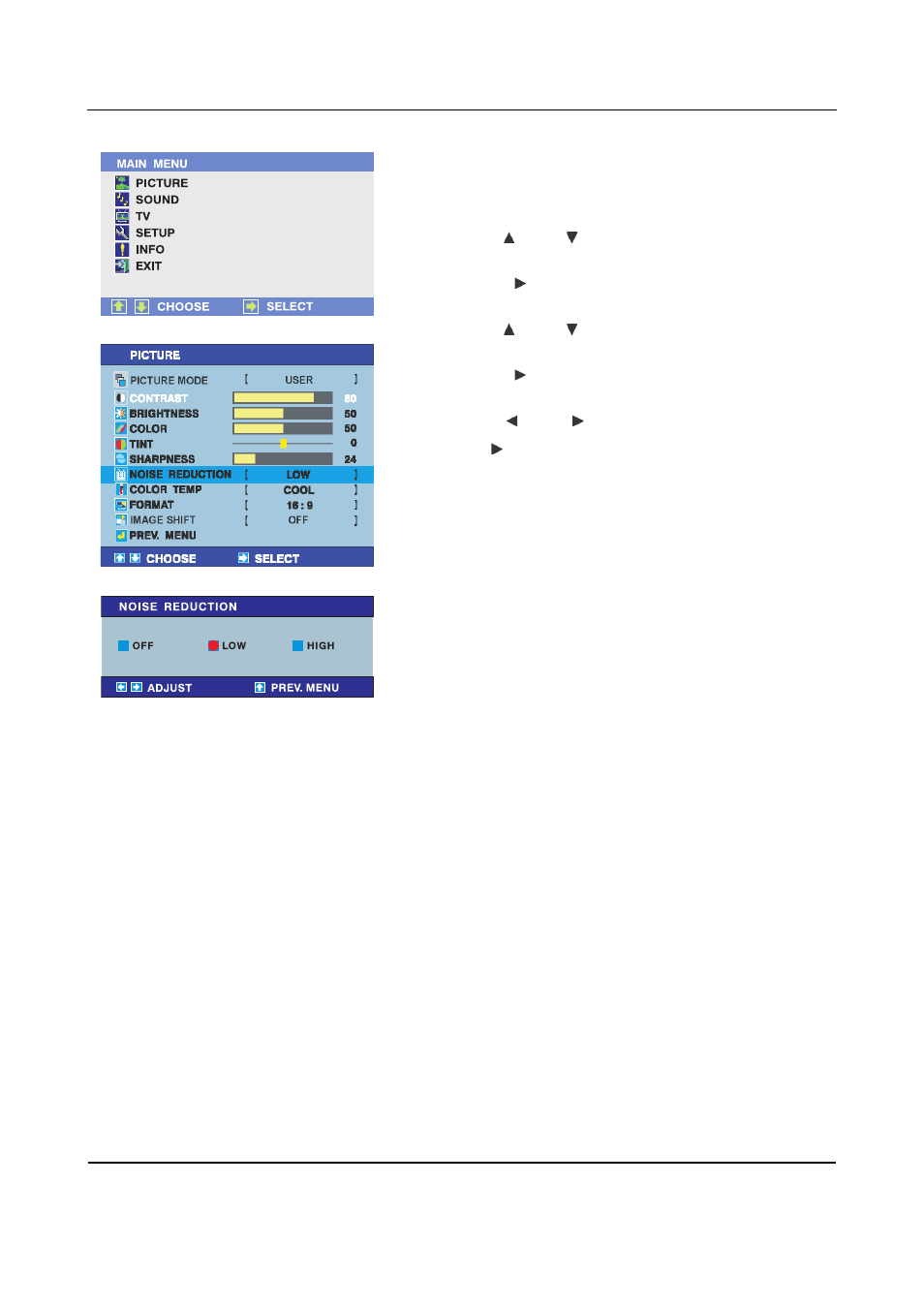
User Manual BDS4223V
34
7.1.3
NOISE REDUCTION
To improve the quality of the picture in the case of poor reception.
1
Press the MENU button on the monitor panel or remote control.
2
Use the SEL
or SEL
key
to select the PICTURE option from
the menu.
3
Press the ADJ
key to confirm selection.
=> Various options are available in the PICTURE menu.
4
Use the SEL
or SEL
key to select the NOISE REDUCTION
option from the menu.
5
Press the ADJ
key to confirm selection.
=> The NOISE REDUCTION menu appears.
6
Use the ADJ
or ADJ
to change the setting.
7
Press ADJ
key to confirm setting and return to previous menu.
This manual is related to the following products:
See also other documents in the category Philips Video:
- Home Cinéma 5.1 (2 pages)
- TV Widescreen (116 pages)
- Téléviseur (62 pages)
- Téléviseur à écran large (3 pages)
- Téléviseur à écran large (2 pages)
- téléviseur stéréo (96 pages)
- Téléviseur à écran large (2 pages)
- Téléviseur à écran large (3 pages)
- Téléviseur à écran large (172 pages)
- Téléviseur à écran large (4 pages)
- SHC8585-00 (150 pages)
- Perfect replacement Télécommande universelle (72 pages)
- Perfect replacement Télécommande universelle (108 pages)
- Microchaîne (21 pages)
- Microchaîne (10 pages)
- Microchaîne (2 pages)
- MultiLife Chargeur de piles (2 pages)
- MultiLife Chargeur de piles (2 pages)
- Lecteur de CD (21 pages)
- Lecteur de disques Blu-ray (2 pages)
- Lecteur de disques Blu-ray (72 pages)
- Lecteur de DVD (2 pages)
- Lecteur de DVD (2 pages)
- Barre de son (21 pages)
- Barre de son (16 pages)
- Barre de son (26 pages)
- Barre de son (26 pages)
- Barre de son (12 pages)
- Barre de son (14 pages)
- Barre de son (6 pages)
- Barre de son (16 pages)
- Système Home Cinéma DVD (2 pages)
- Fidelio Chaîne sans fil (2 pages)
- Minichaîne hi-fi (21 pages)
- Antenne TV numérique (93 pages)
- Enceinte sans fil (1 page)
- Enceinte sans fil (21 pages)
- Enceinte sans fil (2 pages)
- GoGEAR Baladeur MP4 (2 pages)
- Microchaîne DVD (21 pages)
- Fidelio Home Cinéma avec enceintes arrière sans fil E5 (21 pages)
- Home Cinéma 5 enceintes (8 pages)
- Home Cinéma 5 enceintes (18 pages)
- Home Cinéma 5 enceintes (8 pages)
- Home Cinéma 5 enceintes (16 pages)
