8 call waiting, 9 using the call log, Delete a redial number – Philips Cordless telephone SE4502B User Manual
Page 37: Delete all redial numbers, Call waiting, Using the call log, Access the call log
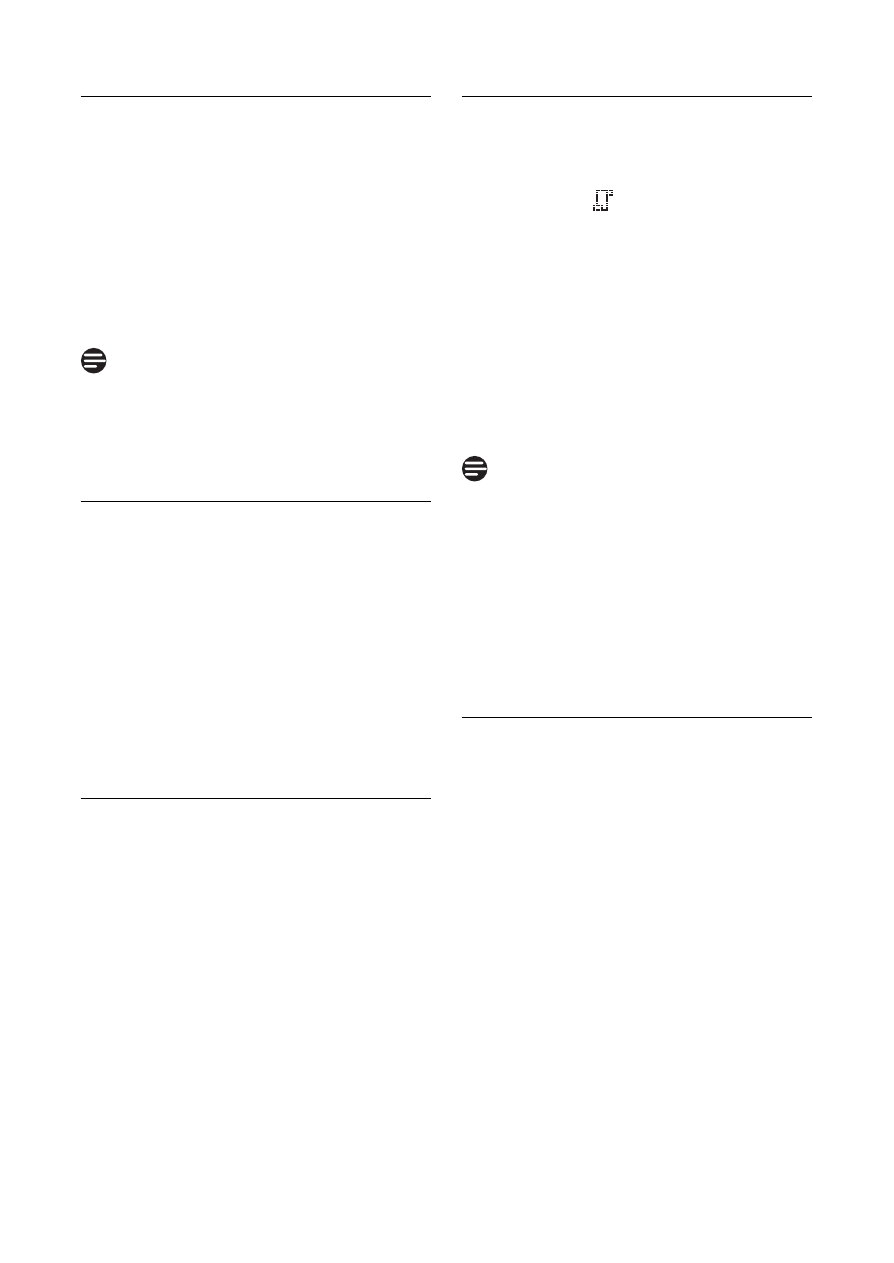
35
Use more of your phone
8.7.4 Delete a redial number
1
Press
r in idle mode, scroll n to
select an entry and press
o
Menu.
2
Scroll
n to Delete and press o
Select.
3
Delete? is displayed on the screen.
4
Press
o OK to confirm deletion.
• A validation tone is emitted.
Press
c Back to discard the deletion.
The screen returns to the previous
menu.
8.7.5 Delete all redial numbers
1
Press
r in idle mode, and press
o Menu.
2
Scroll
n to Delete All and press
o Select.
3
Delete All? is displayed on the
screen.
4
Press
o OK to confirm deletion.
• A validation tone is emitted.
8.8
Call waiting
If you have subscribed to Call Waiting
services, the earpiece will emit a beep
tone to inform you that there is a second
incoming call. The number or name of
the second caller will also be displayed if
you have subscribed to Caller Line
Identification service (CLI). Please
contact your network provider for more
information on this service.
To answer the second call, press
t.
8.9
Using the Call log
The call log stores the last 50 external
calls and any new voice mail received. In
idle mode, the
icon flashes on the
display for new and unanswered calls. If
you have subscribed to Caller Line
Identification (CLI), and provided the
identity of the caller is not withheld, the
name (or number) of the caller will be
displayed.
During CLI display, you can press
* to
toggle area code and long distance code
display on/off.
If the identity of the caller is witheld,
External Call is displayed in the call log
along with the date and time of the call. If
you have not subscribed to Caller Line
Identification service, there will not be
any caller information displayed in the call
log.
8.9.1 Access the Call log
1
Press
u in idle mode, and then
scroll
n to browse the call log.
• The calls (missed and received)
are displayed in chronological
order with the most recent call
at the top of the list. If the call is
unviewed and unanswered, New
appears on the display. After you
view the message, New
disappears.
• Press
t to dial out the number
of the selected call log entry.
2
To view the call details, press
o
Menu and then press
o Select.
Note
Note
