Block/clear all channels at the same time – Philips 27PT6341-07 User Manual
Page 27
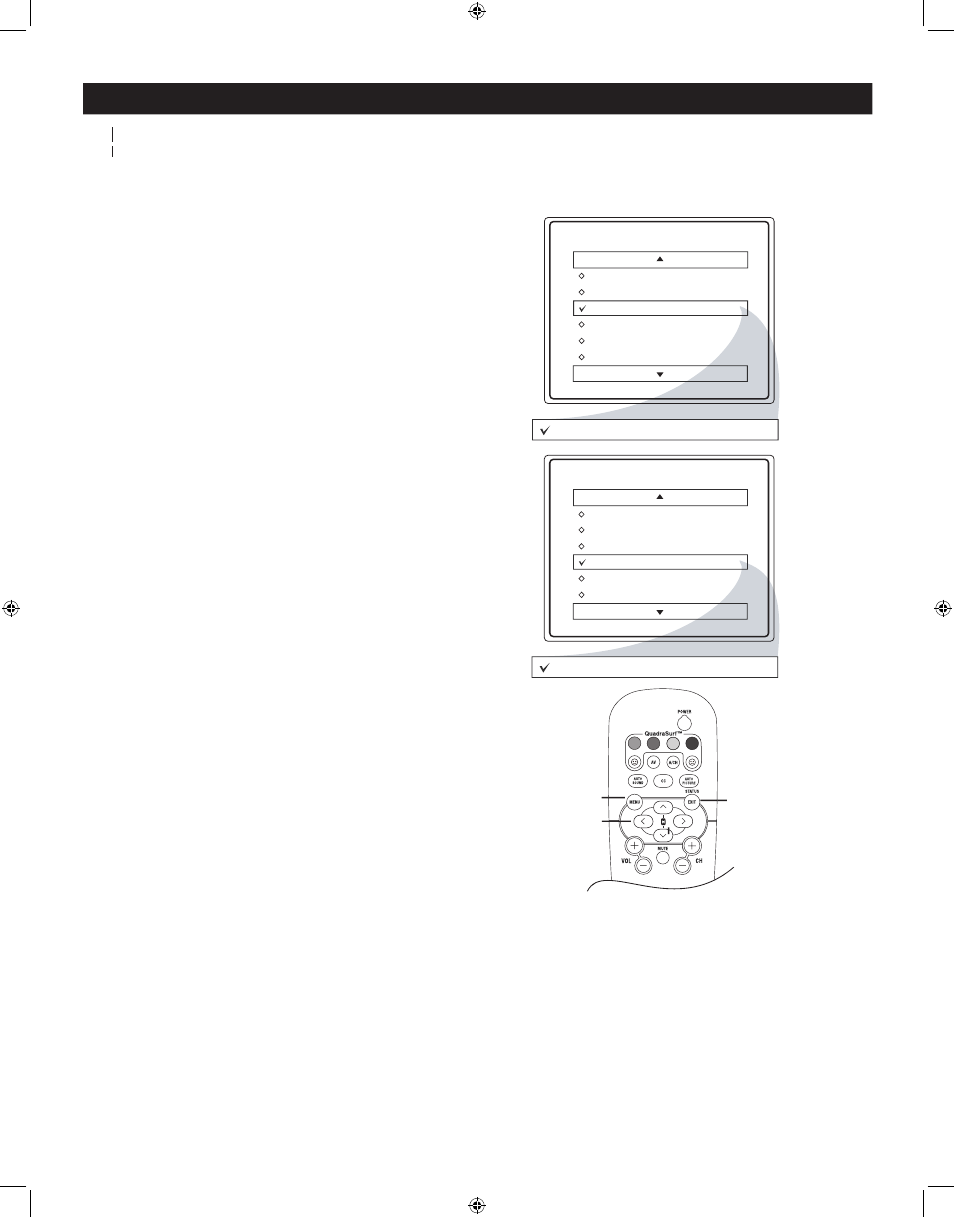
27
BLOCK/CLEAR ALL CHANNELS AT THE SAME TIME
1
-
Press the CURSOR < or > to select either
CLEAR ALL or BLOCK ALL.
2
If CLEAR ALL is selected, press CURSOR > to
clear all blocked channels. All channels will be
viewable. Now all blocked channels can be viewed.
If BLOCK ALL is selected, press CURSOR > to
turn the control ON or OFF. When ON is
selected, ALL available channels will be blocked
from viewing.
3
When finished, press the STATUS/EXIT button
on the remote control to remove the menu from
the screen.
NOTE : If you forget your code, key 0 7 1 1. This is the
factory default. Enter this code to create a new access
code.
T
his is a continuation of the previous page.
T
T
After blocking specific channels there may come a time when you want to
block or clear all the channels at the same time.
T
T
Once you’ve entered your access code and the AutoLock features displayed on the screen;
AutoLock
Block Channel
Setup Code
Clear All
Block All
Movie Rating
TV Rating
Clear ?
Stop Time
Channel
Activate
Display
Clear All
Cleared
AutoLock
Block Channel
Setup Code
Clear All
Block All
Movie Rating
TV Rating
Off
Block All
On
VOL
> > < >
MENU
STATUS / EXIT
