Philips 27PT6341-07 User Manual
Page 16
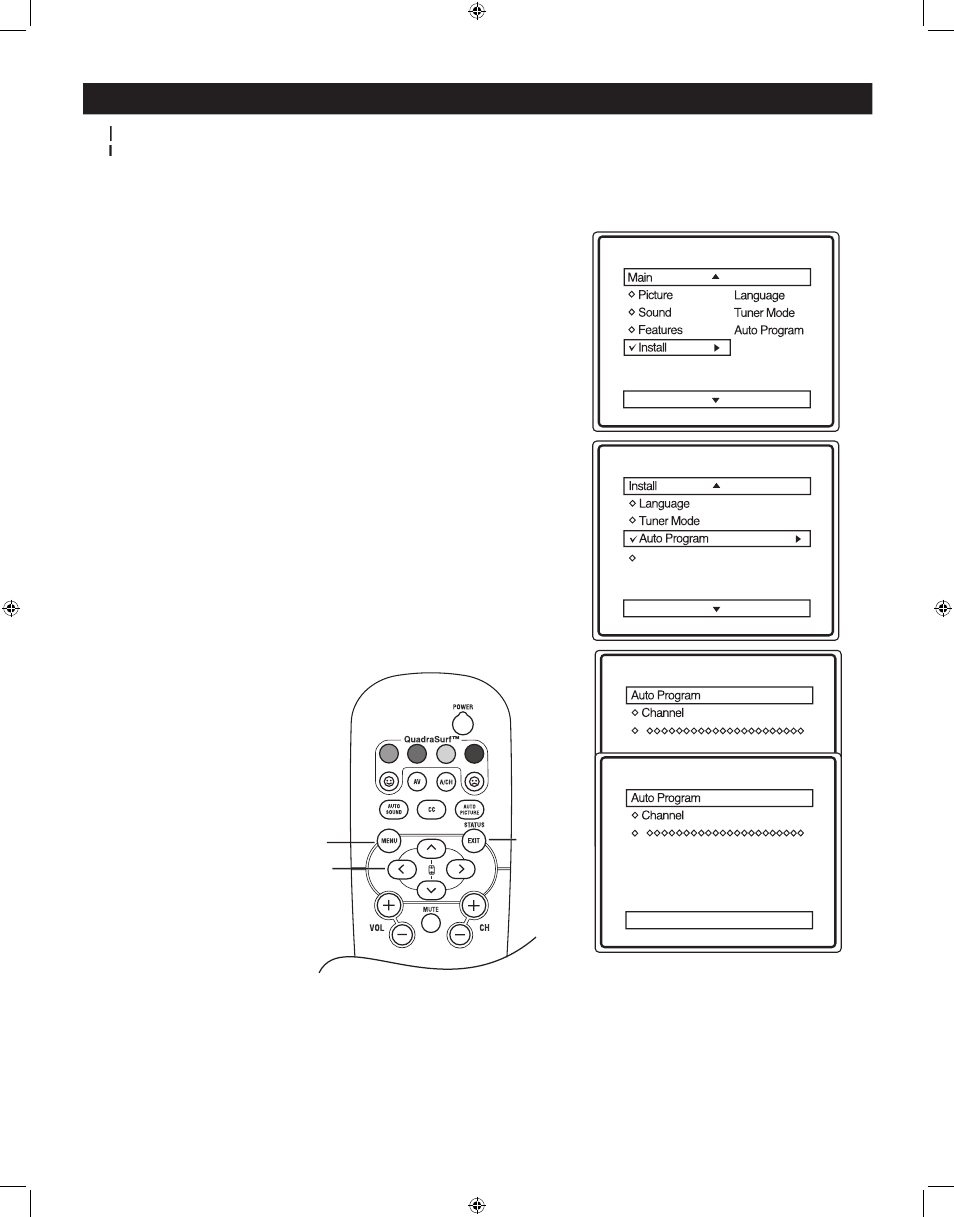
16
AUTO PROGRAM
Y
ou can auto install programs on your TV. This makes it easy for you to select only the TV stations in your area
YY
when the CH+ or CH– buttons are pressed.
YY
NOTE : Ensure that the Antenna or Cable signal
connection has been completed before AUTO
PROGRAM is activated.
1
Press the MENU button on the remote
control to show the on-screen menu.
2
Press the CURSOR < or > to scroll
through the on-screen menu until the word
INSTALL is highlighted.
3
Press the CURSOR > to display the
INSTALL menu features.
4
Press the CURSOR < or >
or
or
to scroll
through the Install features until the word
Auto Program is highlighted.
5
Press CURSOR > to start the Auto
Program scanning of channels. Auto
Programming will store all available channels
in the TV’s memory then tune to the lowest
available channel when done.
.
6
When finished, press the STATUS /
EXIT button on the remote control to
remove the menu from the TV’s screen.
58
59
VOL
Channel Edit
Channel Edit
>
>
< >
STATUS /
EXIT
MENU
