Philips PMC7230-17E User Manual
Page 28
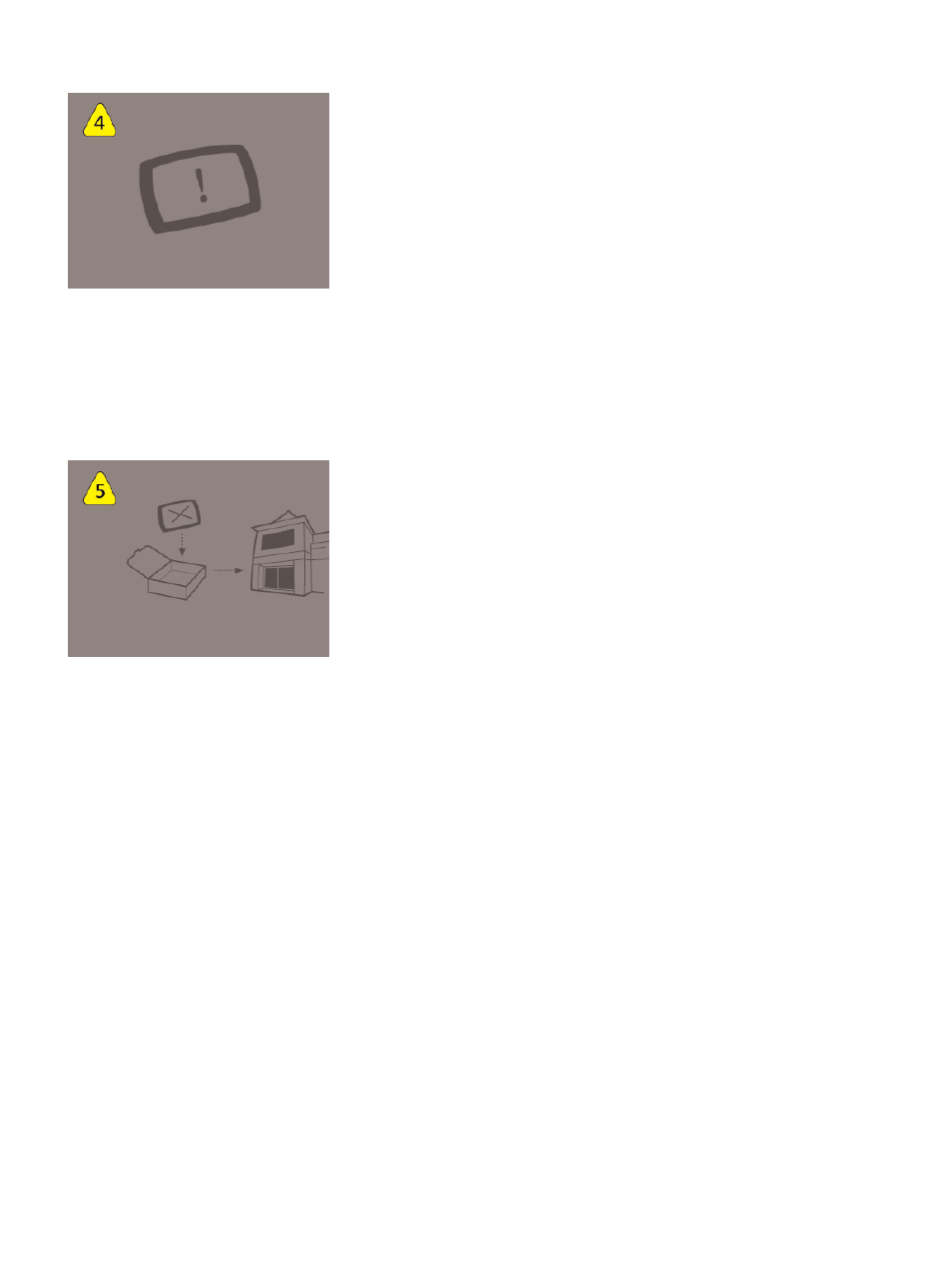
26
A picture with a large numeral 4 in one corner of the screen.
Appears when your player is fixing certain disk errors.
All content on your Portable Media Center is lost, and you must add it again from your primary computer. Once the player
completes its operation , it will take you back to Screen 1. Follow instructions given above to recover the player.
If this screen remains on for more than 5 minutes, your player could not fix the disk errors. Please take the player back to where
it was purchased from.
Screen 5
A picture with a large numeral 5 in one corner of the screen.
Appears if a problem with the hard disk occurs that your Portable Media Center could not fix. Please take the player back to
where it was purchased from.
Screen 4
This manual is related to the following products:
