Manage your windows media pl, Synchronize windows media co, Manage your windows media player playlist – Philips PMC7230-17E User Manual
Page 19
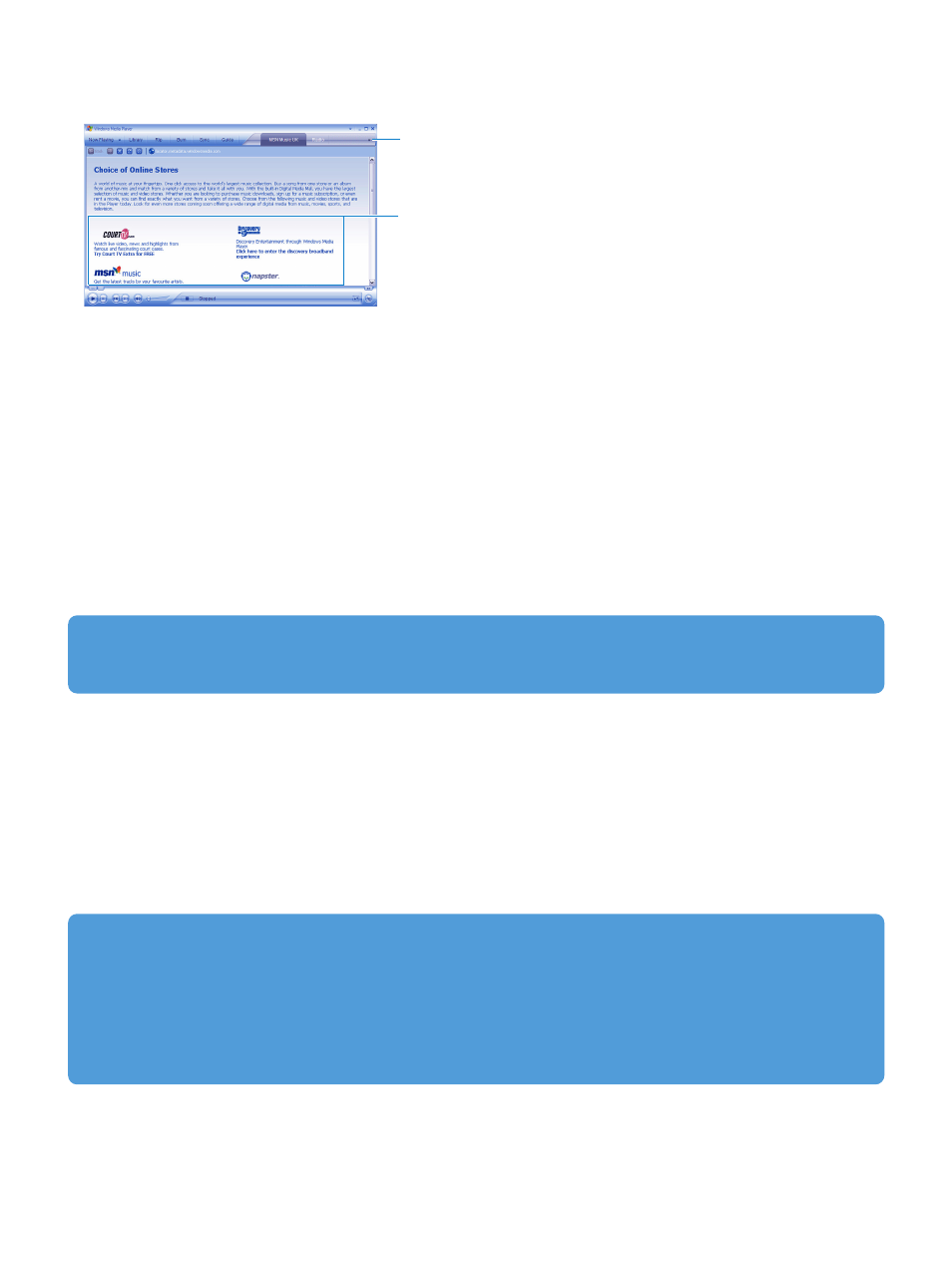
17
Buy songs online
If you want to buy music online, you need to select a music store.
1
Click the little triangle on the top right of the screen and select Browse all Online Stores.
2
Choose a store and follow the on-screen instructions.
> After you have bought a song or an album, it will appear in Windows Media Player library.
Manage your Windows Media Player Playlist
Create a Playlist
1
Start Windows Media Player.
2
Select the Library tab to access the media library.
3
Click to highlight a song.
4
Right click on the track and select Add to > Additional Playlist...
5
In the Add to Playlist dialog box, select an existing playlist or click New to add a new playlist.
> The song you have selected will be added to the playlist.
1
2
TIP
To select more than one song, press and hold Ctrl of your computer keyboard, then click to select any number of songs.
To select consecutive songs in a list, click the first song, then press and hold Shift of your computer keyboard, and click the
last song in the list you want to select.
Transfer playlists
You can transfer playlists to your player via the automatic synchronization option of Windows Media Player. (See Set up
automatic synchronization
section in this user manual for step by step instructions.)
1
Select Sync tab.
2
Click Sync settings or Setup Sync, select Synchronize device automatically check box and select the playlists to be
synchronized with the player.
Synchronize Windows Media contents with your player
When you connect the player to your computer for the first time, Windows Media Player will start Device Setup Wizard.
You can choose to synchronize your player with Windows Media Player library automatically or manually.
TIP
When your player is connected to your computer for the first time, Windows Media Player 10 offers you the following
options:
Automatic Synchronization
:
Choosing Automatic will automatically synchronize the contents of your player with the contents on your computer each
time you connect your player to your computer. Be aware that this option allows you to auto sync with one PC only.
Manual Synchronization
:
Choosing Manual allows you to select the contents that you want to synchronize each time.
