Connectors – Philips Soundbar speaker HTL5110 Virtual surround Wireless subwoofer Opt Coax Aux in Audio in Bluetooth® User Manual
Page 7
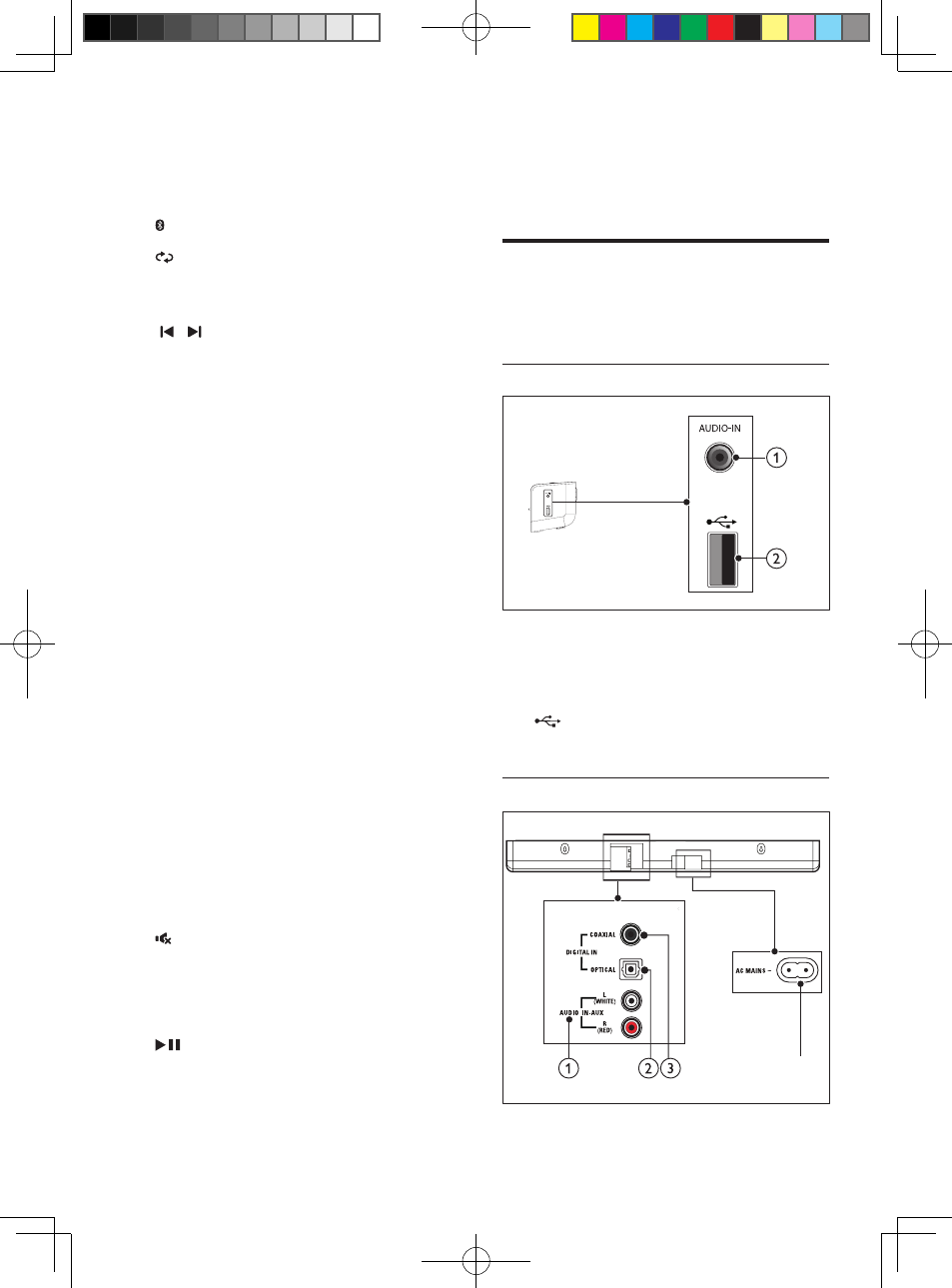
6
EN
AUX: Switch your audio source to the
AUX connection.
COAX: Switch your audio source to the
AUX connection.
Bluetooth: Switch to Bluetooth mode.
d
Select or turn off shuffle play mode in USB
mode.
e
/ (Previous/Next)
Skip to the previous or next track in USB
mode and Bluetooth mode (only for
AVRCP-supported Bluetooth devices).
f
SOUND
The function of this button is not
available on this model.
g
DIM
Set the brightness level of the LED
indicators on the front panel.
h
AUTO VOL
The function of this button is not
available on this model.
i
NIGHT MODE
Turn night mode on or off.
j
BASS +/-
Increase or decrease bass.
k
TREBLE +/-
Increase or decrease treble.
l
AUDIO SYNC +/-
The function of this button is not
available on this model.
m
+/- (Volume)
Increase or decrease volume.
n
(Mute)
Mute or restore volume.
o
SURR
Select surround or stereo sound.
p
(Play/Pause)
Start, pause or resume play in USB mode
and Bluetooth mode (only for AVRCP-
supported Bluetooth devices).
Press and hold to stop play in USB mode.
q
USB
Switch to USB mode.
Connectors
This section includes an overview of the
connectors available on your SoundBar.
Side connectors
a
AUDIO-IN
Audio input from an MP3 player (3.5mm
jack).
b
(USB)
Audio input from a USB storage device.
Rear connectors
d
HTL5110_F7_UM_V1.0.indb 6
2013/3/15 17:00:03
