Recording, English, Important – Philips CDR950BK User Manual
Page 20: Sample rate convertor (monitor mode), Microphone recording
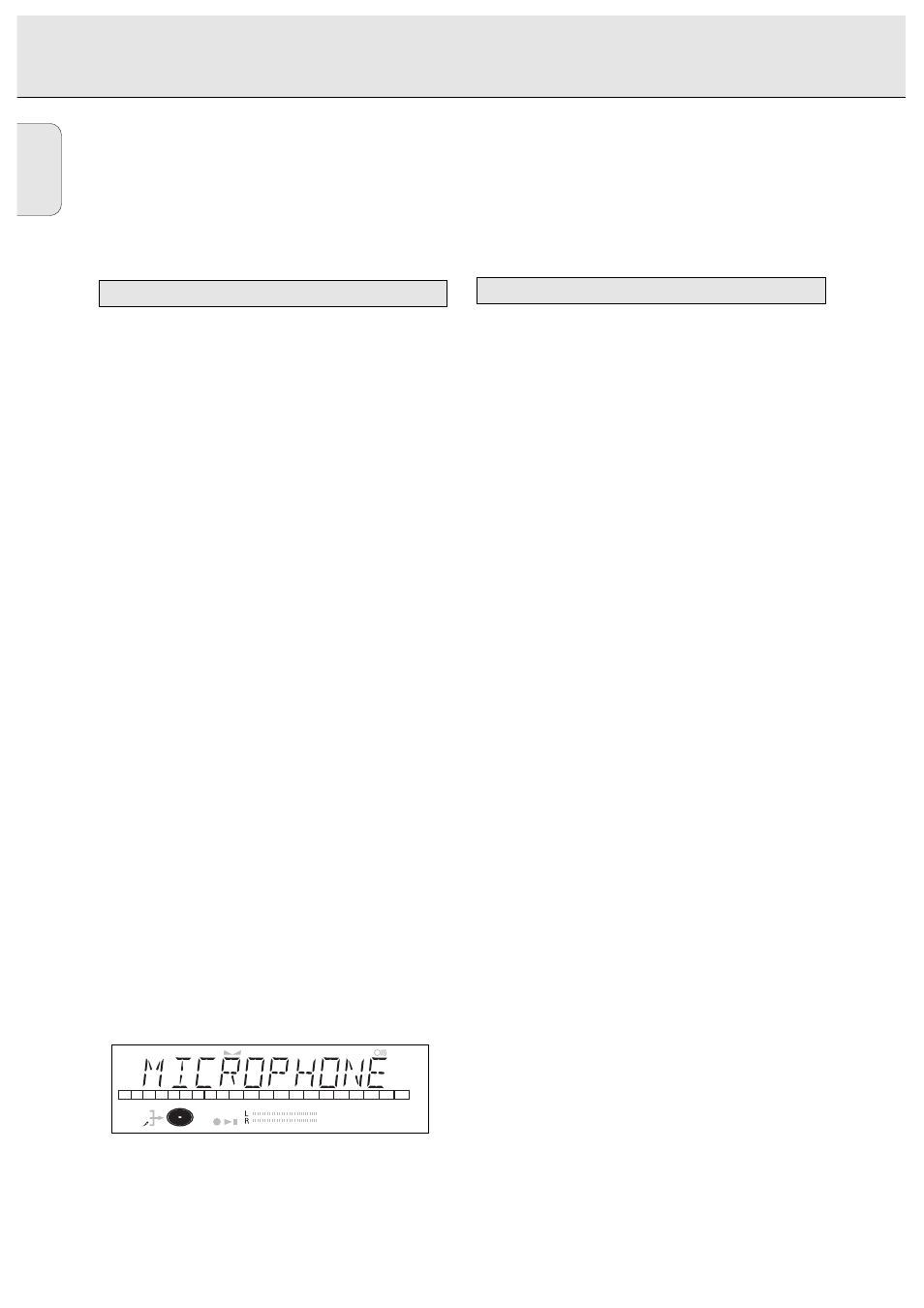
English
20
Important:
If you want to play the recorded CDR disc on a regular
CD player, it must be finalized. See finalizing discs .
Finalized CDRW discs play only on CDRW compatible
CD players.
Karaoke recording
1 Connect a (stereo) microphone to the MIC socket.
➜ m lights up. The source active previously will be
selected automatically.
• You can now mix your voice with the sound from the
selected source (DIGITAL I d, DIGITAL I I d, OPTICAL I
p or ANALOG a).
2 Use the REC TYPE key to select the required recording
mode:
RECORD DISC, RECORD TRACK, REC
MANUAL or MAKE CD.
3 To start recording press PLAY on the selected source
(
RECORD DISC, RECORD TRACK or MAKE CD
selected).
• Press RECORD on the recorder and PLAY on the selected
source (
REC MANUAL selected).
• Use the LEVEL (Mic) key to mix your voice with the sound
from the source.
• Use the EASY JOG key to set the recording level.
• For details about recording see the instructions in the
previous sections.
Microphone recording
1 Connect a (stereo) microphone to the MIC socket.
➜ m lights up. The source active previously will be
selected automatically.
2 Press Source repeatedly until
MICROPHONE is
displayed.
3 Use the REC TYPE key to select
REC MANUAL.
4 Press RECORD to start recording.
• Use the LEVEL (Mic) key to mix your voice with the sound
from the source.
• Use the EASY JOG key to set the recording level.
• For details about recording see the instructions in the
previous sections.
The sample rate convertor is used to convert input signals
into CD-standard digital output signals.
1 Connect the non-digital source to one of the input sockets
of the recorder.
2 Connect the optional recording device to the DIGITAL OUT
or OPTIONAL OUT output socket.
3 Press REC TYPE (without a disc inserted in the recorder).
➜
MONITOR MODE is displayed. The signal will now be
converted into a CD-standard digital output signal (44.1
kHz).
• Use the EASY JOG key to set the recording level.
Sample rate convertor (Monitor mode)
DIGITAL
OPTICAL
ANALOG
I
I
CD
SYNC
PROGRAM
SHUFFLE REPEAT
SCAN
ALL
MANUAL
TRACK
RW
REM
TRACK
REC
TIME
REM
TOTAL
TIME
STEP
TRACK
FADE
Microphone recording
RECORDING
