Buttons on the right of the tv – Philips 42" LCD flat HDTV Pixel Plus 2 HD User Manual
Page 7
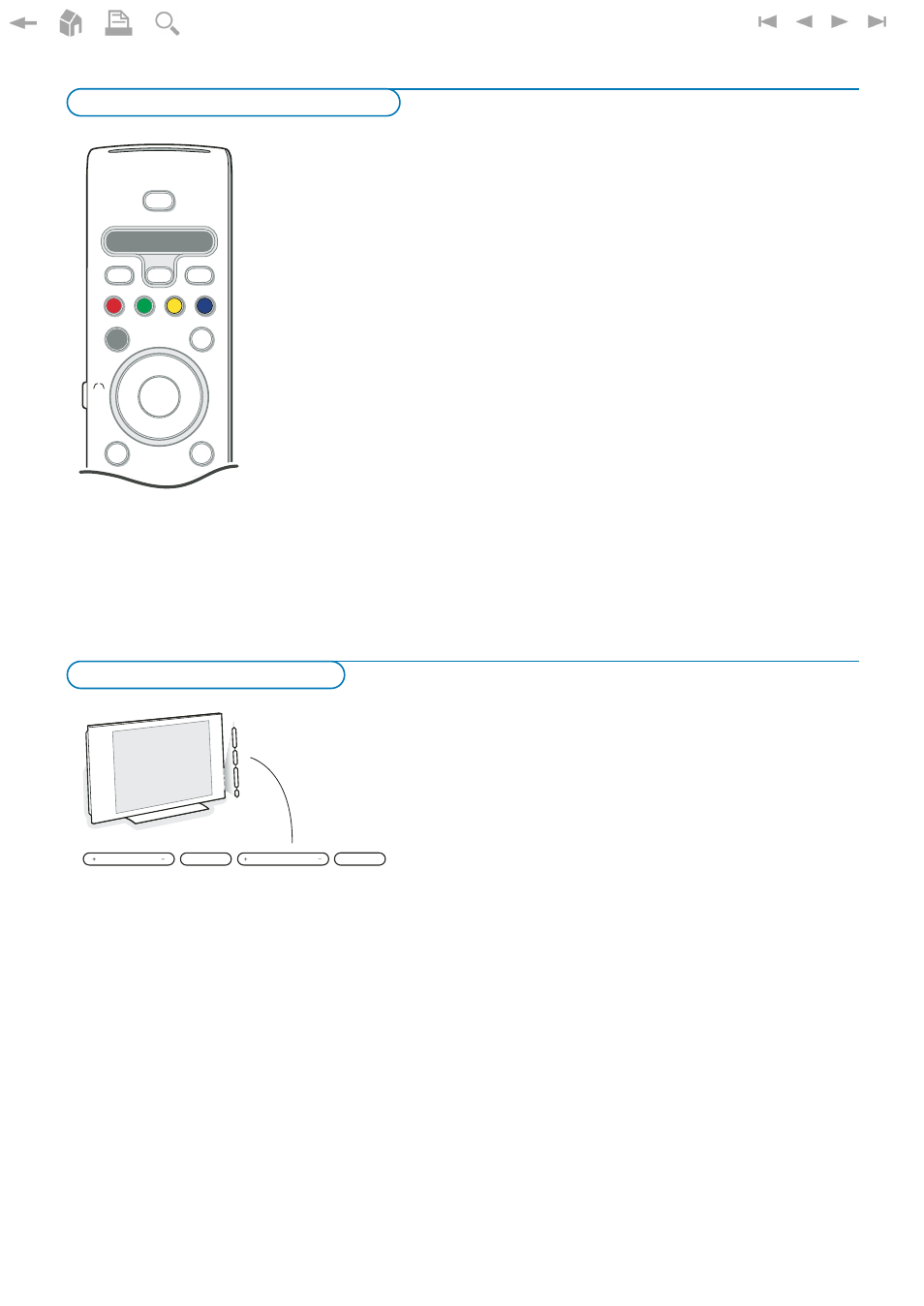
5
VOLUME
PROGRAM/CHANNEL
MENU
POWER
B
Should your remote be lost or broken you can still change some of the basic
settings with the buttons on the right side of your TV.
Press the
POWER
B button to switch the TV on.
Press:
• the
+ VOLUME -
buttons to adjust the volume;
• the
+ PROGRAM/CHANNEL -
buttons to select the TV channels or sources.
The
MENU
button can be used to summon the Settings menu without the
remote control.
Use:
• the
+ VOLUME -
buttons and the
+ PROGRAM/CHANNEL -
buttons to
select menu items;
• the
MENU
button to confirm your selection.
Note:
When activated via the
MENU
button on the right side of the TV, only
Exit
lets you
dismiss the menu.
Navigate to
Exit
and press the
MENU
button.
Buttons on the right of the TV
ABC
DEF
INFO
A/CH
GUIDE
+
-
+
-
DVD/R CBL TV VCR AUX
PIP
MENU
®
®
®
®
SELECT
DEMO
CLOCK
MY CONTENT
VOL
CH/
PAGE
MUTE
POWER
=
_-
OK
SWIVEL
The motorized swivel can turn + and - 30 degrees and can be operated
with the remote control of your TV. Manual rotation remains possible too.
Preparation
&
Insert the DC cable of the swivel transformer into the
DC
input of the
swivel.
é
Insert the power cord to the swivel transformer.
“
Insert the mains plug of the swivel transformer in the wall socket.
Operation
First press the
SWIVEL
button at the side of your remote control and
keep it pressed.
Then simultaneously:
- press the cursor left/right to rotate the swivel in the direction of the
command;
- press the the cursor down to bring the swivel in a central position;
- press the cursor up to return the swivel to the last selected position.
Note: After a power drop or a power cord plug out, adjust the swivel position with
the cursor left/right.
Automatic positioning to central position
Press the
POWER
button for at least 5 seconds to turn off your TV and to
turn the swivel to its central position.
To operate the motorised swivel
(only with 42PF9830A sets)
