Operating the unit – Boss Audio Systems Boss RV-5 User Manual
Page 10
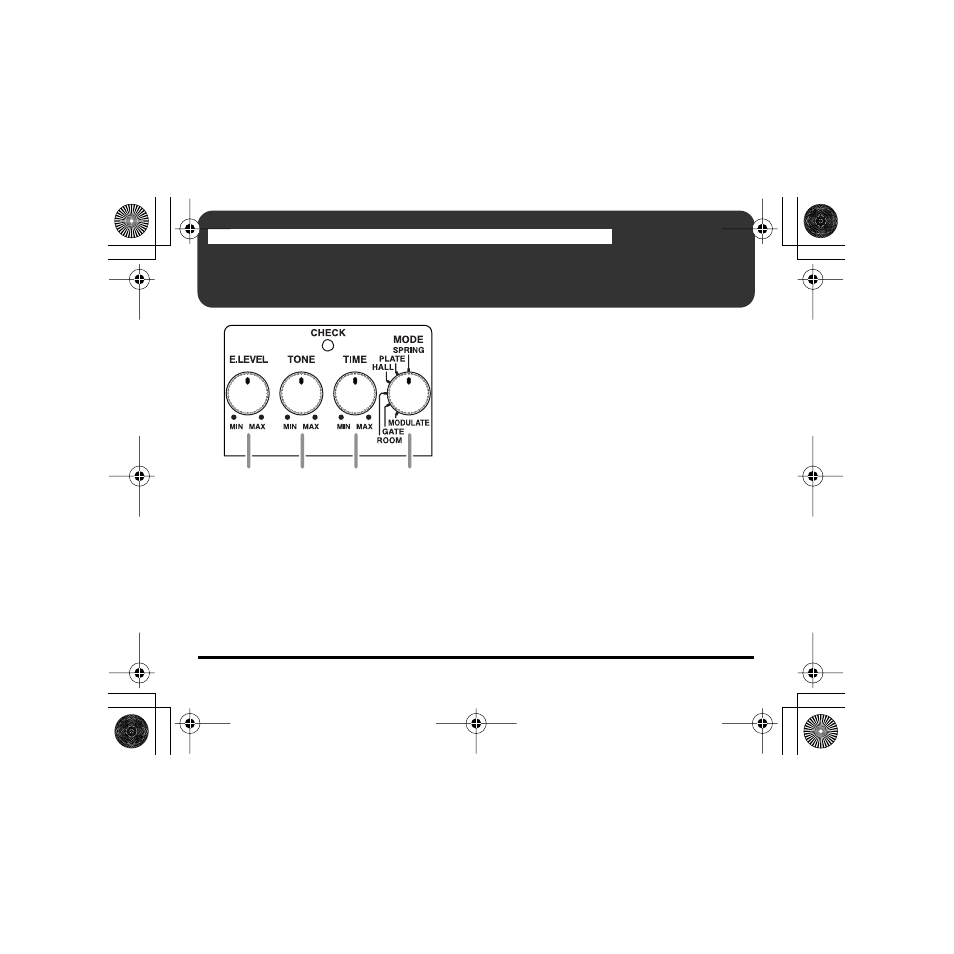
10
Operating the Unit
fig.05
1.
When you have made the necessary con-
nections (p. 8), depress the pedal switch
to turn the effect on. (the CHECK indica-
tor turns red.)
* The unit’s functions differ according to how it is
connected. Refer to “Outputting Only the
Effect” (p. 11).
2.
Select the mode with the MODE switch.
3.
Adjust the reverb time with the TIME
knob.
4.
Adjust the tone of the reverb sound with
the TONE knob.
5.
Adjust the effect volume level with the
E.LEVEL knob.
4
3
2
5
RV-5_e.book 10 ページ 2002年7月23日 火曜日 午後5時32分
This manual is related to the following products:
