Setting up, Situating your quartet 2010 – Black Box 2010 User Manual
Page 8
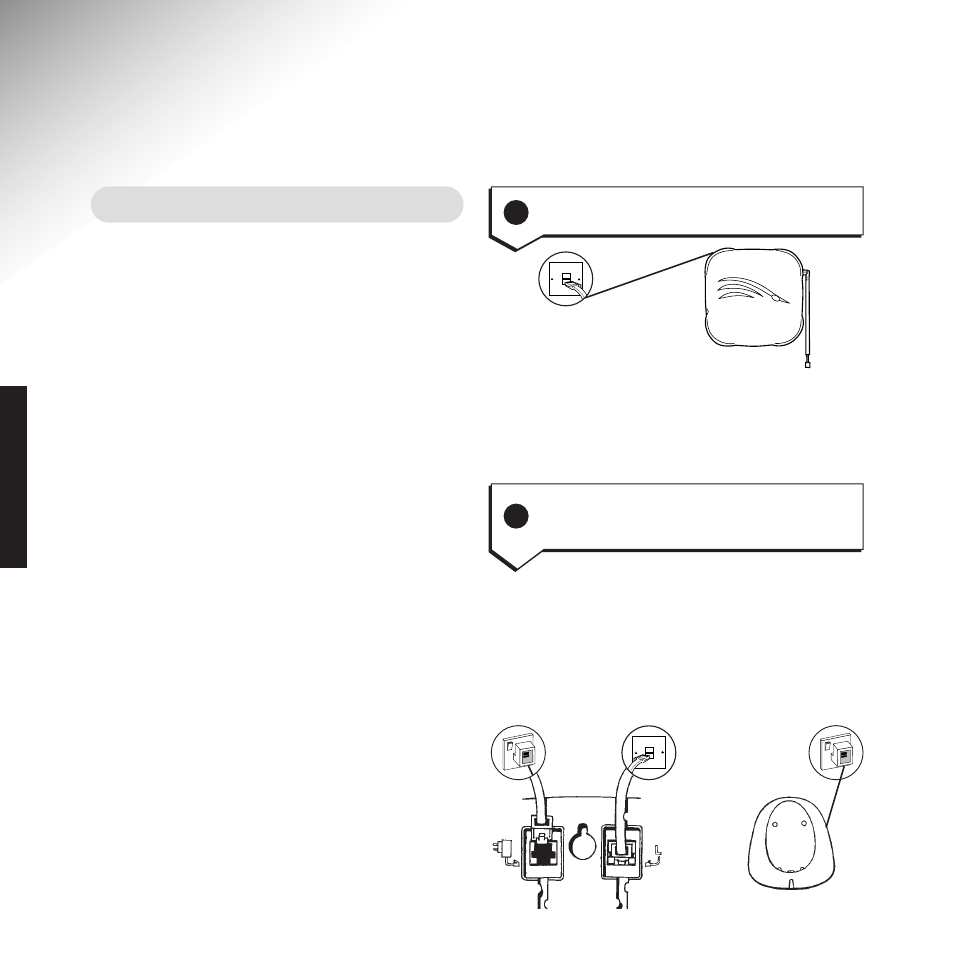
6
Setting up
Follow these steps to get your Quartet 2010 ready for use.
Situating your Quartet 2010
Position your Quartet 2010 within 2 metres of a
phone socket and 3 metres of a mains power
socket.
Do not stand it on carpets or other similar
surfaces which might generate fibres.
Do not cover or enclose the machine. Allow a
free flow of air to its surfaces.
For the best performance do not position your
Quartet 2010 close to other electrical equipment,
eg. TV’s or large metal objects, metal cabinets etc.
Your Quartet 2010 can be wall-mounted.
For instructions on how to do this, see
‘Wall-mounting’
on page 39.
If you have any problems setting up or using
your Quartet 2010, please call Helpline on
08457 697330
.
If you do not have a modern-style socket, call
Free
fone 0800 800 150 and ask for a BT
engineer to come and fit the correct type. This
is a chargeable service.
There is one mains power adaptor for the charger
and one for the base unit. Simply plug one end
in the socket provided on the underside of each
box, plug the other end into a mains power supply
socket, and switch on.
1
Plug your Quartet 2010 base unit
into the telephone wall socket
2
Plug your Quartet 2010 base unit
and charger into the mains power
socket
SETTING UP
Base unit
Charger
