Black Box 2010 User Manual
Page 29
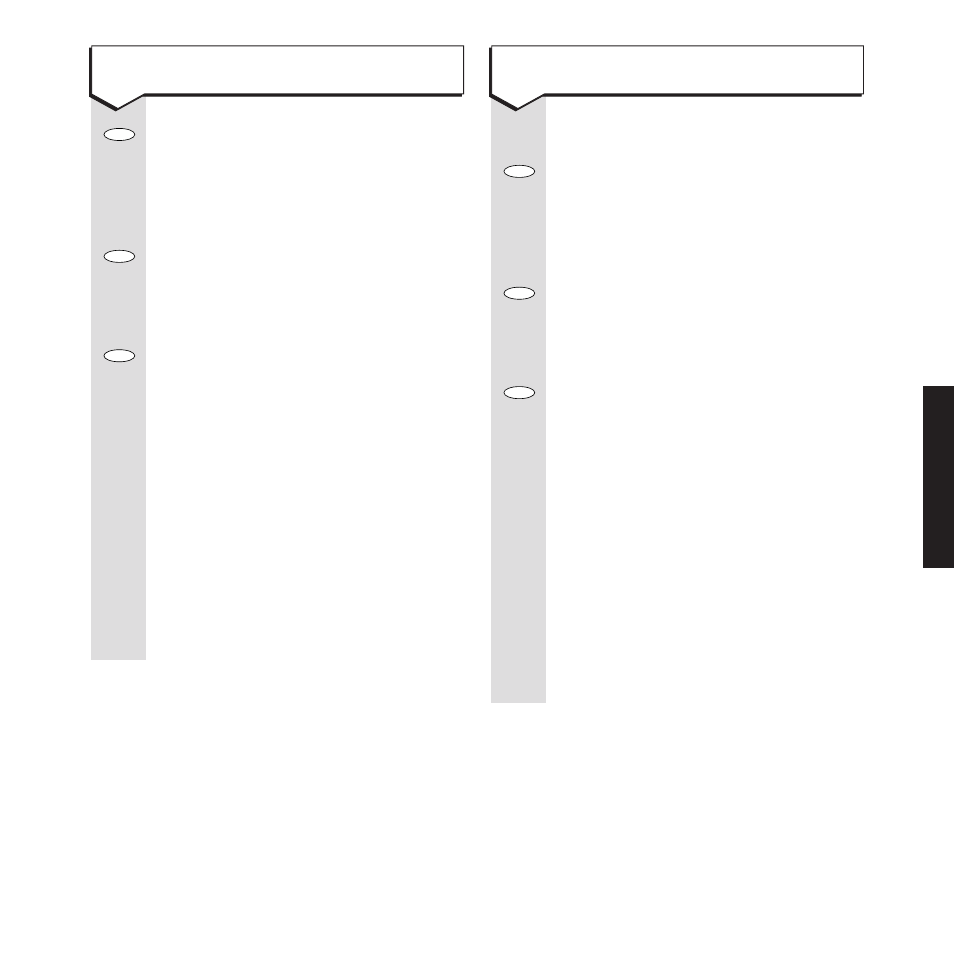
27
Press the
OPTIONS
button, the display
shows SELECT SERVS.
OK
Press
OK
. Display shows the last Select
Service accessed.
Press the
OPTIONS
button until the
display shows EDIT SERVS.
OK
Press
OK
.
Press the
OPTIONS
button until the
display shows CALL DIVERT alternating
with CANCEL.
CHANGE
Press
CHANGE
.
Display shows the programmed code
#
21
#
for cancel.
Using the arrows as required enter or
change the four-digit access number.
SAVE
Press
SAVE
. The display returns to CALL
DIVERT
alternating with SET or CANCEL.
BACK
Press and hold
BACK
to return to
standby.
Options
Options
Options
To edit the Call Diversion cancel code
SELECT SER
VICES
Press buttons in order shown
Press the
OPTIONS
button, the display
shows SELECT SERVS.
OK
Press
OK
. The display shows the last
Select Service accessed.
Press the
OPTIONS
button until the
display shows EDIT SERVS.
OK
Press
OK
.
Press the
OPTIONS
button until the
display shows REMINDER CALL
alternating with SET or CANCEL.
CHANGE
Press
CHANGE
. The display shows
#
55
#
, the default setting.
KEYPAD
Using the numeric buttons as required
enter the new code.
SAVE
Press
SAVE
. The display returns to
REMINDER CALL
. Your reminder call has
been set.
BACK
Press and hold
BACK
to return to
standby.
Options
Options
Options
To edit the Reminder Call cancel code
