Transferring calls, Handset settings, Internal calls – BT On-Air 2000 Classic User Manual
Page 15
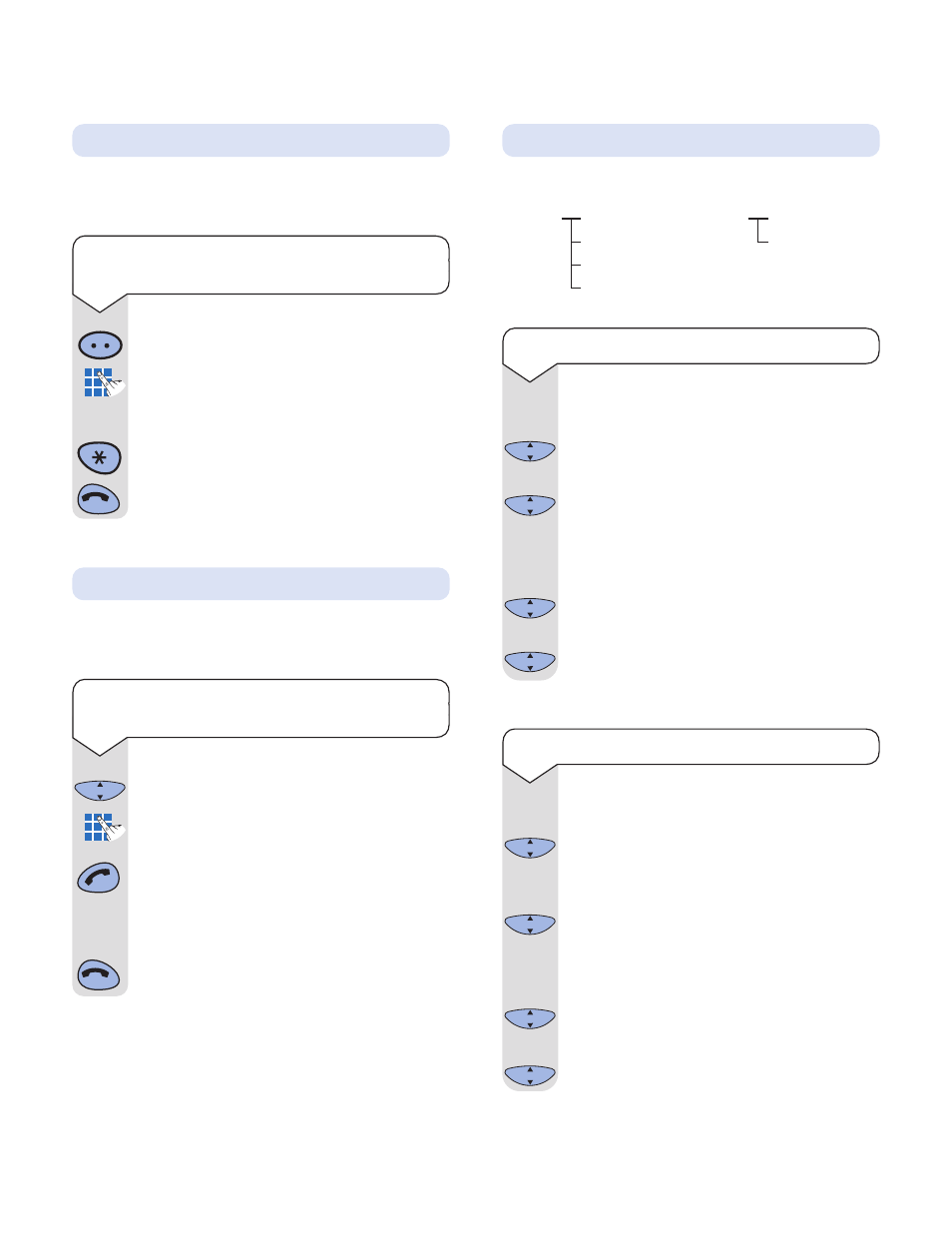
BT On-Air 2000 Classic ~ 1st Edition ~ Issue 2 ~ 11th November ’02 ~ 5051
14
You can transfer an external call to another handset
registered to the base.
While on an external call:
Press the OK button.
Enter the number of the handset to which
you want to transfer the call.
Press the GREEN PHONE button to transfer
the call.
If you wish you can talk to the other handset
user first.
Press the RED PHONE button to disconnect
the call.
Transferring calls
To transfer an external call between
handsets
C
OK
Handset settings
Quick guide to handset settings menu
3 RING
31 MELODY
5 SET
51 LANGUAGE
32 VOLUME
52 END CALL
33 SILENCE
34 BEEPS
Press the UP or DOWN button until the
display shows RING.
Press the OK button.
The display will show MELODY.
Press the OK button.
Use the UP or DOWN button to select the
melody you require.
There are 6 melodies to choose from.
Press OK to confirm.
The display will show DONE.
Press the C button twice to exit.
Ringer melody
Press the UP or DOWN button until the
display shows RING.
Press the OK button.
Press the DOWN button until the display
shows VOLUME.
Press the OK button.
Use the UP or DOWN button to select the
volume you require. There are 4 volume
levels to choose from.
Press OK to confirm.
The display will show DONE.
Press the C button twice to exit.
Ringer volume
▲
▼
C
OK
C
OK
▲
▼
C
OK
C
OK
▲
▼
C
OK
▼
C
OK
▲
▼
C
OK
C
OK
If you have multiple handsets registered to a base
you can make internal calls between handsets.
Press the INTERCOM button.
Enter the number of the handset you want
to call.
Or
Enter the digit
✱
if you want to call all the
handsets.
Press the RED PHONE button to end the call.
Intercom
Internal calls
To make an internal call to another
handset
