BT On-Air 2000 Classic User Manual
Page 10
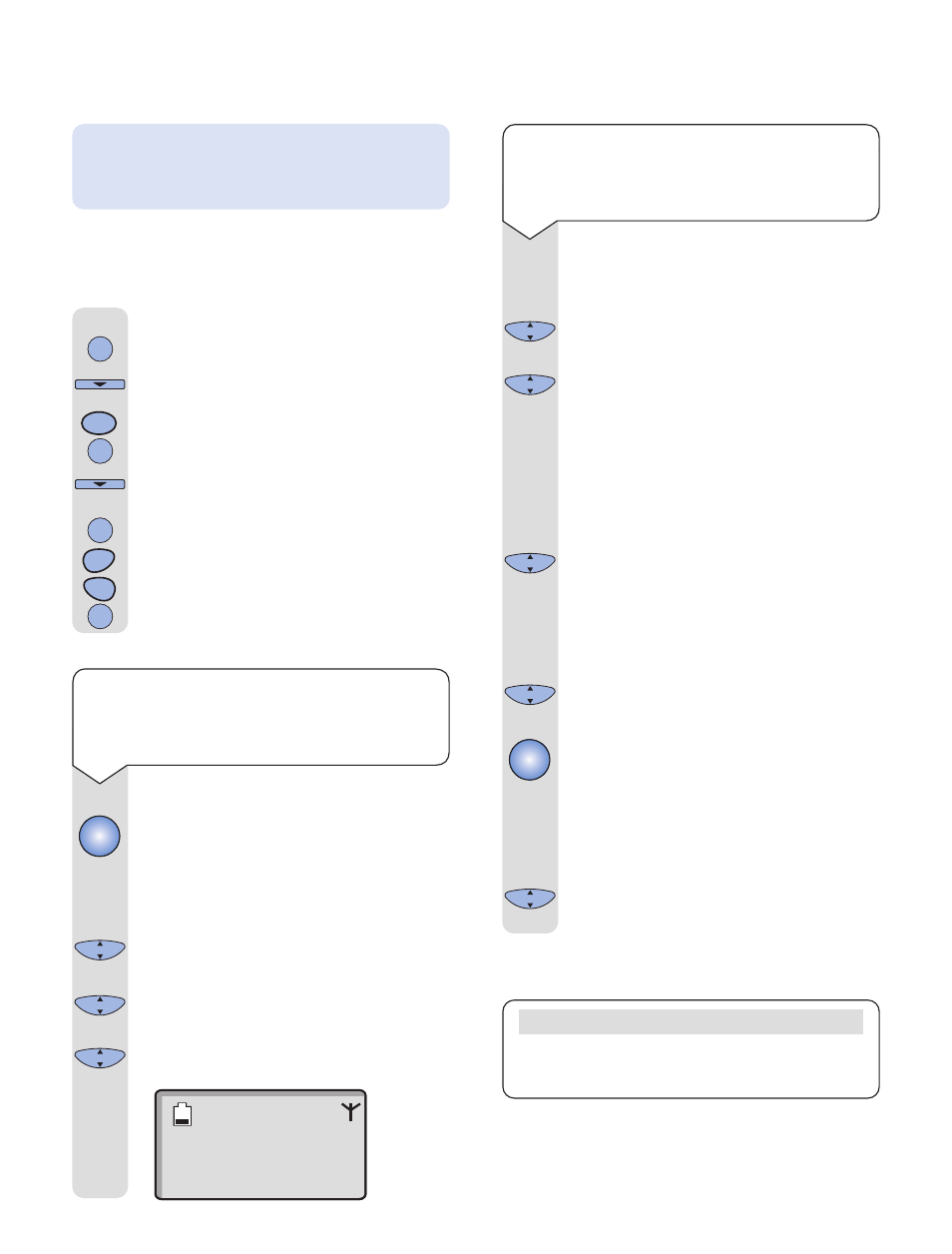
BT On-Air 2000 Classic ~ 1st Edition ~ Issue 2 ~ 11th November ’02 ~ 5051
9
On the handset:-
Press the UP or DOWN button until the
display shows BASE.
Press the OK button.
The display will show REGIST.
Press the OK button.
The display will show AUTO.
Press the DOWN button until CUSTOM is
displayed.
The available bases will be displayed.
Use the UP or DOWN button to select the
base you want to register your handset to.
Press the OK button.
The display will show CODE?.
The display will show ____ ____ .
Enter your 4 digit base system code
(once only).
Press the OK button.
At the base:-
Press and hold the button on the base until
it starts to flash.
On the handset:-
The display will show 2, 3, 4, 5, 6.
Use the UP or DOWN button to select the
handset you wish to register.
Press the OK button.
The display will show REGIST.
▲
▼
▲
▼
▲
▼
C
OK
C
OK
C
OK
C
OK
C
OK
▼
CODE
To register your BT On-Air 2000 Classic
handset to more than one dectfax
machine or base station (or if you have
changed your System Code from 0000)
Helpline
If you are experiencing difficulty, please call the BT
On-Air Helpline on
0870 240 4682.
At the base:-
Press and hold down the button on the base
until it starts to flash.
On the handset:-
Press the UP or DOWN button until the
display shows BASE.
Press the OK button.
The display will show REGIST.
Press the OK button.
The display will show AUTO.
Press OK to confirm.
C
OK
C
OK
C
OK
▲
▼
-2-
On your BT DECTFax and
BT DECTFax Plus:
Press the OK or function button.
Press the 8 button twice.
Press the OK button or function button.
Or on your BT On-Air DECTF@x Plus:
Press the OK button.
Press the 6 button.
Press the 1 button.
Press the OK button.
The following instructions need to be carried
out on your fax machine before you can register
your handset.
or
Registering your handset to a
BT DECTfax, BT DECTfax Plus
or BT On-Air DECTf@x Plus.
To register your BT On-Air 2000 Classic
handset to your dectfax machine (if you
have not changed the System Code
from 0000)
OK
OK
OK
OK
1
6
MNO
8
TUV
Function
or
Function
