2 display icons on the h, 2 display icons on the handset – Philips Cordless phone answer machine CD4452B User Manual
Page 11
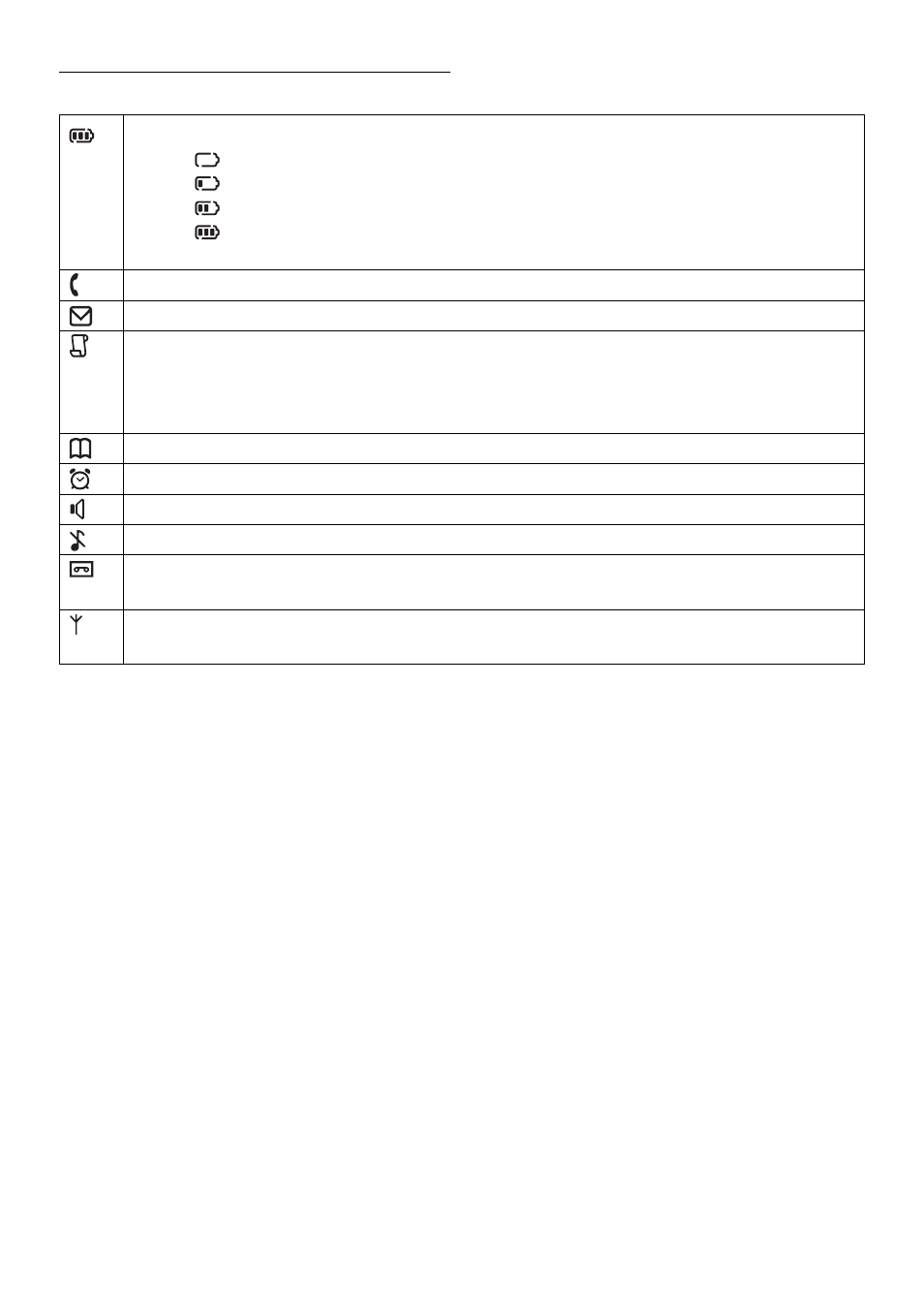
Your phone
9
Indicate battery level
Display
when the battery is fully discharged
Display
when the battery is running low
Display
when the battery is partially charged
Display
when the battery is fully charged
Display battery icon animation during charging
Display when the phone is in use. Blink during ringing.
Blink when new voice mail messages are received and not read yet
This feature is available if you have subscribed the Caller Line Identification service (CLI)
with your network provider.
Display when browsing the call log. Blink when missed calls are received if you have
subscribed to Caller Line Identification (CLI)
Display when browsing the phonebook
Display when the alarm clock is turned on
Display when the loudspeaker is turned on
Display when the ringer is turned off
Display when the telephone answering machine (TAM) is turned on. Blink when new TAM
messages are received.
Display when the handset is registered and within the range of the base station. Blink when
the handset is out of range or is searching for a base.
2.2.2
Display icons on the handset
