Philips 32PFL4909-F7 User Manual
Philips Video
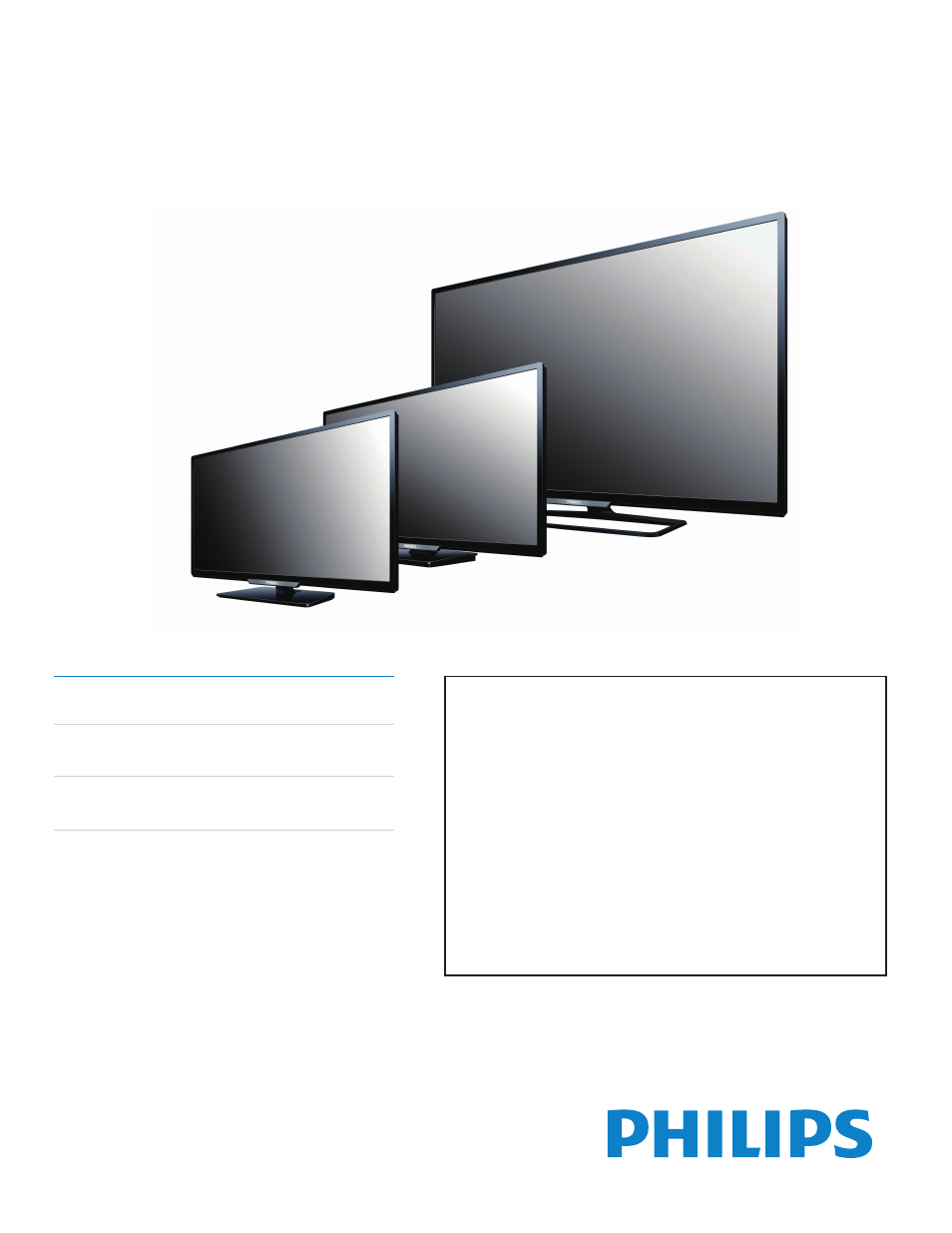
Register your product and get support at
www.philips.com/support
EN For further assistance, call the customer support service in your country.
•
To obtain assistance, contact Philips Customer Care Center;
In the U.S.A., Canada, Puerto Rico, or the U.S. Virgin Islands 1 866 309 8147
México D.F. and Área Metropolitana; 58 87 97 36
Interior de la Republica; 01 800 839 19 89
ES Para obtener más información, llame al servicio de soporte al cliente de su país.
•
Para obtener asistencia, comuníquese con el Centro de atención al cliente de Philips;
En los Estados Unidos, en Canadá, Puerto Rico o en las Islas Vírgenes de los
Estados Unidos; 1 866 309 8147
México D.F. y Área Metropolitana; 58 87 97 36
Interior de la Republica; 01 800 839 19 89
FR Pour obtenir de l’aide supplémentaire, communiquez avec le centre de service
à la clientèle de votre pays.
•
Pour obtenir de l’aide, communiquez avec le centre de service à la clientèle Philips au;
Dans le États-Unis, au Canada, à Puerto Rico ou aux Îles Vierges américaines; 1 866 309 8147
México D.F. et Área Metropolitana; 58 87 97 36
Interior de la Republica; 01 800 839 19 89
EN
User Manual
ES
Manual del Usuario
FR
Manuel d’Utilisation
65PFL4909
55PFL4909
50PFL4909
49PFL4909
49PFL4609
40PFL4909
40PFL4609
32PFL4909
32PFL4609
28PFL4909
28PFL4609
Document Outline
- Important Safety Instructions
- Notice
- Important
- Getting Started
- Features
- Supplied Accessories
- Symbols used in this User Manual
- Stand Assembly
- Attaching the Base
- Managing Cables
- Installing the Remote Control Batteries
- Remote Control
- Control Panel
- Terminals
- Connecting Antenna or Cable / Satellite / IPTV Box
- Plugging in the AC Power Cord
- Selecting your Connection quality
- Connecting your Devices
- Initial Setup
- Use your TV
- Making more use with your TV
- Settings assistant
- Picture
- Sound
- Features
- Installation
- Software
- Checking your current software version
- Preparing for the software upgrade
- Upgrading the software
- Automatically check for latest software
- Netflix deactivation
- Netflix ESN
- VUDU deactivation
- YouTube deactivation
- License
- Philips Wirelessconnect
- View photos, play music and watch videos using DLNA
- Net TV
- PandoraN operations
- Useful tips
- Information
- Specifications
- Warranty
- License
