16 rear panel – Philips CDV19BPH99 User Manual
Page 16
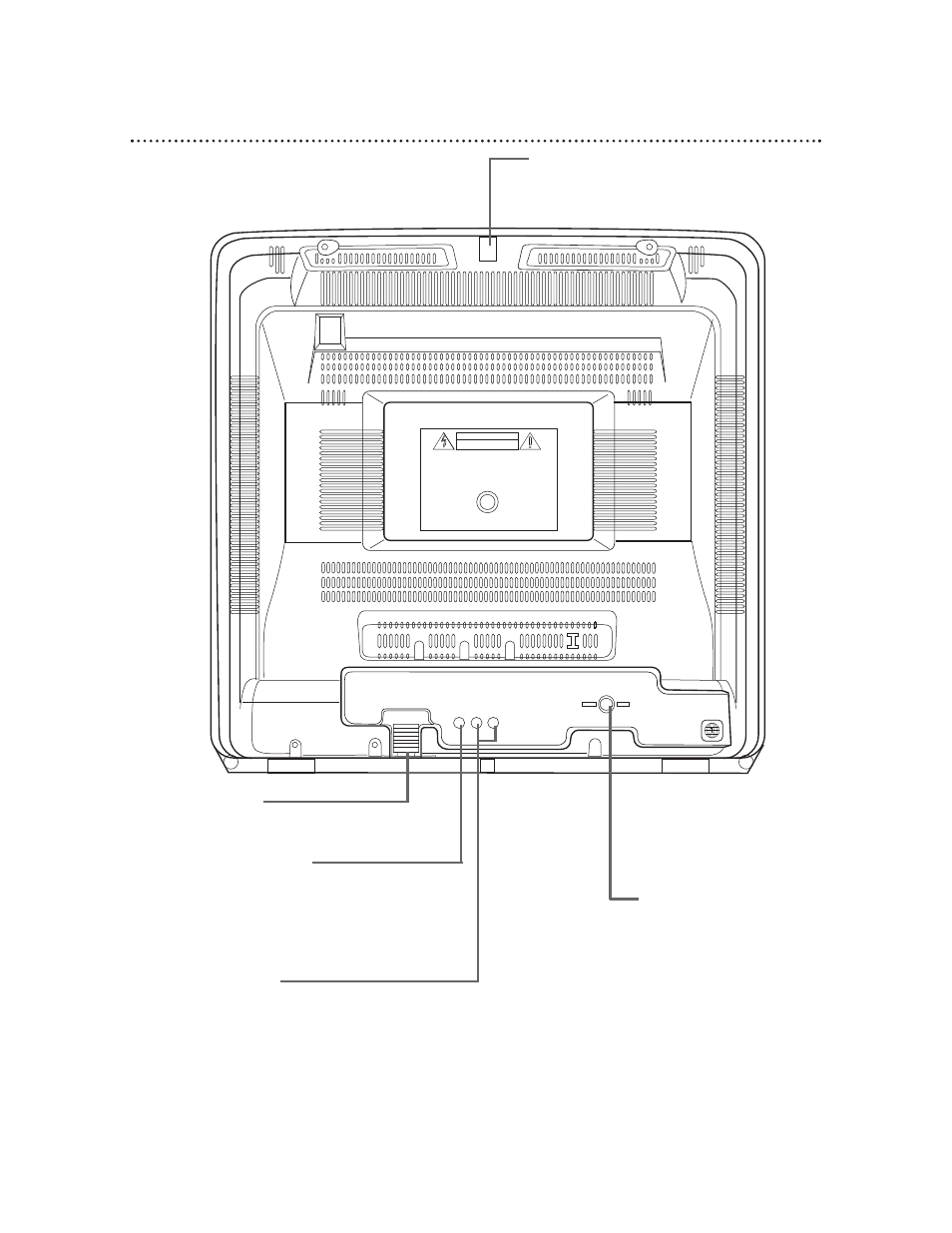
AC Power Cord
Connect to a standard AC outlet to
supply power to the TV/DVD.
ANT (Antenna In) Jack
Connect an antenna, cable
TV signal, or satellite sys-
tem signal here. Details are
on pages seven-eight.
Antenna Hole
Connect the stem of an indoor rod antenna
or outdoor combined antenna here. Details
are on page eight.
DIGITAL AUDIO OUT
(PCM/BITSTREAM) COAXIAL Jack
Connect an optional audio coaxial digital
cable here and to the coaxial digital
Audio In jack of a decoder or amplifier.
Details are on pages 9-10.
AUDIO OUT Jacks
Connect audio cables here and to the Audio In jacks
of a television or stereo. Details are on page nine.
Connect the red cable to the red jack and the white
cable to the white jack.
16 Rear Panel
DIGITAL AUDIO OUT
(PCM/BITSTREAM)
COAXIAL
ANT.
AUDIO OUT
R L
- Home Cinéma 5.1 (2 pages)
- TV Widescreen (116 pages)
- Téléviseur (62 pages)
- Téléviseur à écran large (3 pages)
- Téléviseur à écran large (2 pages)
- téléviseur stéréo (96 pages)
- Téléviseur à écran large (2 pages)
- Téléviseur à écran large (3 pages)
- Téléviseur à écran large (172 pages)
- Téléviseur à écran large (4 pages)
- SHC8585-00 (150 pages)
- Perfect replacement Télécommande universelle (108 pages)
- Perfect replacement Télécommande universelle (72 pages)
- Microchaîne (21 pages)
- Microchaîne (10 pages)
- Microchaîne (2 pages)
- MultiLife Chargeur de piles (2 pages)
- MultiLife Chargeur de piles (2 pages)
- Lecteur de CD (21 pages)
- Lecteur de disques Blu-ray (2 pages)
- Lecteur de disques Blu-ray (72 pages)
- Lecteur de DVD (2 pages)
- Lecteur de DVD (2 pages)
- Barre de son (16 pages)
- Barre de son (26 pages)
- Barre de son (26 pages)
- Barre de son (12 pages)
- Barre de son (14 pages)
- Barre de son (6 pages)
- Barre de son (16 pages)
- Barre de son (21 pages)
- Système Home Cinéma DVD (2 pages)
- Fidelio Chaîne sans fil (2 pages)
- Minichaîne hi-fi (21 pages)
- Antenne TV numérique (93 pages)
- Enceinte sans fil (1 page)
- Enceinte sans fil (21 pages)
- Enceinte sans fil (2 pages)
- GoGEAR Baladeur MP4 (2 pages)
- Microchaîne DVD (21 pages)
- Fidelio Home Cinéma avec enceintes arrière sans fil E5 (21 pages)
- Home Cinéma 5 enceintes (18 pages)
- Home Cinéma 5 enceintes (8 pages)
- Home Cinéma 5 enceintes (16 pages)
- Home Cinéma 5 enceintes (12 pages)
