Introduction, System requirements, Product features – Philips SGC2909-27 User Manual
Page 3
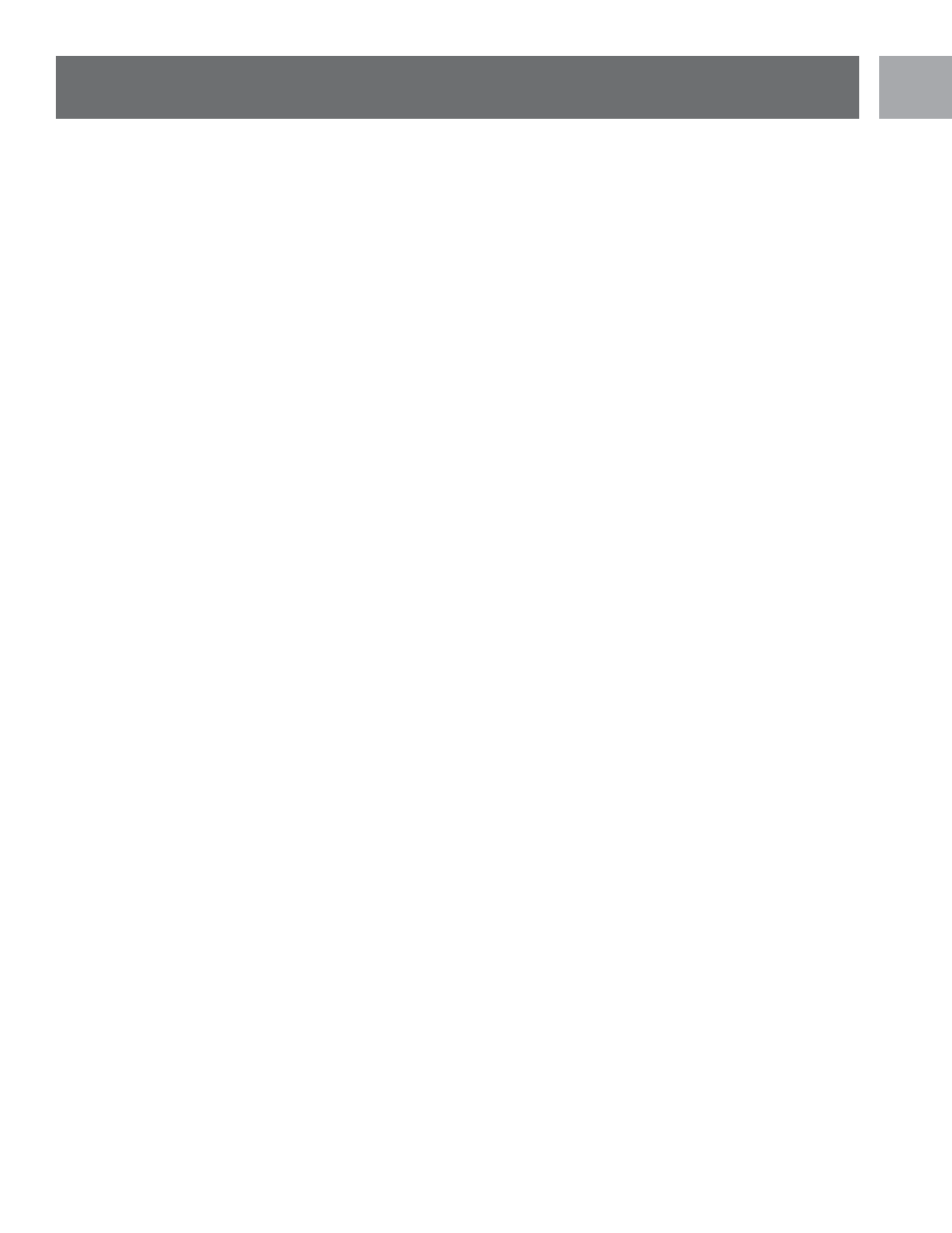
EN
3
EN
IMPORTANT: Before using this product please read your PC/MAC system instruction manual for safety and
other information .
Introduction
Congratulations on purchasing the A Retractable PC Controller for use with personal computers . Retractable
connection cable, keyboard/mouse emulation software (Profiler), and rubberized tactile grips provide maximum
control and portability. The SGC2909 Retractable PC Controller is equipped with two built-in motors, which have
unbalanced weights to provide vibration feedback in games that support this feature. (The Keyboard/Mouse emula-
tion profile editor software and Dual Vibration feedback are not supported on MAC computers).
CAUTION: Connection cable length should be adjusted before starting your PC or MAC game. Extending or
retracting cable during game play could cause the game to malfunction or crash . It could also cause a loaded
profile to be dropped.
Do NOT pull on the connection cable as this can damage the SGC2909 Retractable PC Controller . The con-
nection cable should be gradually extended until the desired length is reached.
System Requirements
• IBM compatible personal computer with a Pentium 350 or higher processor
• Microsoft Windows Vista 32 BIT (x86) 98SE,ME, 2000 or XP operating system
• 32 MB of RAM or higher
• 35 MB of available HDD space
• Double-speed CD-ROM drive or higher
• Super VGA monitor with display card supporting High Color
• USB port
Product Features
A) Two (2) analog control sticks-Left / Right
B) Four (4) digital fire buttons (1,2,3,4)
C) Four shoulder triggers (5,6,7,8)
D) Start & Select Button (9, 10)
E) Analog Button
F) Analog LED Indicator
G) Built-in dual vibration (PC only)
H) 8-way directional control pad.
I) Mouse button
J) Esc button
K) Enter button
Introduction
