Vista 32 addendum – Philips SGC2909-27 User Manual
Page 25
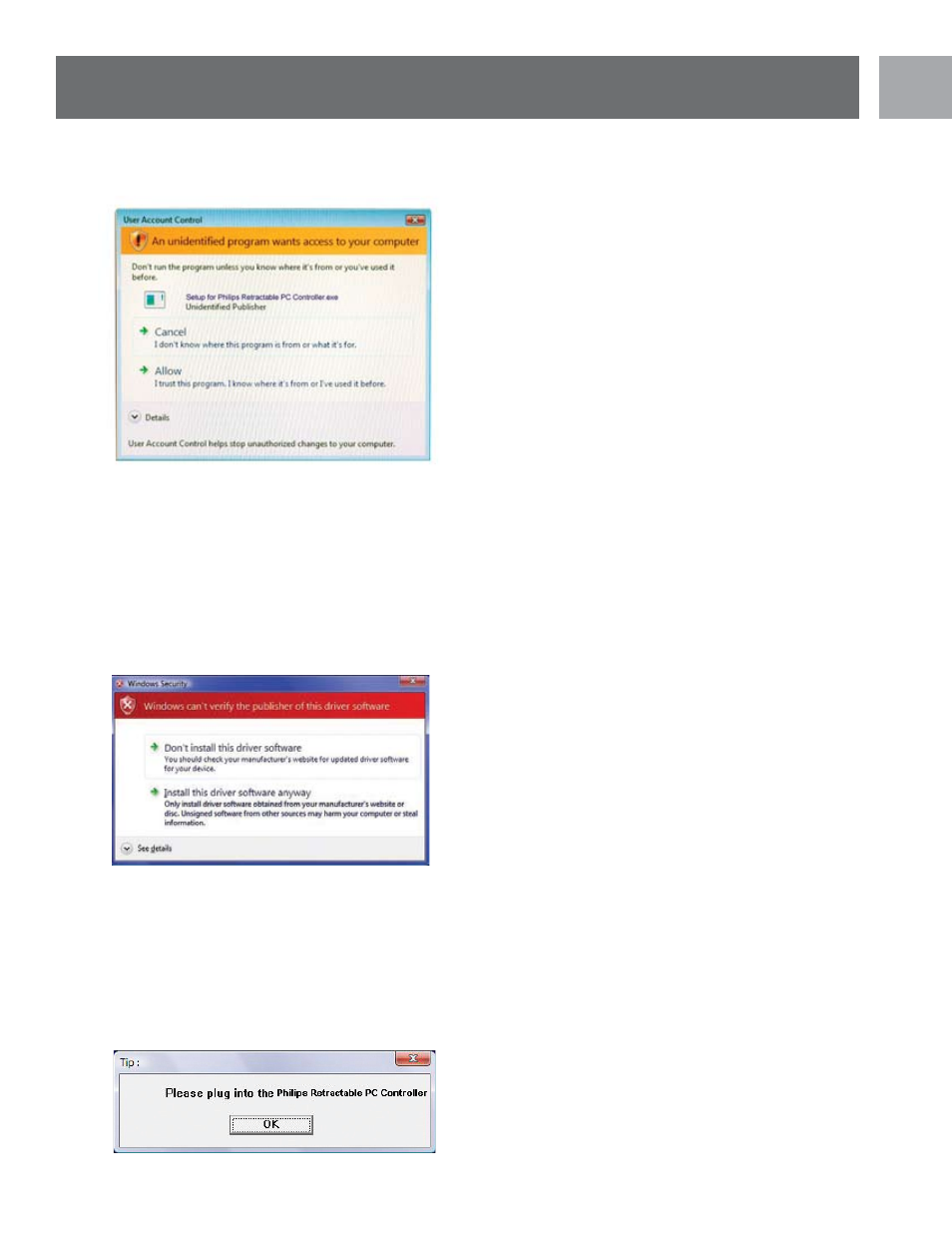
EN
Vista 32 Addendum
25
EN
4. You will see the screen below. Click on Allow.
5. Once initialization has finished, the SGC2909 Retractable PC Controller’ Install Wizard screen will appear.
6. After reading the notice, press the ‘NEXT’ button to begin the software installation. You should now see
the screen indicating that the software is being installed on your system .
7. Note: During installation of Windows Vista the following Windows security message will appear: “Win-
dows can’t verify the publisher of this driver software”. Please click “Install this driver software anyway”.
8 . In Windows Vista the SGC2909 Retractable PC Controller should be connected to your Computer before
beginning software installation . If the SGC2909 is not connected to your PC, the following message will ap-
pear “Please Plug into the SGC2909 Retractable PC Controller” . If this message appears, plug the control-
ler in to your computer. You may need to wait a few seconds for Windows to load the HID drivers. Once
completed, you can click the “OK” button.
