Timer m – Philips 20PS47S User Manual
Page 16
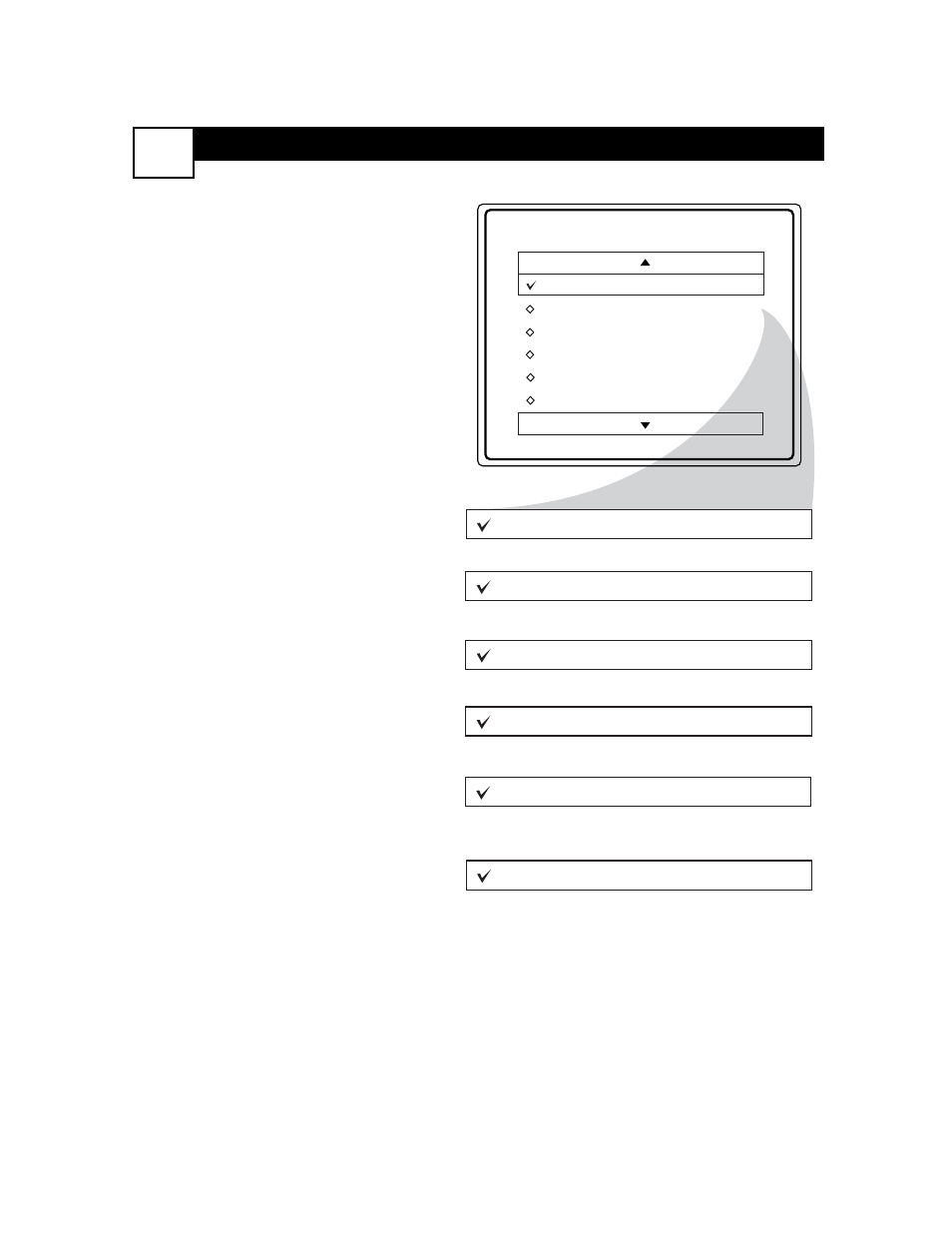
T
HE
TIMER M
ENU
C
ONTROLS
13
T
he Timer controls allow you to use
your TV as an alarm clock if set to
turn itself on and off at a specific time. It
also can be set to tune to a specific
channel at a specific time.
1
TIME CONTROL - Enter the cur-
rent time with the numbered but-
tons. Use the Cursor Right
ᮣ
button
to move to the AM/PM area and use
the Cursor Left
ᮤ
or Right
ᮣ
but-
tons to toggle AM/PM.
2
START TIME CONTROL - Use
the numbered buttons to enter a
start-up time for the TV to turn on
or to tune a specific channel.
3
STOP TIME CONTROL - Use
the numbered buttons to enter a
time for the TV to shut itself off.
4
CHANNEL NO. CONTROL -
Use the numbered buttons to select
a specific channel for the TV to
tune to at the specific Start Time.
5
ACTIVATE CONTROL - Press
the
ᮣ
or
ᮤ
buttons to toggle
ONCE or DAILY. Sets the Timer to
preform it’s function ONCE or
DAILY.
6
DISPLAY CONTROL - Press
the
ᮣ
or
ᮤ
buttons to toggle ON or
OFF. When ON, the time will be
displayed ALL the time the TV is
on. If OFF is selected, the time will
only appear when the STATUS
/EXIT button is pressed.
Timer
Time
Start Time
Stop Time
Channel
Activate
Display
10 :30AM
Start Time
12 :30 PM
Stop Time
0
1 :30 PM
Channel
0
10
Activate
Once
or Daily
Display
On
or OFF
Time
10 :30AM
