Philips 20PS47S User Manual
Page 12
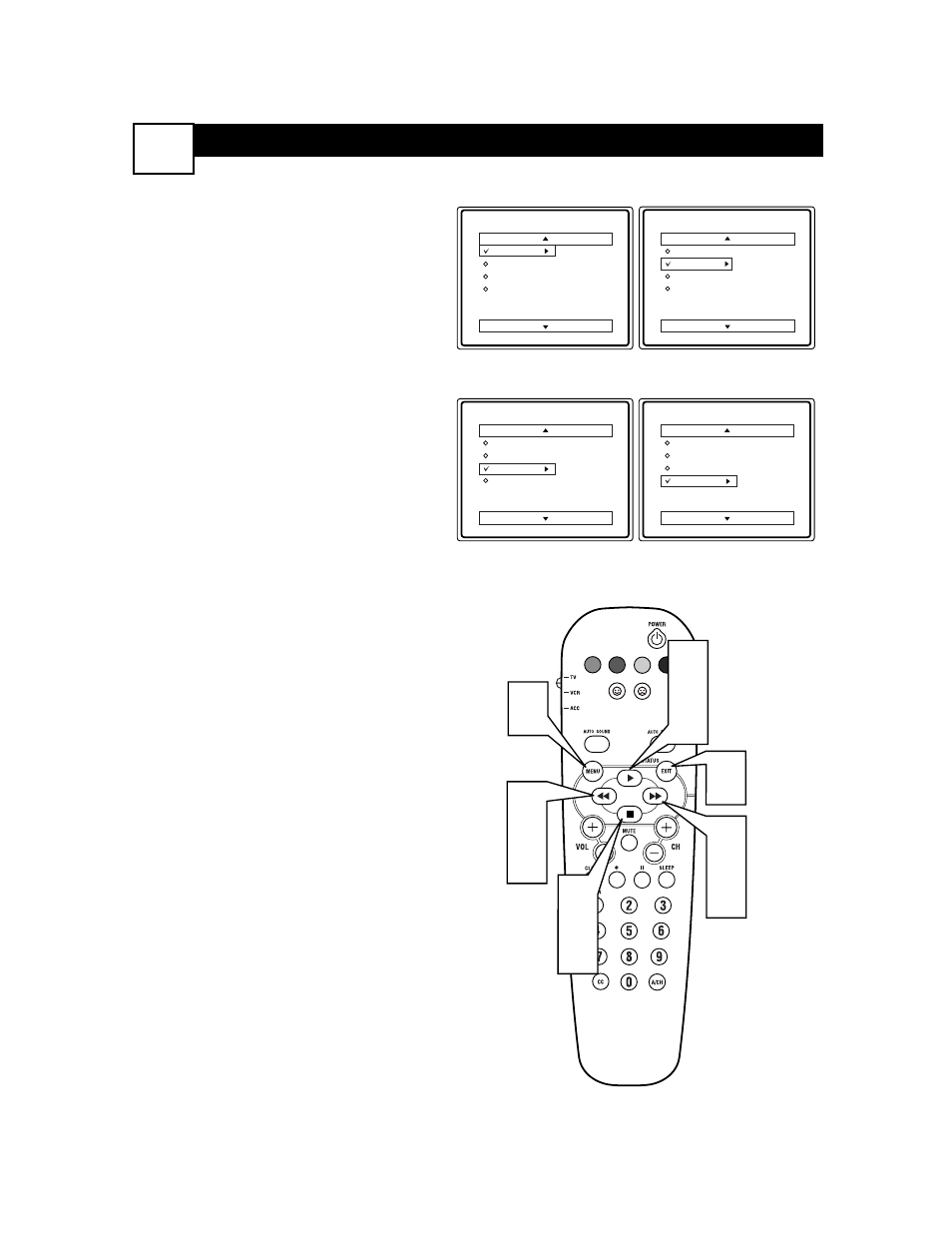
H
OW TO
N
AVIGATE THE
O
NSCREEN
M
ENU
9
F
eatures for your television can be
adjusted from within a MENU shown
on the TV’s screen. A MENU is nothing
more than an onscreen list of features.
Some of the features have sub-menus but
each MENU item can be adjusted or acti-
vated (deactivated) by viewing the screen
and simply pressing the proper button.
1
Press the MENU button on the
remote control to show the onscreen
menu.
2
Press the CURSOR UP or DOWN
buttons on the remote to pick any of
the onscreen menus.
3
Press the CURSOR RIGHT but-
ton on the remote control show the
selected menu’s controls.
4
Press the CURSOR UP or DOWN
buttons on the remote to pick any of
the displayed controls.
5
Press the CURSOR RIGHT or
CURSOR LEFT button on the
remote control to make selections
or adjustments to the selected con-
trols.
6
Press the STATUS/EXIT but-
ton on the remote to clear the
menu from the screen after an
adjustment.
You can also just wait a few
seconds after you finish the fea-
ture adjustment and the menu
will disappear from the screen
automatically.
VOL
3
5
2
4
1
2
4
3
5
6
Main
Picture
Sound
Features
Install
Brightness
Color
Picture
Sharpness
Tint
More...
Main
Picture
Sound
Features
Install
Language
Tuner Mode
Auto Program
Channel Edit
Main
Picture
Sound
Features
Install
Timer
AutoLock
Main
Picture
Sound
Features
Install
Treble
Bass
Balance
AVL
Incr. Surround
More...
Picture Menu
Sound Menu
Features Menu
Install Menu
