Philips PCVC720K99 User Manual
Page 3
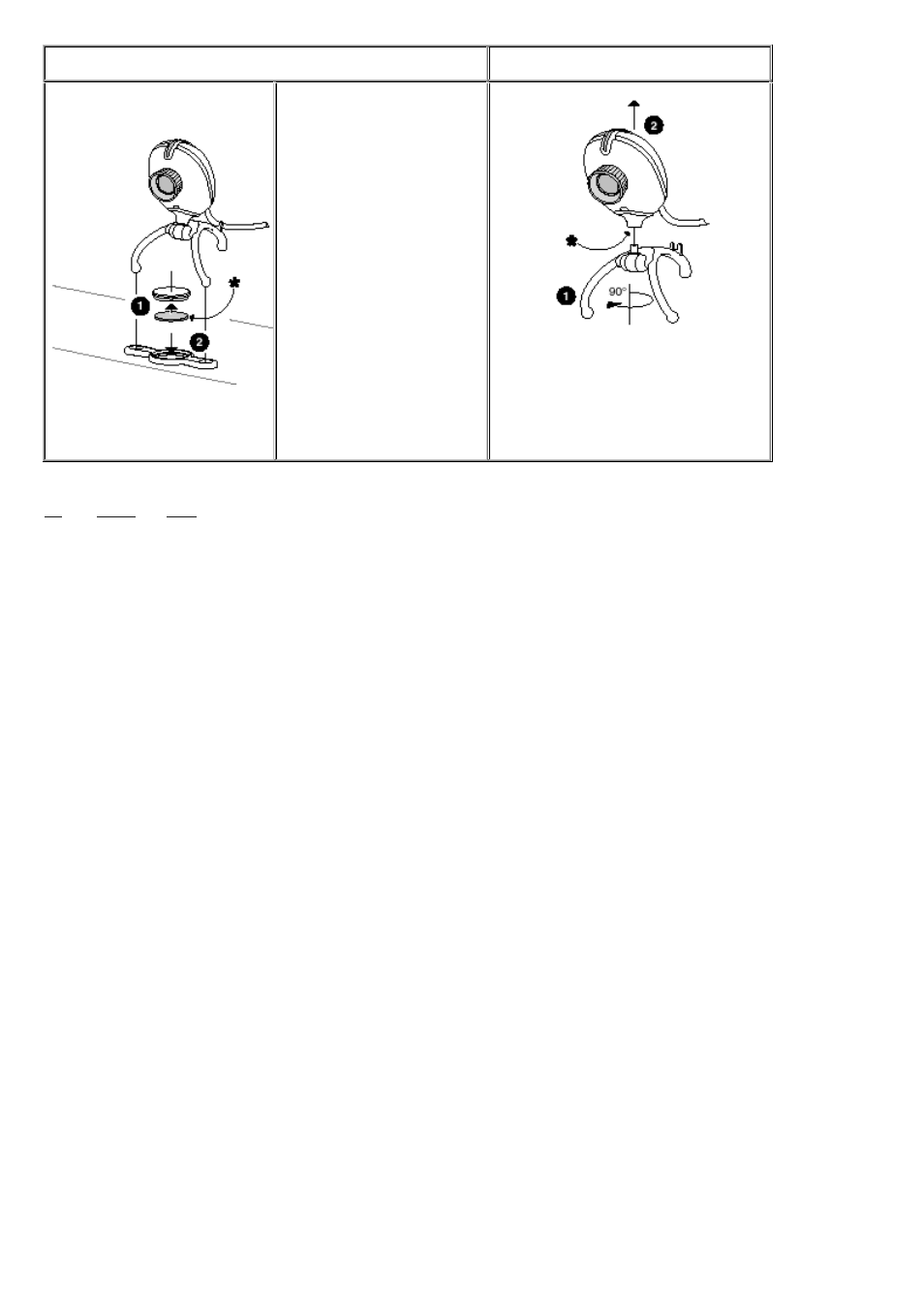
Put the camera on top of the monitor, or on a table or desk...
screen !
* = Sticky tape
©
+RZ WR PRXQW WKH SHUFK
(Ensure that the supporting
surface is free of grease and dirt.)
1. Remove backing from
one side of the adhesive
tape, and fix under the
disc.
2. Place perch on top of
monitor, remove backing
from other side of the
adhesive tape, and push
disc with adhesive tape
down through central
perch hole.
The camera base can be removed by turning
it through 90 degrees (1) and pulling it down
out of the camera (2).
* The camera features a 1/4" UNC screw
thread for tripod mounting.
8S
_
+RPH
_
1H[W
This manual is related to the following products:
See also other documents in the category Philips Accessories for video:
- Blastin dock SGP6031BB for PSP (22 pages)
- MultiLife Caricabatterie (2 pages)
- MultiLife Caricabatterie (2 pages)
- Telecomando (2 pages)
- SQB1111-17 (2 pages)
- SQB1131-17 (2 pages)
- SWV3804-17 (2 pages)
- SCP5300-17 (2 pages)
- HS85-00 (2 pages)
- HS85-41 (2 pages)
- Black multimedia module 15-17-18" LCD (2 pages)
- SPP2360WA-17 (2 pages)
- SPP7357WA-17 (2 pages)
- HSB2351-F7B (38 pages)
- HSB2351-F7B (2 pages)
- HSB2351-F7B (2 pages)
- SPP4126A-17 (8 pages)
- SPP3060H-17 (2 pages)
- SJB4152-37 (2 pages)
- SJB4152-17 (1 page)
- SPP2214WA-17 (2 pages)
- DLM4387-17 (2 pages)
- SWV3459S-17 (2 pages)
- SWV3459S-17 (1 page)
- SWX2112N-17 (2 pages)
- DLM6322-17 (2 pages)
- SJA7184-17 (2 pages)
- SGP6024BB-27 (2 pages)
- SRU4008-27 (39 pages)
- SRU4008-27 (2 pages)
- SRU4050-17 (2 pages)
- SRU4050-37 (26 pages)
- SRU4105-27 (33 pages)
- SRU4105-27 (2 pages)
- SWC4100H-37 (2 pages)
- DLV1008-17 (2 pages)
- SWV2018H-17 (2 pages)
- SPP2301WC-17 (2 pages)
- US2-MANT310 (2 pages)
- US2-MNT310F (7 pages)
- Speaker wire SWA2416WH 50 ft 14 gauge (2 pages)
- WIRELESS PHMOD JK-CUT (29 pages)
- US2-PH0900 (2 pages)
- SRU8112-27 (22 pages)
- SRU8112-27 (2 pages)
