Philips PCVC720K99 User Manual
Page 16
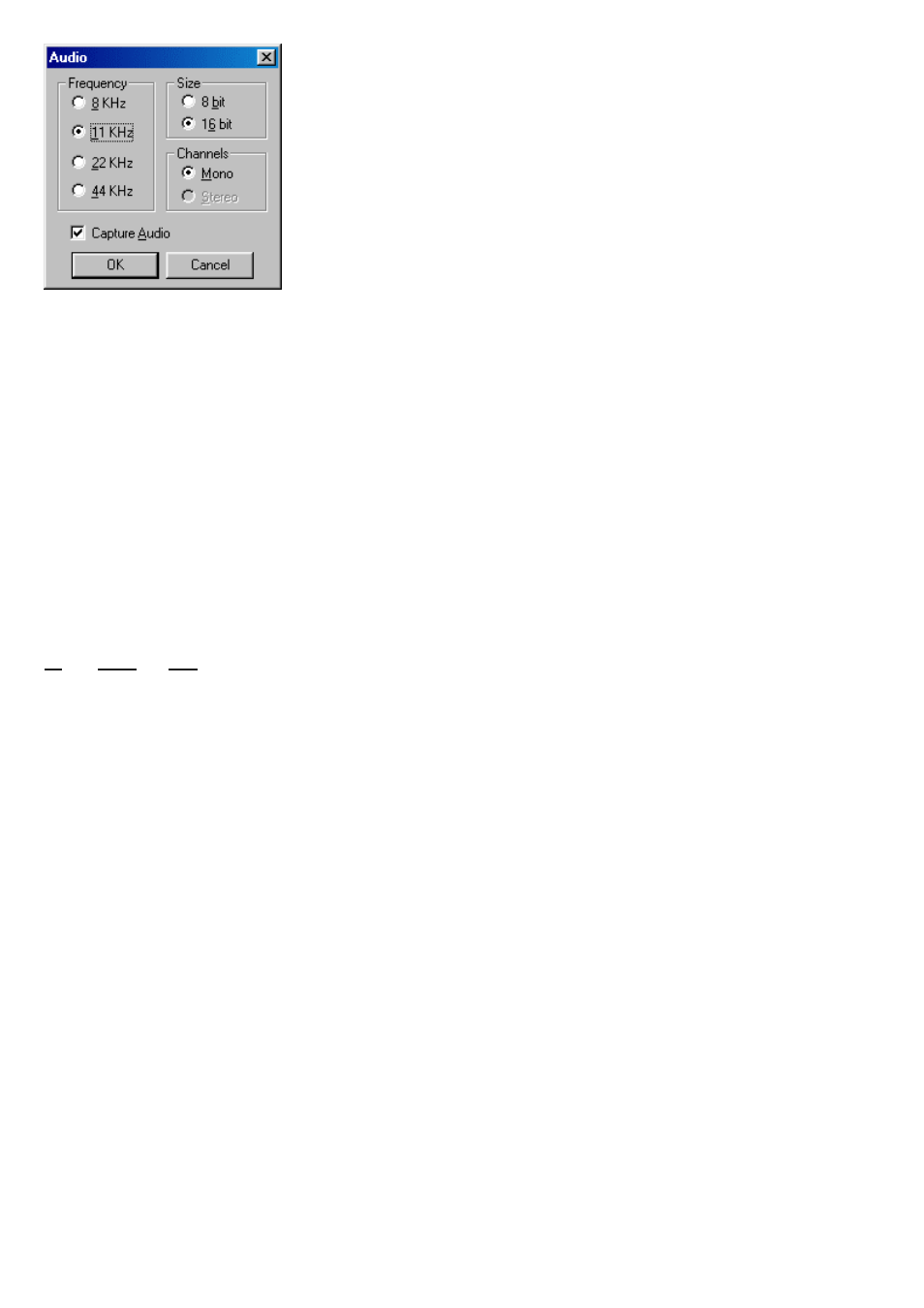
The camera has no built-in microphone, so a microphone (not included) connected to your sound card will be used as a sound input for
your video application. Check your sound recording capabilities with a recording application, e.g. Sound Recorder from Windows. If you
can record sound through your sound card with such an application, you should also be able to record sound and camera images
together in any video application.
)UHTXHQF\ 6L]H &KDQQHOV
These are the standard parameters of the audio data. You can change these parameters to suit your application in the same way as
the resolution setting, for example.
&DSWXUH $XGLR
Determines whether or not you want to record sound with your video stream.
&DSWXUH VRXUFH
Some applications may offer you an extra tab marked ’Capture source’. Usually this setting has only one option when the USB PC
Camera is the only video source connected to your computer. However, if more than one video source is connected to your system,
then this is where you switch between them. Applications that don’t show this extra tab will offer video source switching under a
different menu item within the application itself.
NOTE: If you have two or more Philips USB cameras connected to your computer, these cameras can only be used one at a time.
8S
_
+RPH
_
1H[W
