Philips 9FF2M4-37 User Manual
Page 59
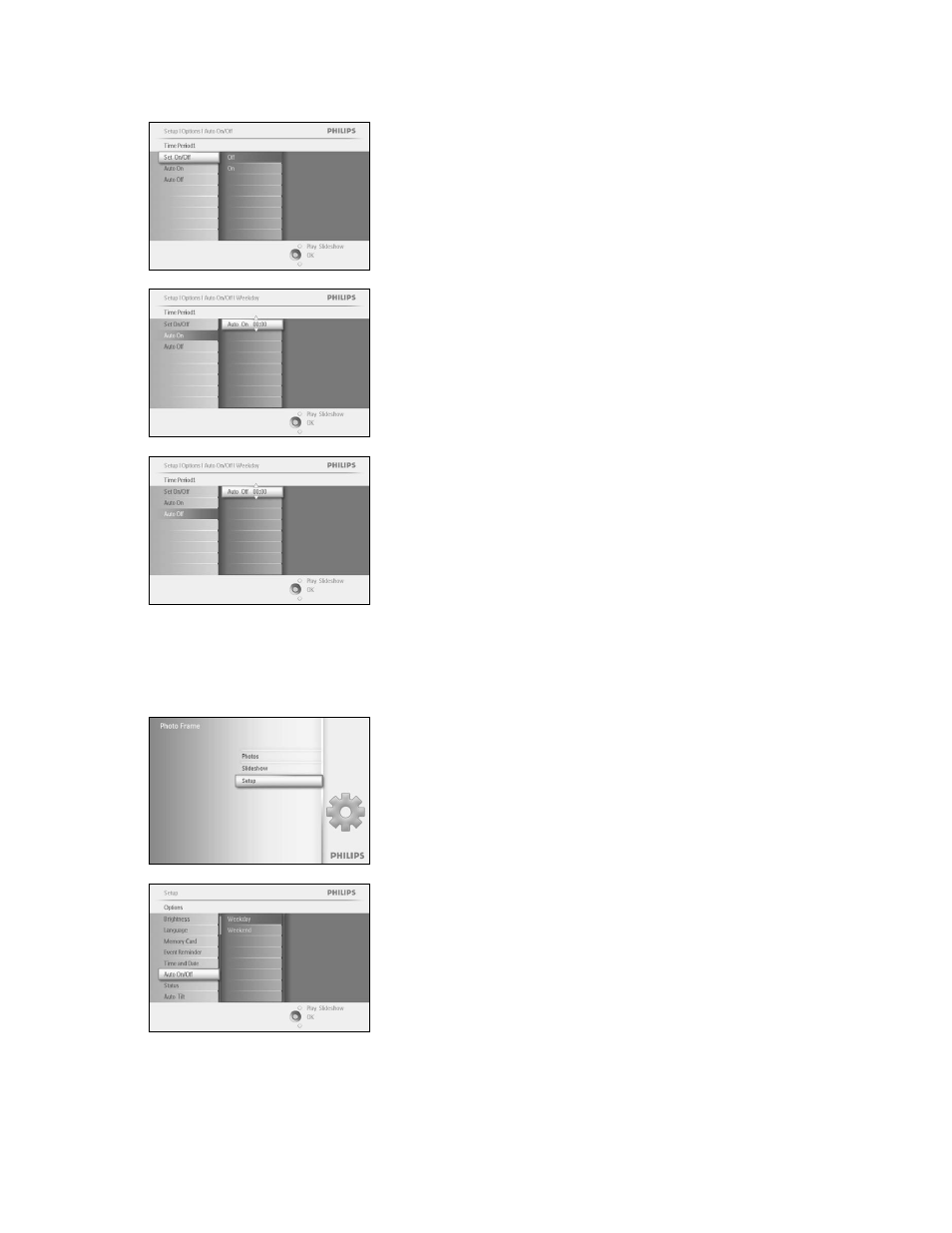
Philips Electronics
- 58 -
Navigate right to select either set On or Off.
Navigate down to go to Auto On.
Navigate up and down to change the time. Navigate right to move
between the hours and minutes.
Press OK to confirm.
Repeat to change Auto Off.
Press Play Slideshow to leave this menu and play the slideshow
Weekend – Saturday 00:00 to Sunday 23:59
Press the menu button to access the Main Menu.
Navigate down to highlight the setup icon.
Navigate right or press the OK button to access the setup menu.
Navigate down to select the Auto On/Off function.
Navigate right to weekend.
This manual is related to the following products:
