Philips 22PFL4907-F7 User Manual
Page 2
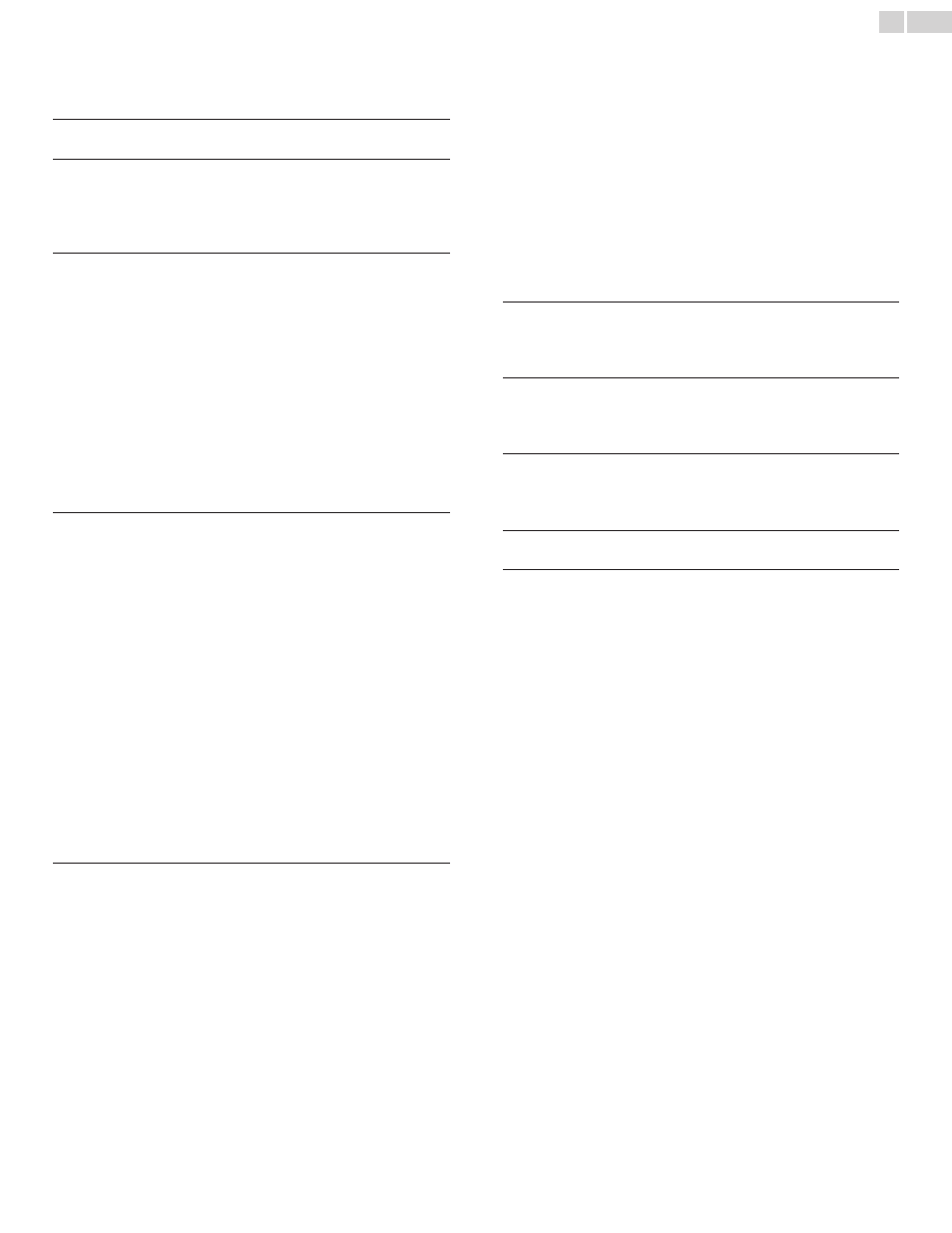
English
2
Contents
1 Notice
5
Features 8
Supplied accessories
Symbols used in this User Manual
Installing the remote control batteries
Terminals 11
Connecting the antenna or the cable
Switching on your TV and putting it in Standby mode
Watching channels from an external device
View photos, play music and watch videos using DLNA
Create and use lists of favorite channels
Sleeptimer 34
Child and ratings lock
Language 36
Channel installation
Preferences 38
Use Philips EasyLink
Network 40
Return your settings to default values
Checking your current software version
Preparing for the software upgrade
Automatically check for latest software
YouTube deactivation
44
Selecting your connection quality
Connecting your devices
45
FAQ 49
Troubleshooting 49
License
end of book
