5 variable and fixed audio output – Philips BDH4223V-27B User Manual
Page 42
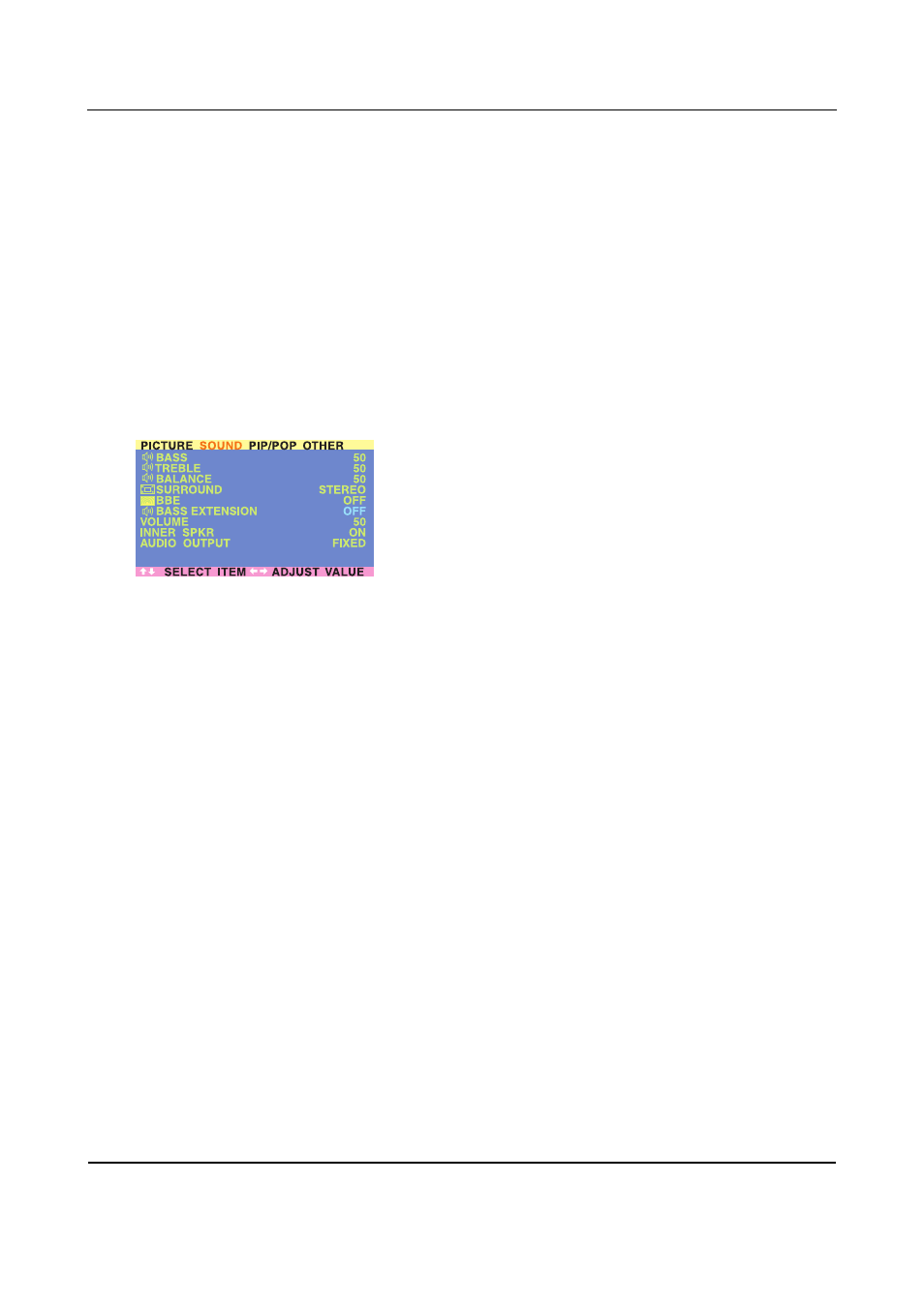
User Manual BDH4222V/4223V
38
8.5
VARIABLE AND FIXED AUDIO OUTPUT
Setting Output Using OSD
You can set the type of output this monitor outputs from its audio
output jack located in the rear of the monitor. By using an OSD based
switch, you can easily choose between variable or fixed audio outputs.
To set the audio output setting:
1
Press the MENU +/- keys on the remote control or the front control
panel of the display.
2
Use the ADJ +/- keys to navigate to “SOUND” OSD sub-menu.
3
Use the MENU +/- keys to select the AUDIO OUTPUT option.
4
Use the ADJ +/- keys to change setting between FIXED or
VARIABLE.
Audio Output
Sets the type of audio output sent from the audio output jacks located in
the rear of monitor.
■
VARIABLE
When set to Variable, audio output is affected by the monitor’s
internal audio controls including bass, treble, surround, BBE, bass
extension, and volume.
■
FIXED
When set to Fixed, the audio output bypasses the monitor’s internal
audio control so that functions such as bass, treble, surround, BBE,
bass extension, and volume controls have no effect.
