Dual mono, dynamic range compression 37 – Philips DVD580MT99 User Manual
Page 37
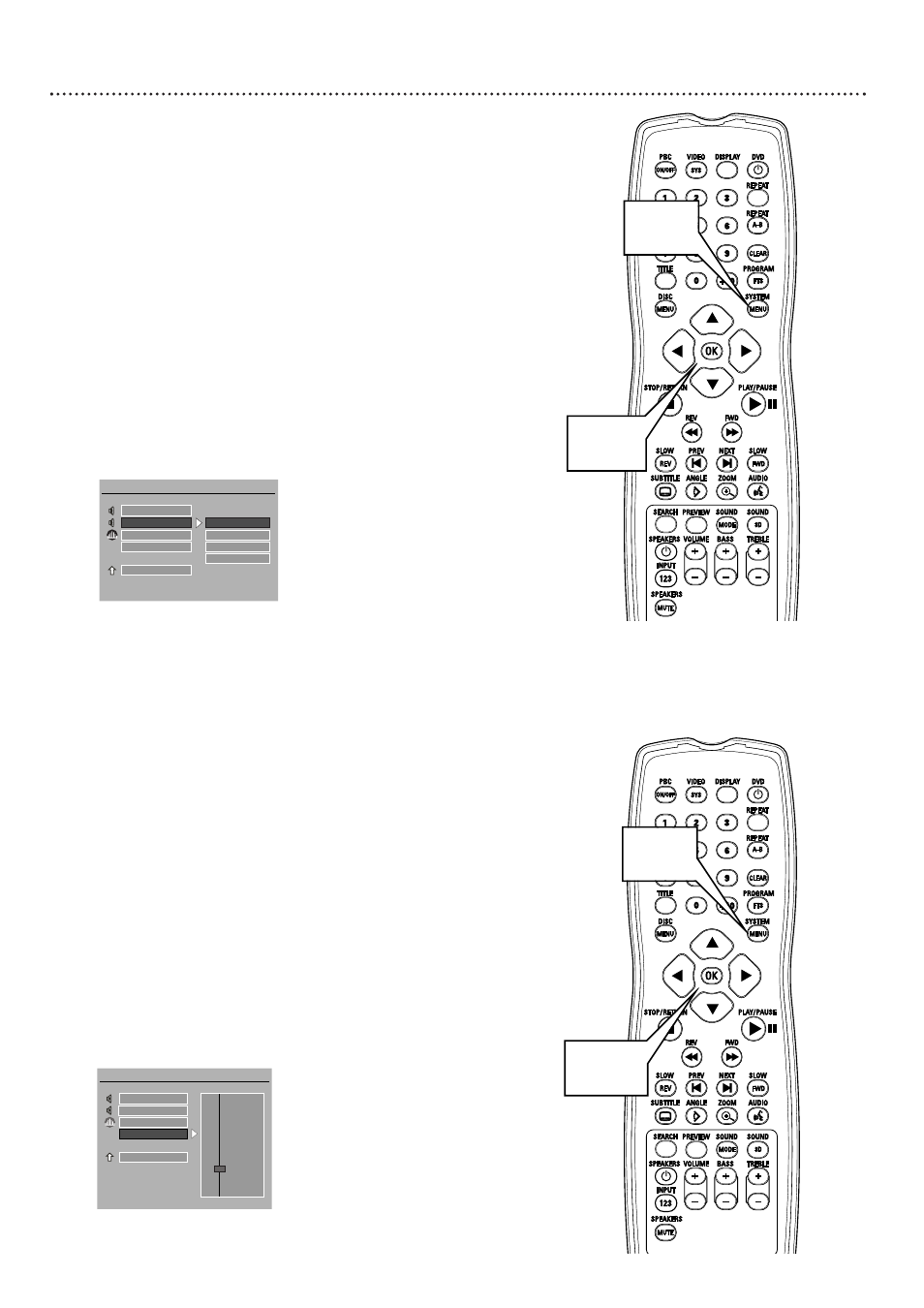
Dual Mono, Dynamic Range Compression 37
Dual Mono
Adjust DUAL MONO to choose whether you want to hear sound from
the Disc’s left or right audio channel or both.
1
Press SYSTEM MENU.
2
Press 9 to select AUDIO SETUP. Press OK.
3
Press 9 to select DUAL MONO. Press :.
4
Press 8 or 9 to select STEREO, L-MONO, R-MONO, or
MIX-MONO, then press OK.
●
Select Stereo to hear normal two-channel Stereo.
●
Select L-MONO to hear only the left channel.
●
Select R-MONO to hear only the right channel.
●
Select MIX-MONO to combine the sounds available on an
Audio CD. For example, when playing a karaoke Disc,
choose MIX-MONO to hear both vocals and music.
5
Press SYSTEM MENU to remove the menus.
SET STEREO MODE
--- AUDIO SETUP ---
AUDIO OUT
DUAL MONO
STEREO
LPCM OUTPUT
L-MONO
DYNAMIC
R-MONO
MIX-MONO
MAIN PAGE
1,5
2-4
Dynamic Range Compression
Dynamic Range Compression reduces sudden volume changes by letting
you adjust the difference between soft and loud sounds.
1
Press SYSTEM MENU.
2
Press 9 to select AUDIO SETUP. Press OK.
3
Press 9 to select DYNAMIC. Press :.
4
Press 8 or 9 to set Dynamic Range Compression to 1/8
through 8/8 or to turn it OFF, then press OK.
To hear the full range of sounds as recorded, choose OFF or a
lower ratio such as 1/8 or 2/8. To minimize the difference in vol-
ume between loud segments (such as explosions or car chases)
and quiet scenes, choose a higher ratio such as 6/8 or 8/8.
5
Press SYSTEM MENU to remove the menus.
DYNAMIC RNG COMPRESSION 1/4
--- AUDIO SETUP ---
AUDIO OUT
-
- 8/8
DUAL MONO
-
-
LPCM OUTPUT
-
- 6/8
DYNAMIC
-
-
-
- 4/8
MAIN PAGE
-
-
-
- 2/8
-
-
-
- OFF
1,5
2-4
