Restore factory settings, Legal information – Philips NP2500-37 User Manual
Page 34
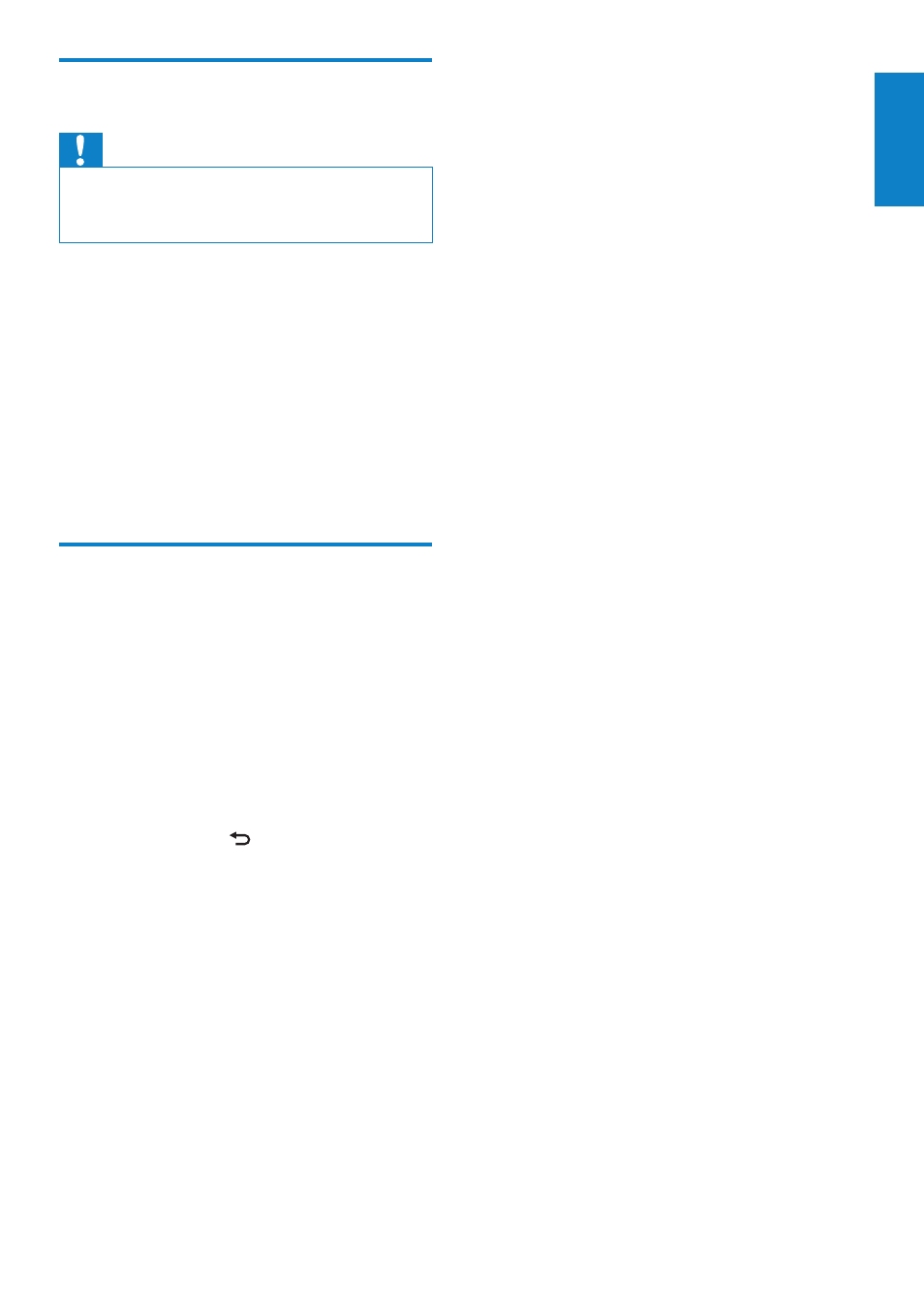
33
Restore factory settings
Caution
The following procedure erases all custom
•
settings and resets NP2500 to the original
status as set by the factory.
This is how to restore the factory settings of
NP2500:
1
Press SETTINGS, to go to the Settings
menu.
2
Select [Restore factory settings].
3
Select [Yes] to reconfirm.
NP2500 restarts.
»
The factory settings of NP2500 are
»
restored.
Legal information
This is how you can find additional legal
information about NP2500:
1
Press SETTINGS, to go to the Settings
menu.
2
Select [Legal].
3
Press OK to confirm.
The legal information is shown on the
»
display of NP2500.
Press
»
BACK to go back to the
previous screen.
Press
»
HOME to go to the Home
menu.
English
EN
This manual is related to the following products:
