Philips NP2500-37 User Manual
Page 2
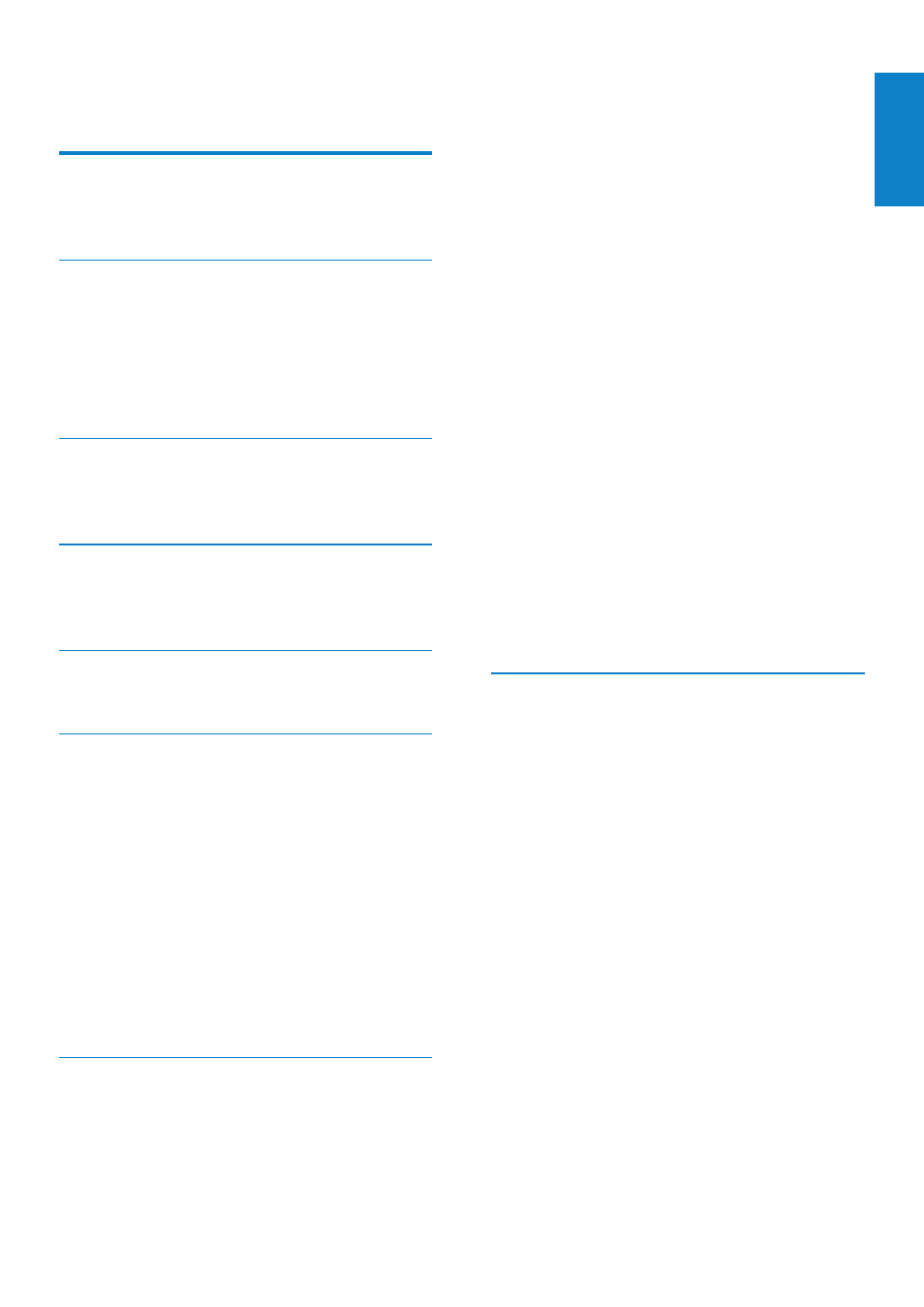
1
Contents
English
EN
Install remote control batteries
5 Turn On and Switch to Active standby
First-time connection to home network
First-time setup: Wireless connection
First-time setup: Wireless connection
First-time setup: Wired connection with
First-time setup: Wired connection with
Wirelessly stream music and pictures from
Install Media Browser software
Configure a PC to share music and
Configure a MAC to share music and
SuperScroll / Scroll at high speed
Play preset Internet radio stations 20
Save Internet radio stations to presets
Mark radio stations as Favorites 21
Manually add Internet radio stations
Listen to Rhapsody® music services
Brightness settings when NP2500 is
Brightness settings when NP2500 is
Wireless connection with automatic IP
Wireless connection with static IP
