Arrow mode – Bushnell NAV500 User Manual
Page 6
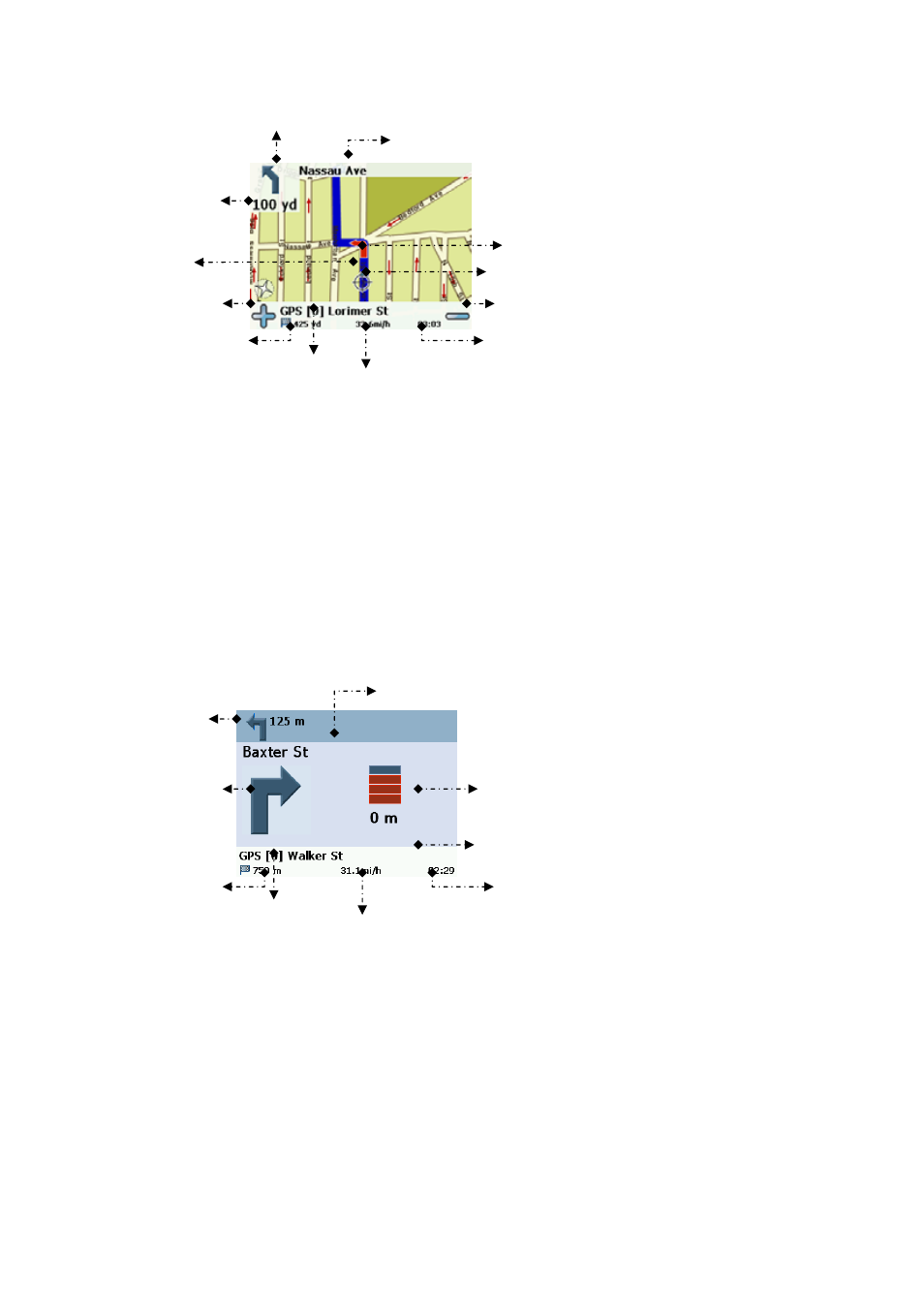
Arrow mode
You can choose to display the navigation screen in a simpler mode, the so called arrow mode. In this
mode, only the most essential information will be shown – like arrows, street names, speed and time
information.
• Tap on the screen during navigation to open the navigation options (see Change settings during
• Choose
Settings.
• Choose
the
Arrows/Map symbol to switch between map and arrow modes.
Next junction/exit no.
Distance
to next
maneuver
Maneuver icon
Estimated
arrival time
OR
Remaining
journey time
Current
speed
Zoom in
Distance to
destination
Current
Street
Current position
Direction
GPS info
Zoom out
Next junction/exit no.
Distance
to next
maneuver
Estimated
arrival time
OR
Remaining
journey time
Maneuver
icon
Current
speed
Distance to
next street
Current Street
GPS info
Distance to
destination
6
Bushnell NAV500 Navigation Software Manual
1.0.doc
© Bushnell 2006. All rights reserved.
06-09-21
