Settings (general settings), Language, Guidance settings – Bushnell NAV500 User Manual
Page 16
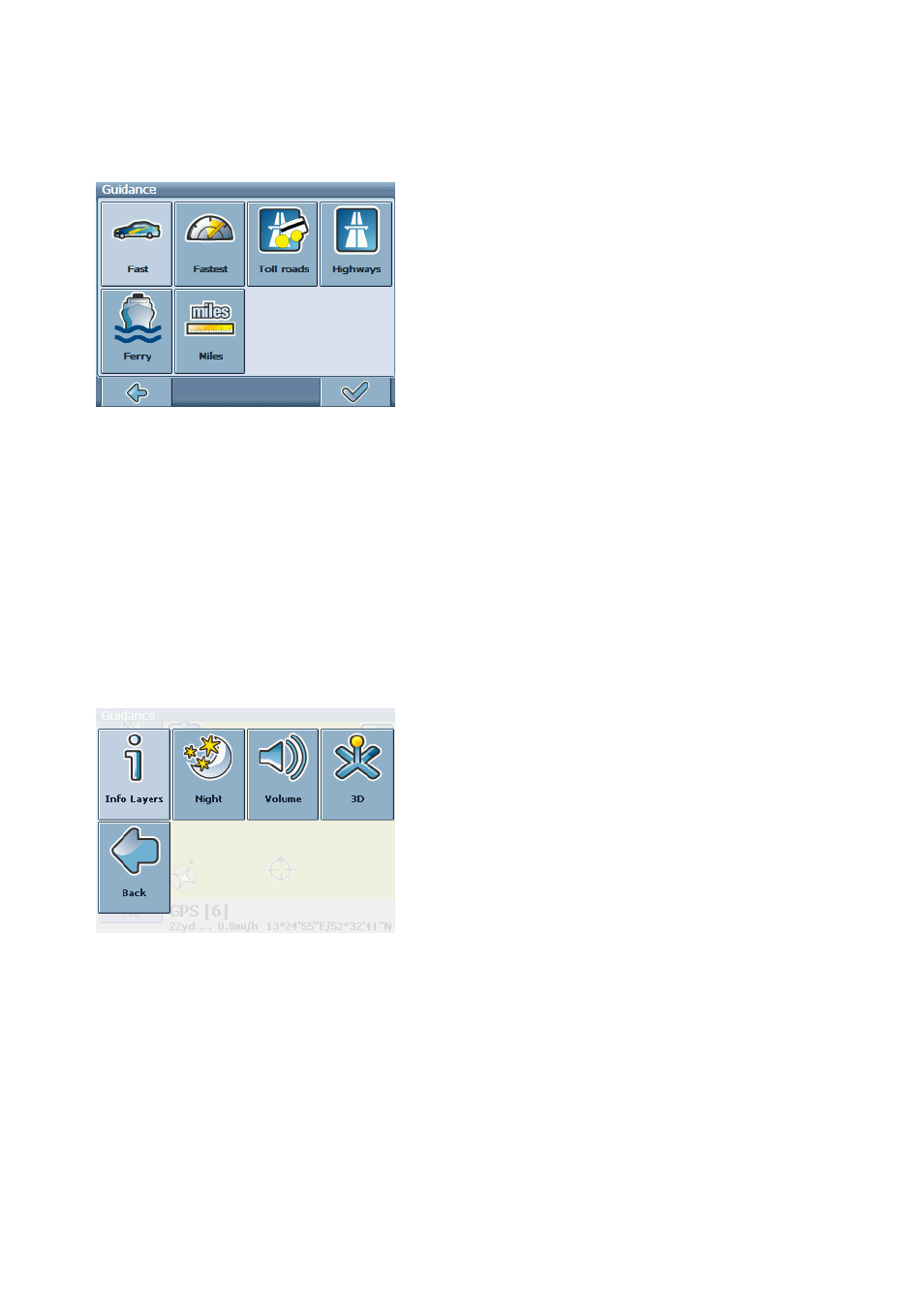
Guidance Settings
• Choose
Guidance to change the guidance settings.
The window with the guidance settings will be displayed:
• To switch between the modes just touch the icons. These will toggle so you can quickly see the
activated settings.
You can choose among the following options: Mode of transportation (fast car, slow car, motorbike,
pedestrian, etc.), fastest or shortest route, allow or avoid toll roads, expressways, and ferries. You can
also choose the distance unit (miles/kilometers).
Once you have chosen your settings, press the confirmation symbol to return to the main menu.
Settings (General Settings)
• Choose
Settings to change the general settings.
The window with the general settings will be shown:
• Press
Info Layers to adjust the complexity of the map, i.e. to select which items are to be shown
on the map (see Map on page 12).
The other settings include switching between day and night as well as 2D and 3D mode and adjusting the
Volume.
• Press
Back to return to the start screen.
Language
Choose Language to select the language of your navigation system.
16
Bushnell NAV500 Navigation Software Manual
1.0.doc
© Bushnell 2006. All rights reserved.
06-09-21
