Preparation of your remote control, Connect a dvd player to your tv, Scart input – BUSH 1080P User Manual
Page 9: Hdmi input, Mount your tv onto the wall, Battery installation, Battery caution
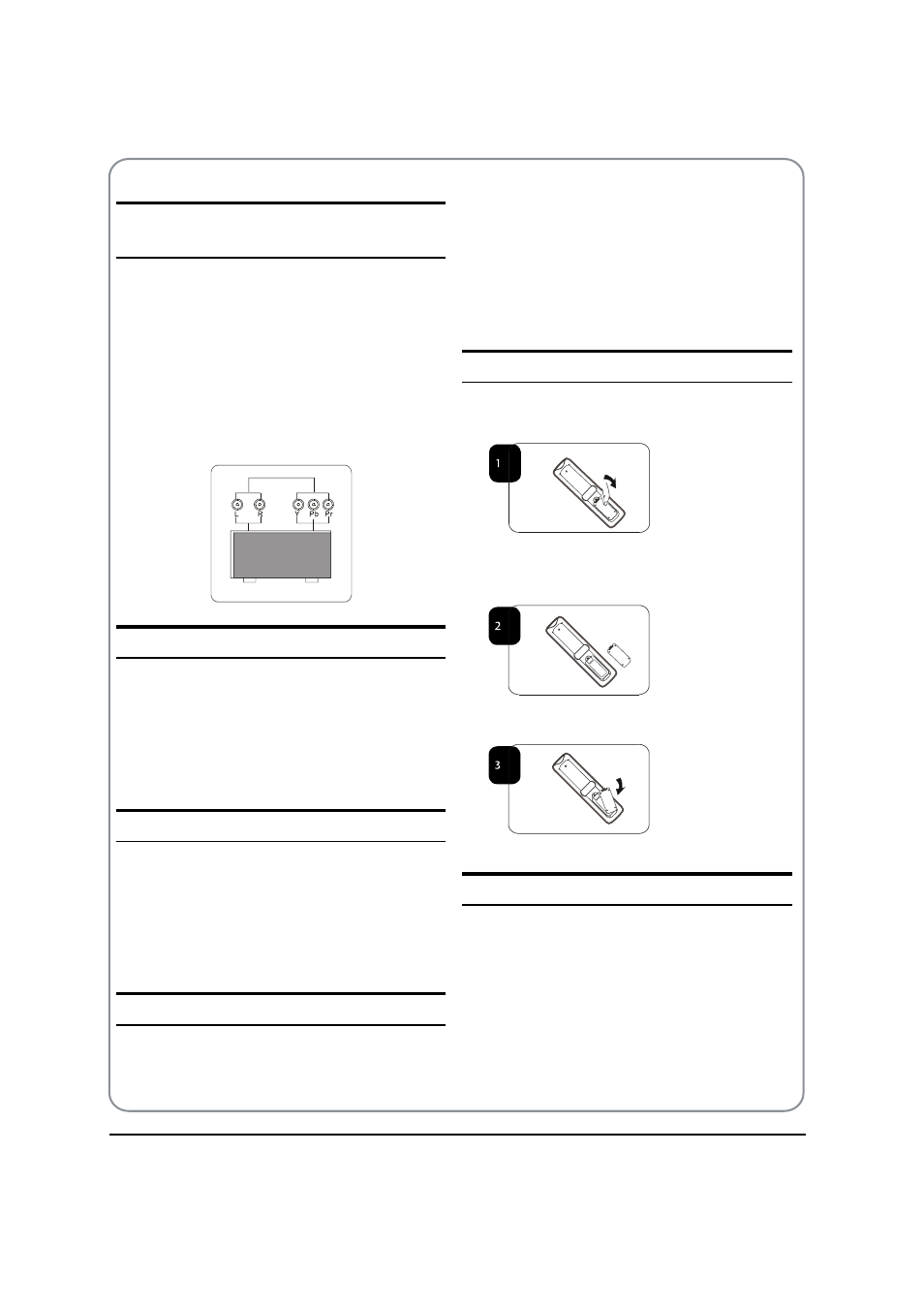
P.08 BUSH | 1080p Digital LED LCD | User Manual | Helpline: 0845 604 0105
CONNECT A DVD PLAYER TO YOUR
TV
Connect the DVD video outputs (Y, P
b
, P
r
) with the
supplied component adapter and component audio
adapter to the COMPONENT (Y, P
b
, P
r
) IN socket on your
TV.
Turn on the DVD player and insert a DVD.
A
Press the source buttom on the remote control to
B
select the source of COMPONENT in your TV .
Refer to the DVD player user guide for operating
C
instructions.
DVD
SCART INPUT
Connect the scart lead from the external device
A
(DVD player, Set-top box or games console) with the
supplied SCART adapter to the TV scart socket.
Press the
B
SOURCE
button to select SCART mode.
Press the
C
PLAY button on the external device.
HDMI INPUT
Connect the cable from the HDMI device to the TV
A
HDMI socket.
Press the
B
SOURCE button to select HDMI mode.
Refer to the HDMI device user guide for how to
C
operate.
MOUNT YOUR TV ONTO THE WALL
You can mount your TV onto the wall by using a wall
bracket (not supplied). Use M4/M6 machine screws (4
pcs) to screw the TV onto the bracket (not supplied).
PREPARATION OF
YOUR REMOTE
CONTROL
BATTERY INSTALLATION
Place the remote control face down, then open the
A
cover of the battery compartment.
Install two AAA batteries. (The + and - symbol of the
B
battery must match with the marks on the remote).
Close the cover of the battery compartment.
C
BATTERY CAUTION
Confirm there is no object between the remote control
and the remote sensor of the TV set.
Sunshine or other strong light will interfere with the
signal sent by the remote control. In this situation turn
the TV set to avoid the direct light source.
Do not put the remote control in direct heat or in a
damp place as you may damage the remote.
Please use two AAA 1.5V batteries. Do not mix battery
types. Install the batteries at the correct polarities. Do
not use rechargeable batteries. If your TV is to be stored
