Installing the cable connector-panel cover, English – BenQ W10000/W9000 User Manual
Page 32
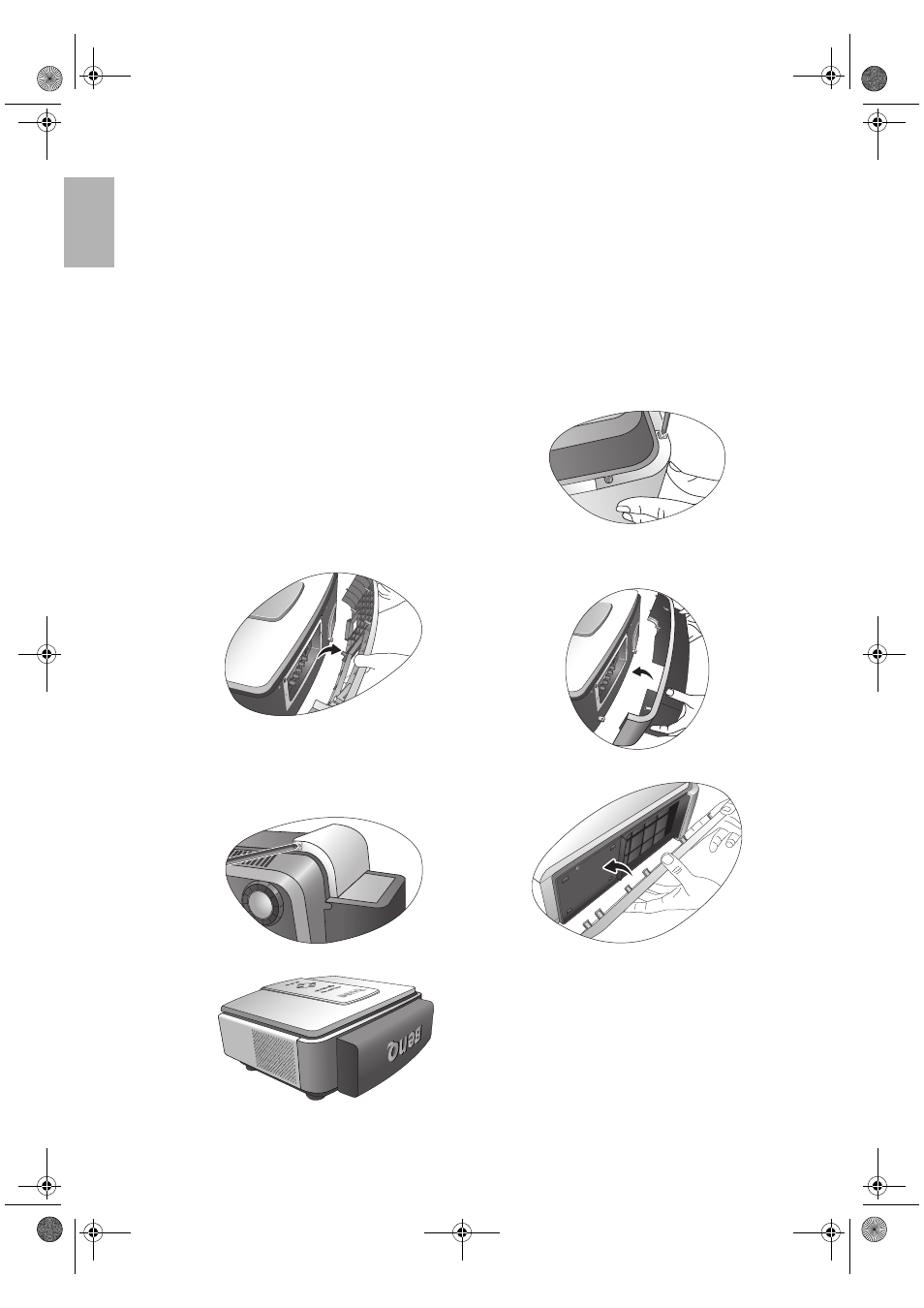
32
Additional information
English
Installing the cable connector-panel cover
The cable connector-panel cover is used to cover those unsightly cables and connections in the rear of the
projector after all of the cable connections have been done.
Important Notice: The following instructions are only for the projector which is intended to be installed
near the floor or in a reachable location. If your projector is ceiling-mounted or out of your reach, it is a
must to install or un-install the cable cover through a qualified technician’s help.
To install the cover:
1.
Repeat Step 1~Step 3 in the "To clean the filter:"
section.
See page 31
for details.
2.
Place a soft item on the desk for padding. Turn the
projector upside-down so that you can locate the
screws that hold the rear cover to the projector on
both sides. Loosen the screws.
3.
Turn the projector topside-up. Remove the rear
cover.
4.
Manage all the connected cables within the
indentation of the cable connector-panel cover and
attach it to the projector securely.
5.
Turn the projector over again. Tighten the screws
to hold the cable connector-panel cover and the
projector on both sides.
6.
Re-install the filter cover securely.
7.
The installation is finished.
W10000-en.book Page 32 Thursday, October 19, 2006 1:45 PM
