Additional handsets and bases – BT Diverse 6150 User Manual
Page 71
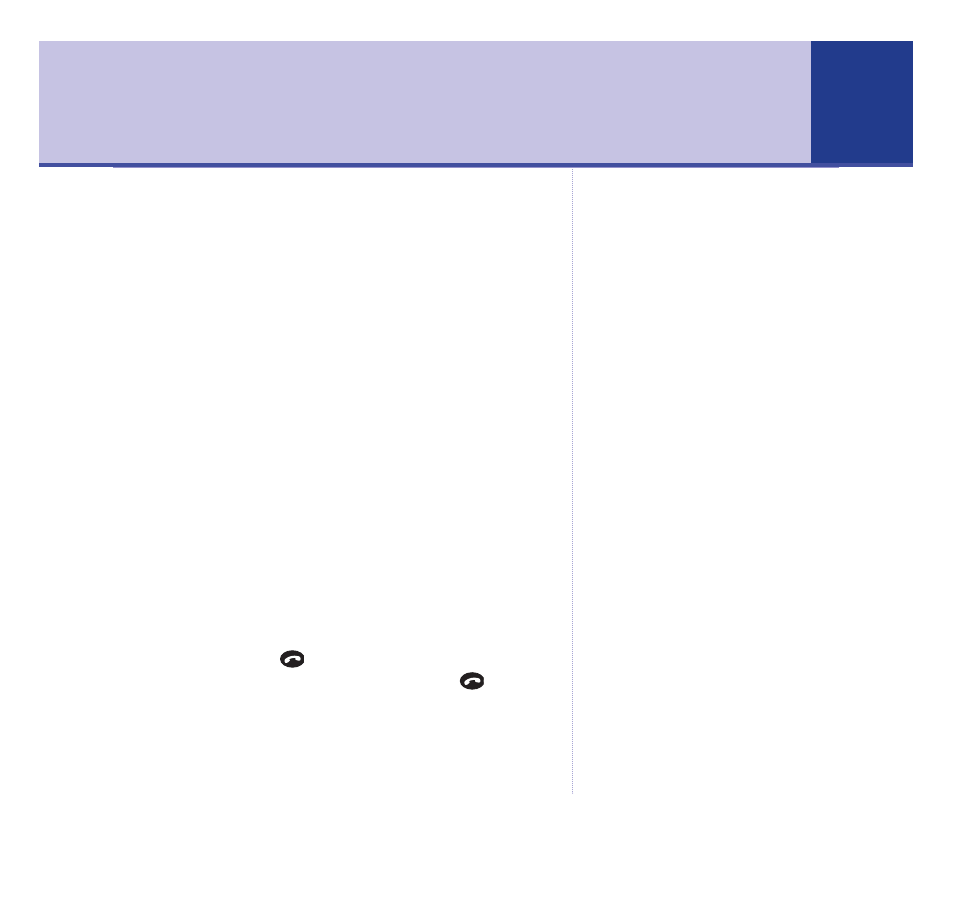
BT Diverse 6150 – Edition 3 – 02.03.05 – 6604
If Registration fails, try again.
If you still cannot get your handset
to register, call the BT Diverse
Helpline on 0870 240 3962.
Registering new handsets
You can register up to 5 handsets to your BT Diverse
6150 base.
If you have purchased a Twin, Trio or Quad the
handsets in these packs are already pre-registered to
the main base.
However, if you purchase additional Diverse 6150
handsets separately you will need to register them to the
base for them to work.
1. When you switch on a new Diverse 6150 handset,
the display shows
REGISTER HANDSET?
Press
OK
.
Display shows
SELECT BASE
.
2. Press
UP
or
DOWN
to select the base number and press
OK
. If the handset is new, then choose
Base 1
. If it has
been registered to other bases, choose the first number
not marked with a
*
.
3. Enter the base PIN (original setting 0000) and press
OK
.
4. Press and hold the
button on the base for around 10
seconds. When the base beeps, release the button.
The handset is automatically assigned the next available
handset number. The handset will beep when
registration has taken place.
Page
Page
Additional handsets and bases
71
