Directory – BT Diverse 6150 User Manual
Page 23
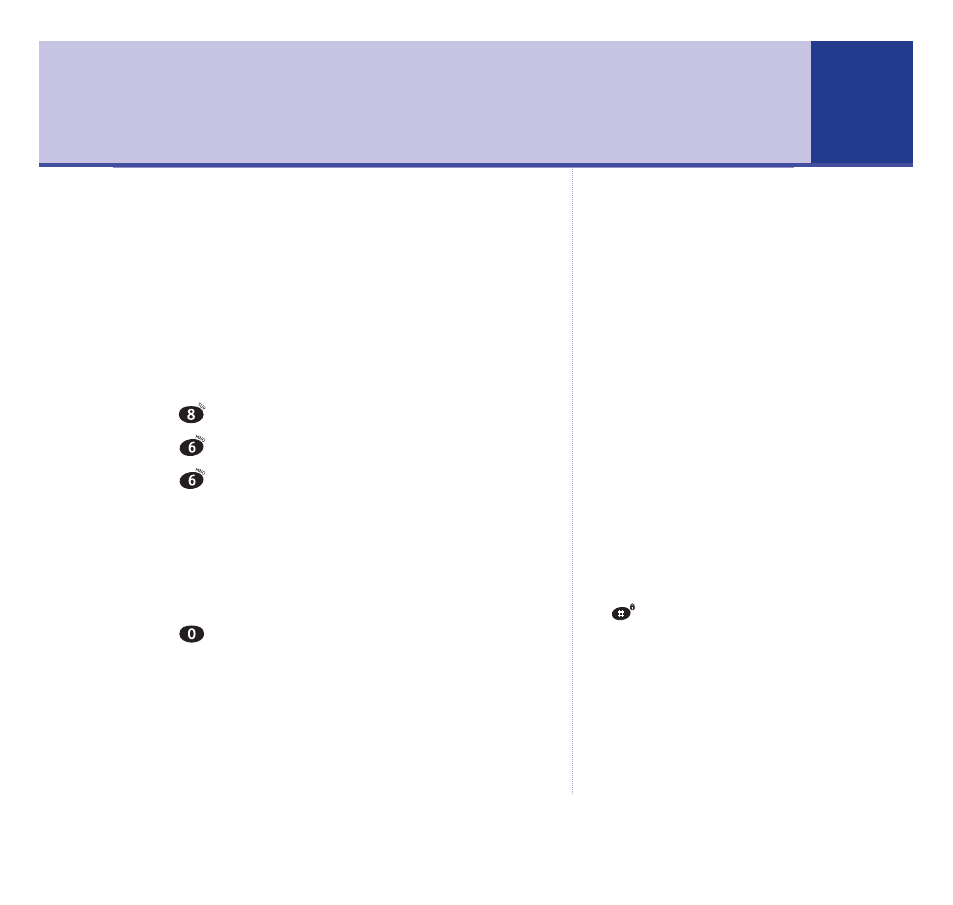
Directory
When there are no entries in
the directory the display shows
NEW ENTRY
.
# button
When entering text, if you press
the
button the following
characters are available: (space),
(.), (,), (#) and (
✱).
You can store up to 50 names and numbers in the
directory of each handset. Each entry contains a name
and phone number. Names can be up to 15 characters
long and numbers up to 24 digits.
Entering names
1. Use the keypad letters to enter names, e.g. to store
TOM:
2. Press
once to enter
T
.
3. Press
three times to enter
O
.
4. Press
once to enter
M
.
Writing tips
1. If you make a mistake, press
CLEAR
to delete the last
character or digit.
2. Press
once to insert a space.
Available characters are displayed at the bottom of the
screen. Keep pressing the button to scroll through the
characters.
The cursor automatically moves to the next space after
a couple of seconds.
23
BT Diverse 6150 – Edition 3 – 02.03.05 – 6604
- Diverse 2016 (69 pages)
- SYNERGY 4100 (84 pages)
- DIVERSE 6250 (88 pages)
- FREESTYLE 7110 (74 pages)
- LYRIC 1100 TWIN (55 pages)
- 100 (6 pages)
- 3010 Classic (59 pages)
- 7780 (14 pages)
- Freestyle 1025 (47 pages)
- Diverse 2000 (47 pages)
- Diverse 2000 (61 pages)
- Diverse 5200 (45 pages)
- Paragon 200 (28 pages)
- LYRIC 2500 (73 pages)
- Diverse 2010 (40 pages)
- Freestyle 335 (2 pages)
- Synergy 3500 (70 pages)
- 1020 (76 pages)
- Freestyle 310 (60 pages)
- Diverse 1015 (64 pages)
- Studio 3100 (44 pages)
- Diverse 6110 (74 pages)
- Freestyle 650 (68 pages)
- Freestyle 70 (20 pages)
- 2010 (48 pages)
- 1800 (58 pages)
- 2120 (45 pages)
- GRAPHITE 2100 (39 pages)
- FREESTYLE 7250 (88 pages)
- Quartet Diverse 2015 (70 pages)
- DIVERSE 6410 (82 pages)
- 4100 (84 pages)
- classic 1100 Executive (30 pages)
- 4000 Classic (47 pages)
- 500 (86 pages)
- 2100 (29 pages)
- 1300 Executive (41 pages)
- 3010 Executive (62 pages)
- SYNERGY 4000 (12 pages)
- Freestyle 250 (72 pages)
- 3200 (56 pages)
- 5310 (60 pages)
- STUDIO 4500 (50 pages)
- 3205 (68 pages)
