Remote access – BT Diverse 6150 User Manual
Page 57
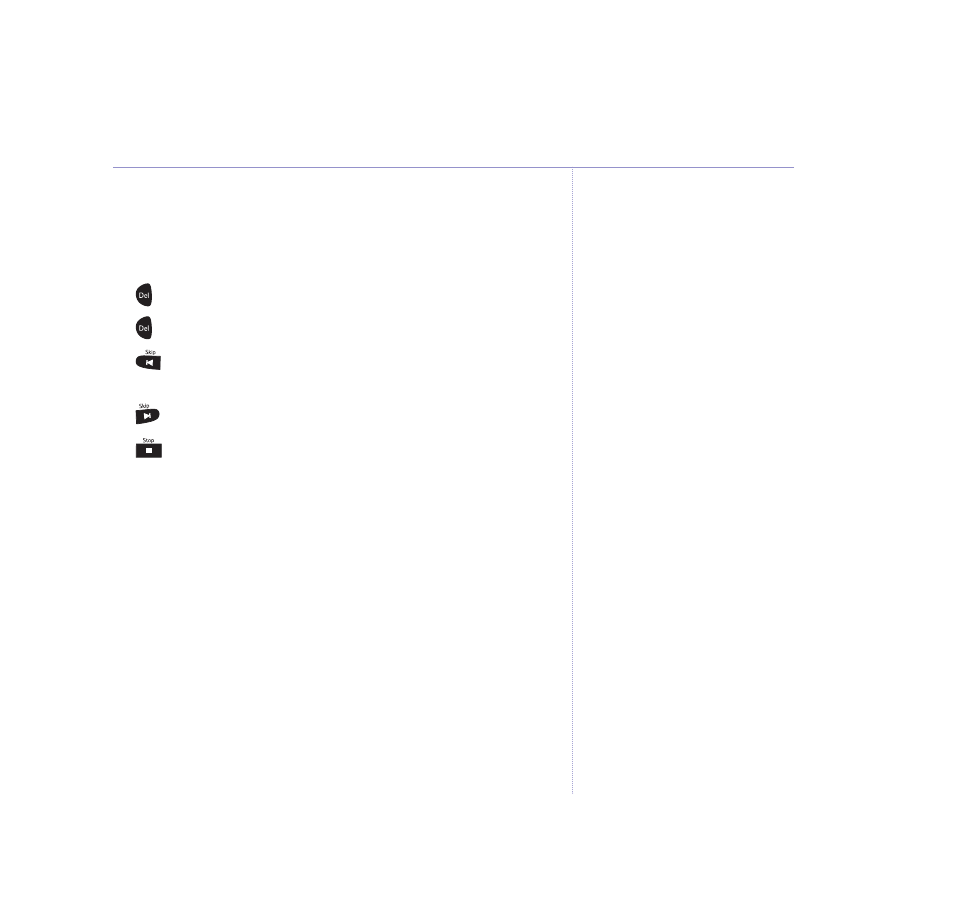
You can keep a note of your
Remote Access PIN by writing it in
the space provided on page 86.
The messages are played, starting with the first message
received. New messages are always played first.
During playback, press:
to delete the current message.
twice to delete all messages.
once to repeat the current message, twice to play
the previous message.
to play the next message.
to stop playback.
Remote access
Set security PIN
You can operate your answering machine from any
modern phone by calling your BT Diverse 6150 and
entering a 4-digit security code.
The pre-set code is 0000. You can change this to help
prevent unauthorised callers from listening to your
messages.
1. On the handset, press
MENU
, scroll
DOWN
to
ANSWER
MACHINE
and press
OK
.
Answering machine
57
BT Diverse 6150 – Edition 3 – 02.03.05 – 6604
- Diverse 2016 (69 pages)
- SYNERGY 4100 (84 pages)
- DIVERSE 6250 (88 pages)
- FREESTYLE 7110 (74 pages)
- LYRIC 1100 TWIN (55 pages)
- 100 (6 pages)
- 3010 Classic (59 pages)
- 7780 (14 pages)
- Freestyle 1025 (47 pages)
- Diverse 2000 (47 pages)
- Diverse 2000 (61 pages)
- Diverse 5200 (45 pages)
- Paragon 200 (28 pages)
- LYRIC 2500 (73 pages)
- Diverse 2010 (40 pages)
- Freestyle 335 (2 pages)
- Synergy 3500 (70 pages)
- 1020 (76 pages)
- Freestyle 310 (60 pages)
- Diverse 1015 (64 pages)
- Studio 3100 (44 pages)
- Diverse 6110 (74 pages)
- Freestyle 650 (68 pages)
- Freestyle 70 (20 pages)
- 2010 (48 pages)
- 1800 (58 pages)
- 2120 (45 pages)
- GRAPHITE 2100 (39 pages)
- FREESTYLE 7250 (88 pages)
- Quartet Diverse 2015 (70 pages)
- DIVERSE 6410 (82 pages)
- 4100 (84 pages)
- classic 1100 Executive (30 pages)
- 4000 Classic (47 pages)
- 500 (86 pages)
- 2100 (29 pages)
- 1300 Executive (41 pages)
- 3010 Executive (62 pages)
- SYNERGY 4000 (12 pages)
- Freestyle 250 (72 pages)
- 3200 (56 pages)
- 5310 (60 pages)
- STUDIO 4500 (50 pages)
- 3205 (68 pages)
