Т³ 21, Operating instructions – Bosch WVT 52458 User Manual
Page 21
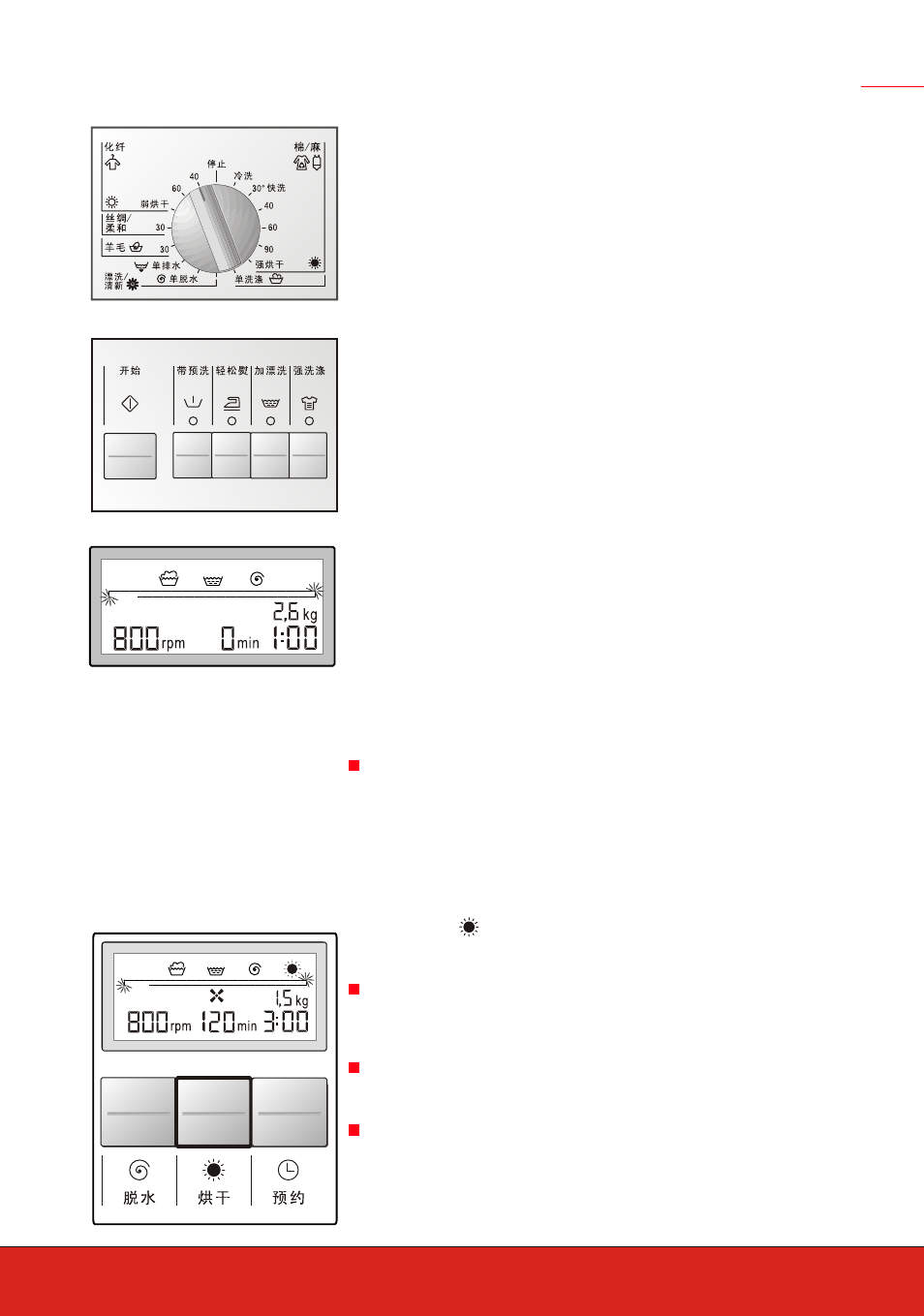
B
B
19
Operating Instructions
2. Turn the programme selector to the desired programme
(see programme sheet, page 26).
4. The frame of the progress bar flashes in the display field
and the following is displayed for the selected programme:
- the symbols for the programme sections,
- recommended load,
- maximum spin speed,
- drying duration (displays 0 min, if the laundry needs to be
dried, please refer to setting the drying time),
- programme duration.
3. If required, press the button(s) for additional option(s).
The indicator light of the selected button is on.
Load the laundry and close the loading door.
Do not exceed recommended loads.
If you do not need your laundry to be dried immediately
in the machine after the washing programme, please read
the instructions for starting the programme. Otherwise,
please set the drying time according to the instructions.
5. Press the button to set the desired drying time, the
programme will be washing and drying without interruption.
The indicator light of additional function goes out if the
additional function is selected, it is not available when a
drying cycle comes subsequently.
The spin speed and programme duration will be changed
accordingly after the drying time being setted. See page 9.
The maximum load is also changed, do not exceed
recommended washing/drying loads.
