Philips Luftreiniger User Manual
Page 11
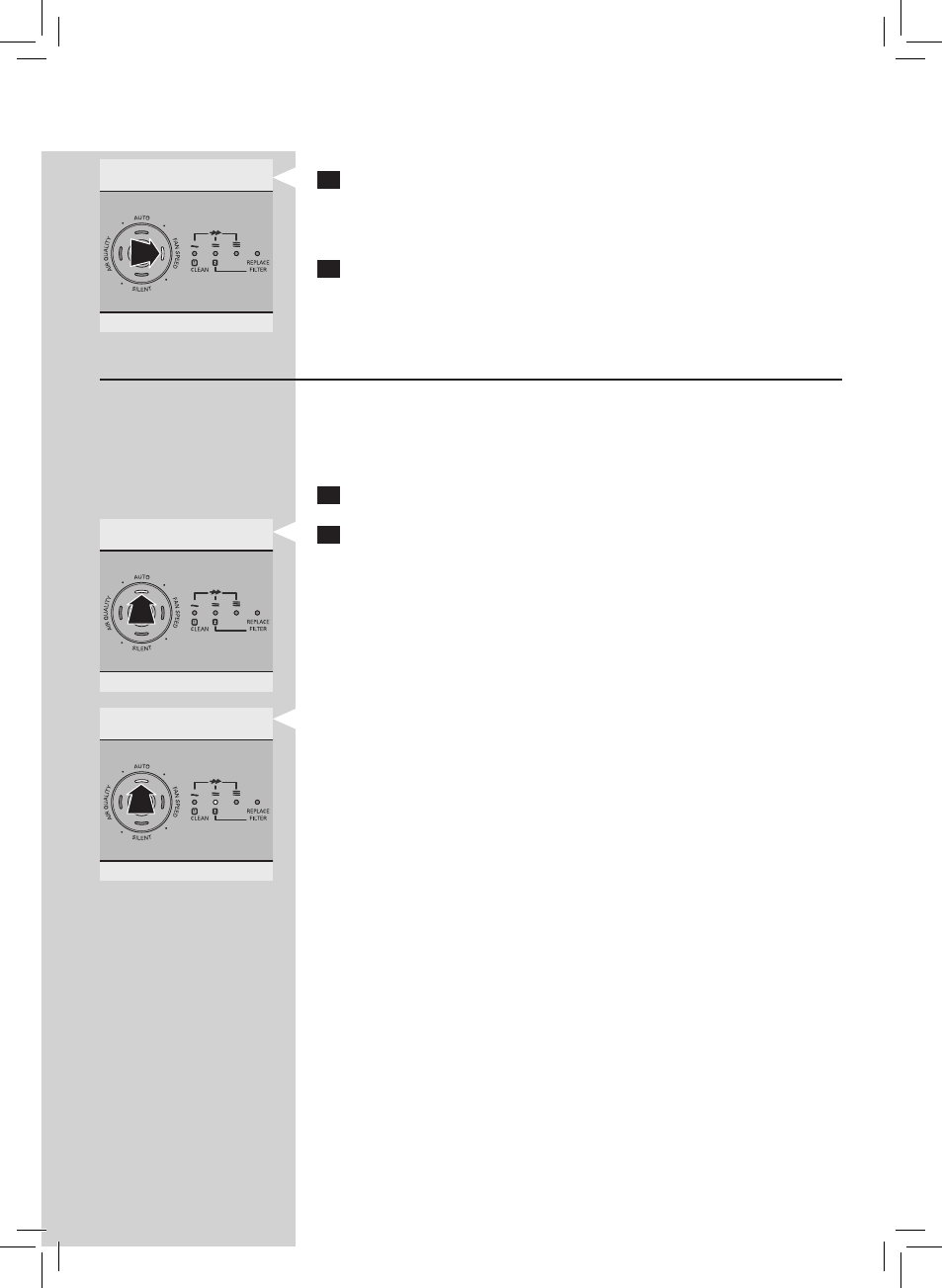
9
ENGLISH
3
Press the FAN SPEED button to adjust the sensitivity level of the air
quality sensor.
One of the fan speed lights flashes to show the set sensitivity level of
the air quality sensor.
4
Press the on/off button to switch off the appliance.
Note: When you change the sensitivity level, the appliance automatically starts
operating at the set sensitivity level whenever you switch on the appliance.
Auto mode
When the appliance is switched on, the built-in air quality sensor
automatically measures the ambient air quality. When the auto mode is
activated, the appliance selects the most appropriate fan speed for the
measured air quality.
1
Press the on/off button to switch on the appliance.
2
Press the AUTO button to activate the auto mode.
Note: When the appliance is operating in another mode and you want to
activate the auto mode, simply press the AUTO button.
The AUTO light goes on.
The FAN SPEED light indicates at which fan speed the appliance is
operating.
Note: When the air quality is very good and the appliance operates at a very
low fan speed, the FAN SPEED light for the lowest speed setting does not go
on. In this case only the power-on light and the AUTO light are on.
Note: The built-in air quality sensor measures the air quality and automatically
selects the appropriate speed setting to ensure the best possible air quality in
your room. When the air is clean, the appliance stops running. When the air
quality deteriorates, the appliance starts running at a low fan speed and noise
level so that the energy consumption is minimised.
