Chapter 5: utility – Black Box ASTCKEY User Manual
Page 71
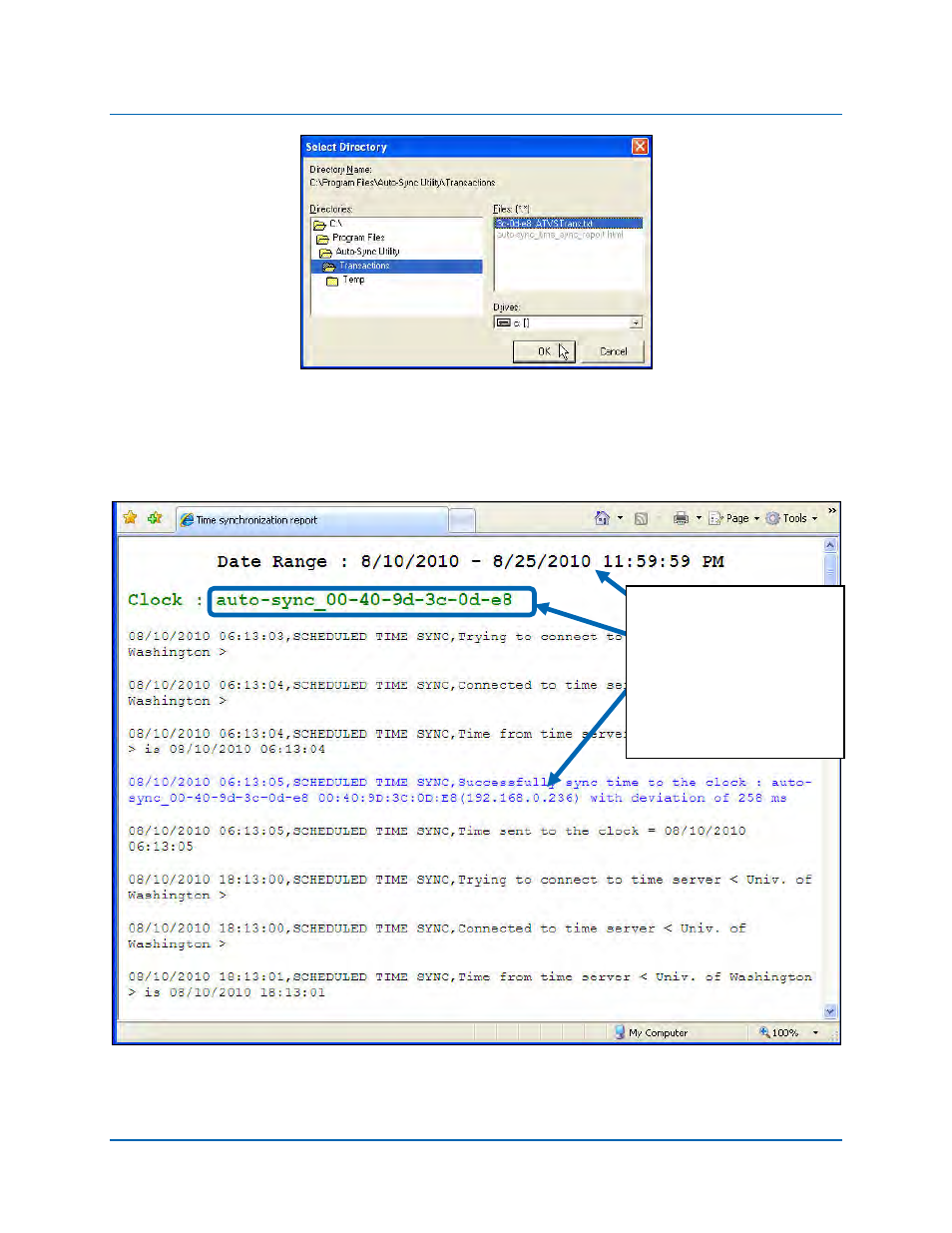
Chapter 5: Utility
724-746-5500 | blackbox.com
5-7
Figure 5-9. Select Report Directory.
7. Press the “Generate Report from File(s)” button and the utility will create the
report and automatically open when complete. The report will be created and
saved in the same folder with the transaction files that were used to create it.
Figure 5-10. Example of Transaction Report Created with Auto-Sync Utility.
Date Range Selected.
Clock name.
Transaction Info with
example of successful
sync shown in blue.
