Auto-sync time clock – Black Box ASTCKEY User Manual
Page 18
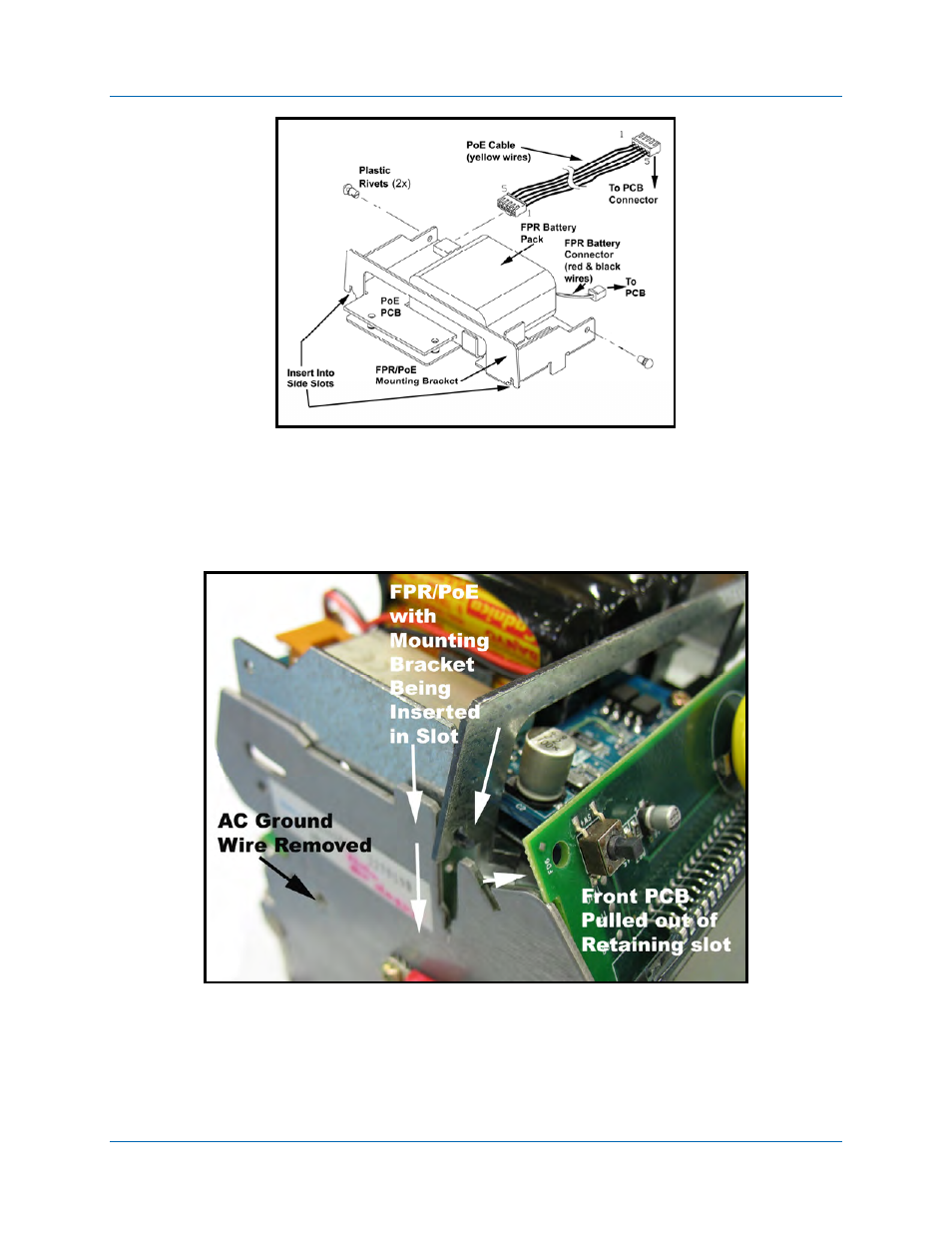
Auto-Sync Time Clock
2-8
724-746-5500 | blackbox.com
Figure 2-10. PoE/FPR & Mounting Bracket.
8. Install the two plastic rivets (1 per each side) through the main clock frame into
the locating holes as illustrated in Figure 2-10 to help align and secure the
mounting bracket.
Figure 2-11. Front PCB & Mounting Bracket.
9. Remove the rear wall mounting plate (see Wall Mounting). Disconnect the AC
power connector from the PCB (red & white wires – see Figure 2-12).
