Using moisture steam – Black & Decker F611 User Manual
Page 6
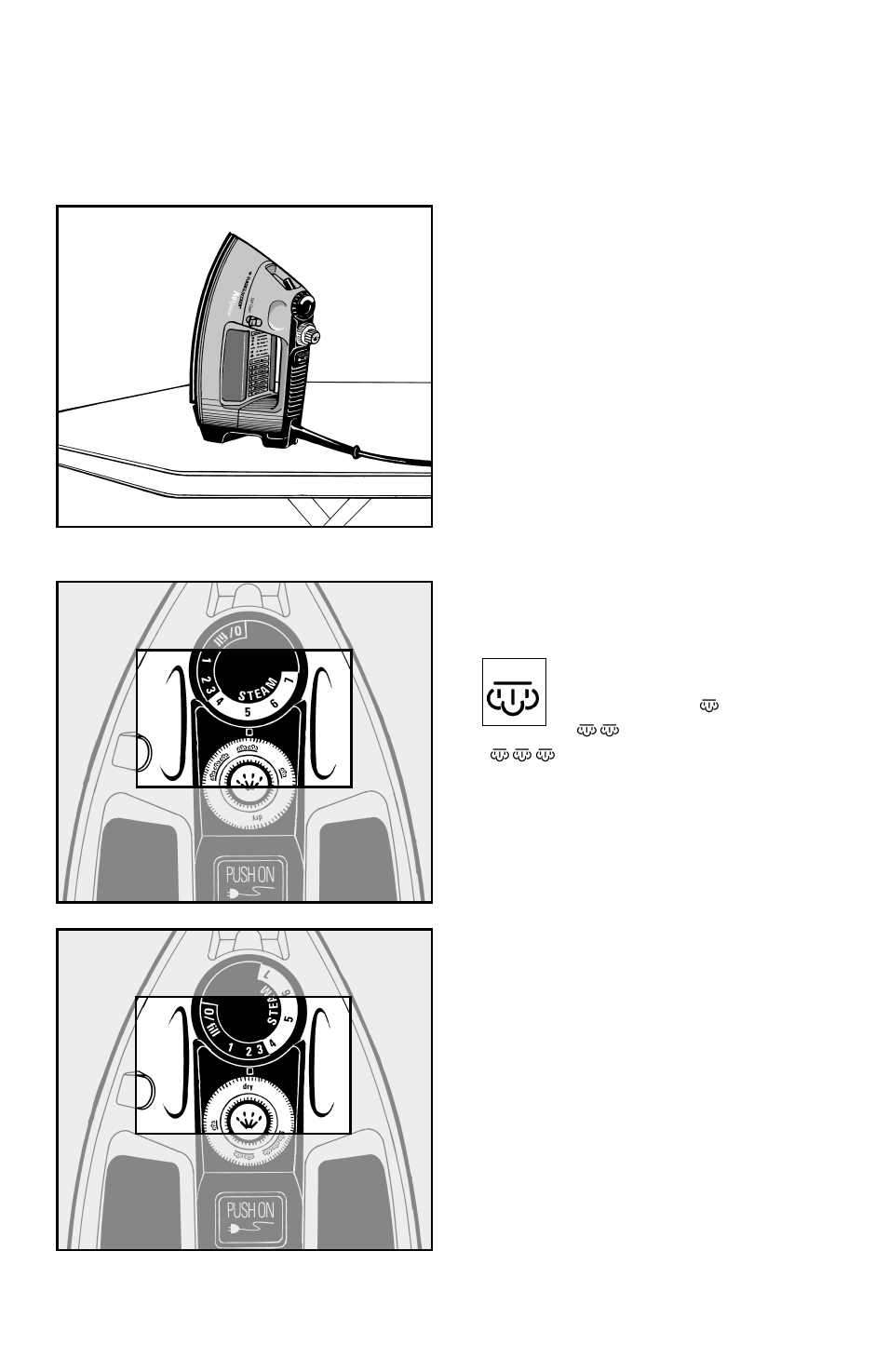
USING MOISTURE
Steam
If unmoved for 1 additional minute, it
will shut itself off completely. (Figure C)
To restart the iron, be sure the
Temperature Selector Dial is in a
position other than O/Fill and press the
PUSH ON Button.
6
Turn the Adjustable Steam
Dial to the Indicator Mark
(Figure D) for
(light),
(medium), or
(heavy) steam settings as
indicated next to the Temperature
Settings 4-7 on the saddleplate. If water
spotting occurs, reduce the steam level
and/or increase the heat setting on the
Temperature Selector Dial.
Turn the Adjustable Steam/Dry Dial to
Indicator Mark for DRY to iron
without steam. (Figure E) You
may iron without steam at any
temperature setting.
If the iron is turned on and left sitting
motionless in the Heel Rest position
for 9 minutes, the TEMPERATURE
READY Light will flash to alert you it’s
about to shut itself off.
Figure C
Figure E
Figure D
DRY
- F495SA (16 pages)
- BDF150-AR (2 pages)
- F2050 (13 pages)
- F612 (12 pages)
- AS675 (13 pages)
- AS200 (13 pages)
- F67E (11 pages)
- X1060 (9 pages)
- AS700 (11 pages)
- X300 Series (12 pages)
- D6500 (17 pages)
- IM405 (9 pages)
- X50 (2 pages)
- DIGITAL ADVANTAGE D2000 (2 pages)
- AS80 (2 pages)
- F1000 (15 pages)
- PI9000 (19 pages)
- AS385 (11 pages)
- SG200 Series (2 pages)
- F1065 (15 pages)
- X600 Series (12 pages)
- X800 (16 pages)
- PRESS 'N GO IR100 (2 pages)
- Classic R12009 (2 pages)
- First Impressions ICR517 (13 pages)
- AS870 (2 pages)
- F63D (2 pages)
- Classic 4-7-50e (13 pages)
- IM300 (2 pages)
- 62784 (12 pages)
- D5000 (15 pages)
- First Impressions ICR505 (11 pages)
- W100 (2 pages)
- X51 (2 pages)
- D5501 (11 pages)
- AVANTSTEAM AS395 (9 pages)
- F65E (13 pages)
- F925 (2 pages)
- First Impressions ICR500 (15 pages)
- M205 (9 pages)
- AS800 (11 pages)
- F975 (11 pages)
- Avant Steam F980 (11 pages)
- D2000 (13 pages)
- F855S (16 pages)
