2 flushing the machine after a day of non-use – Philips SENSEO® Twist Kaffeepadmaschine User Manual
Page 14
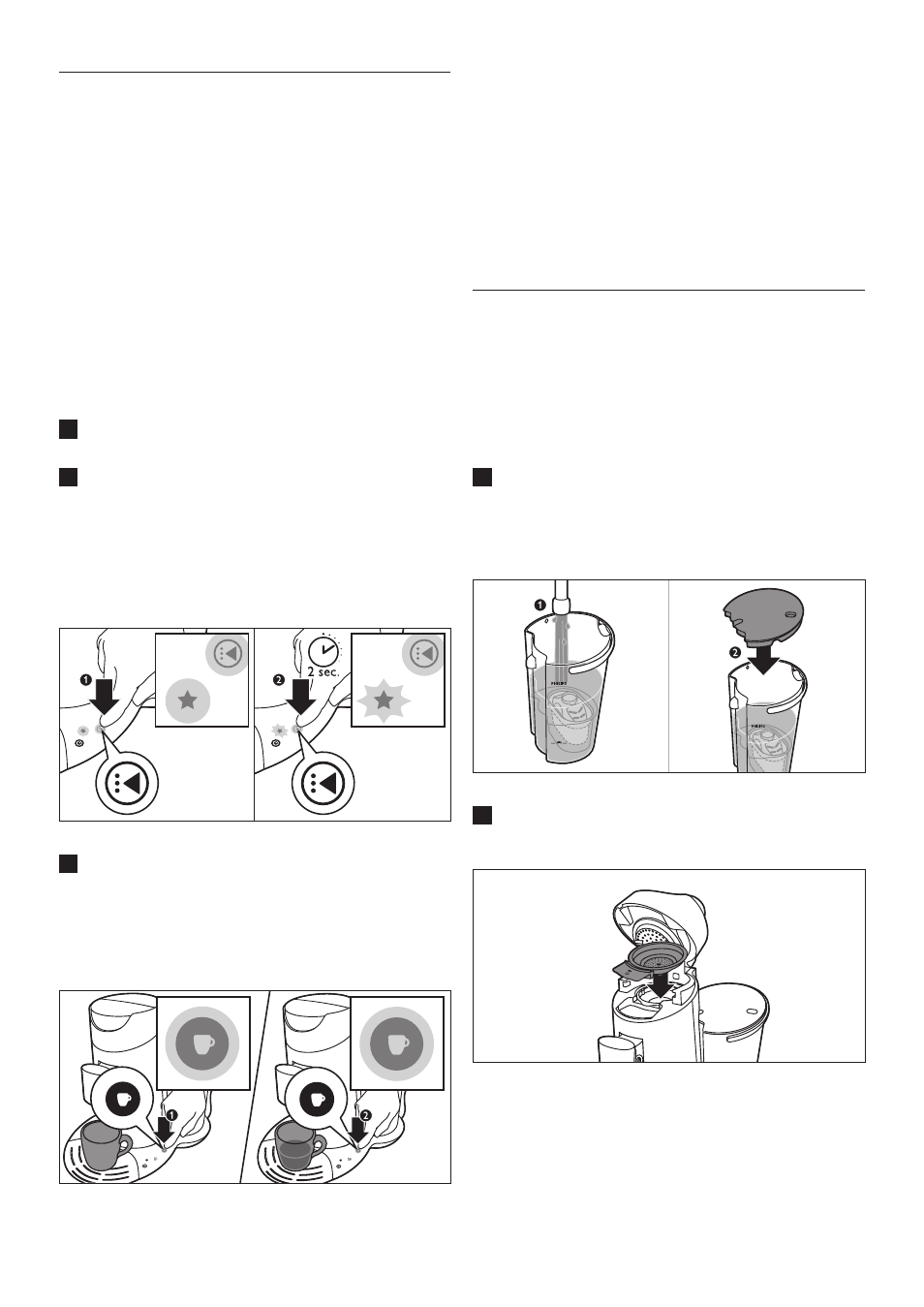
14
From now on, your SENSEO
®
machine brews one
or two cups with this amount of coffee when you
select the personal coffee memory symbol with
the selection button.
D
Note:
If you want to change the set amount of coffee,
simply perform steps 1-4 again.
6.2 Flushing the machine after
a day of non-use
If you have not used the coffee machine for one
day, flush it to make sure that the boiler is filled
with fresh water.
To flush the machine, brew two cups of hot
water in the following way:
1
Fill the water reservoir with cold tap water
beyond the MIN level (1). Put the lid on it (2)
and put it the water reservoir back onto the
machine.
2
Put the 1-cup pod holder q or the 2-cup pod
holder qq in the machine without pods.
6.1 Personal coffee memory
You can program the machine to brew the amount of
coffee you prefer (up to 145ml). Simply experiment
and find out what you like best. We advise you to
brew at least 60ml for optimal taste and temperature.
While programming, you can only use the 1-cup
button. When you have completed the programming
process, you will be able to brew one or two cups
with the programmed amount of coffee.
D
Note:
It is not possible to program your personal coffee
memory while the machine is heating up. Wait
until the on/off button lights up continuously.
1
Place 1 coffee pod in the 1-cup pod holder
and place 1 cup under the spout openings.
2
To enter the programming mode, first select
the personal coffee memory symbol (star
symbol) with the selection button (1). Keep the
selection button pressed for 2 seconds until the
star symbol starts flashing (2) and you hear a
beep. Then release the selection button.
3
Press the 1-cup button to make the coffee
flow into the cup (1). When the cup contains
the amount of coffee you prefer, press the
1-cup button again (2). Your preferred amount
of coffee has been set.
