Belkin PORTABLE KEYBOARD FOR PALM P73755 User Manual
Page 9
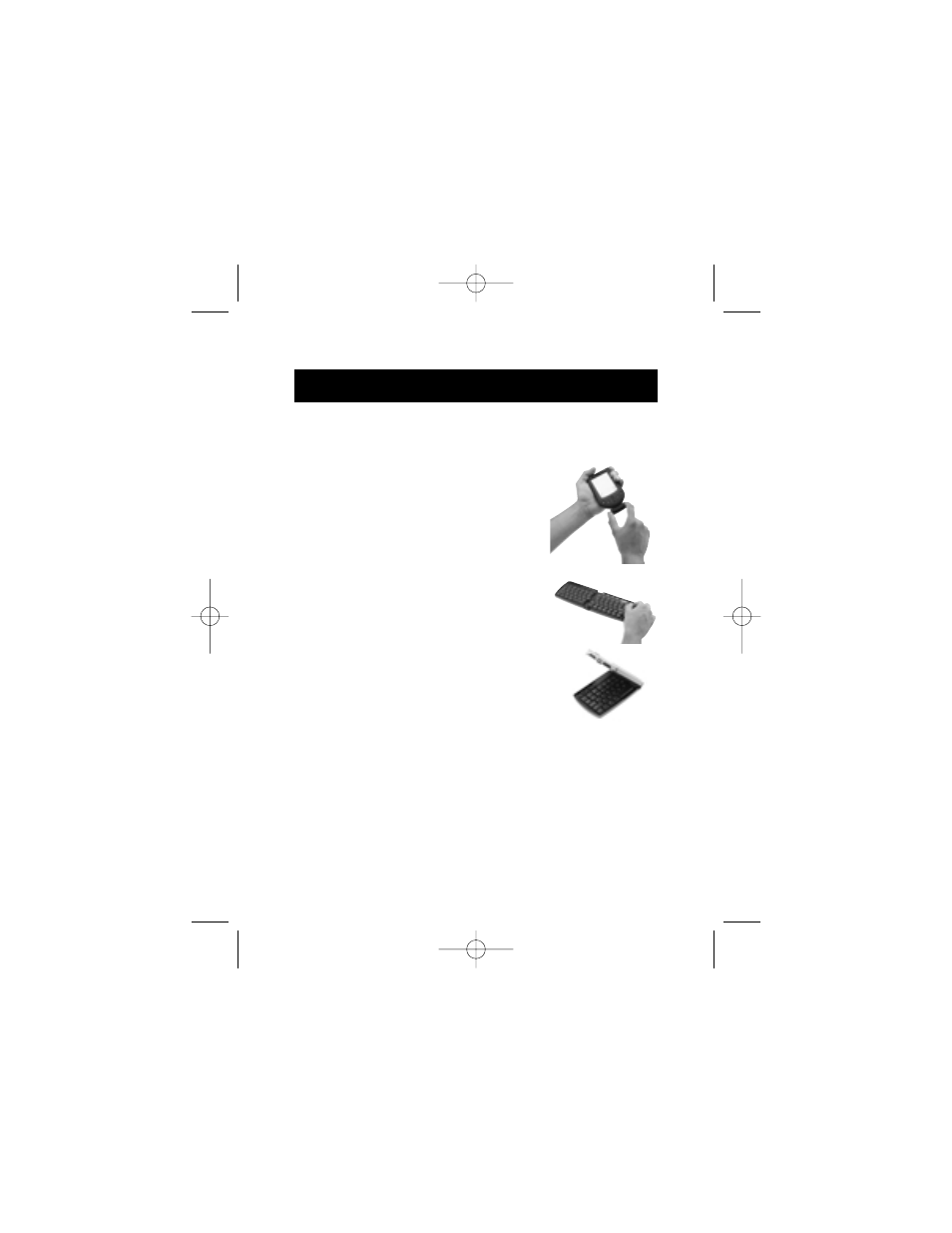
7
Using the Keyboard
(continued)
After use, detach your handheld and refold
the Keyboard.
1. Remove your handheld from
the Keyboard connector with
an upward motion.
2. Remove the PDA-One Adapter, if
necessary (if using a Palm III, VII
or m100 Series handheld).
3. Fold down the connector
support and slide in back to
its storage position.
4. Refold the Keyboard and
place it back into its
protective storage case.
P73755-F8E458_pkg.qxd 5/23/02 1:56 PM Page 7
This manual is related to the following products:
