Belkin PORTABLE KEYBOARD FOR PALM P73755 User Manual
Page 12
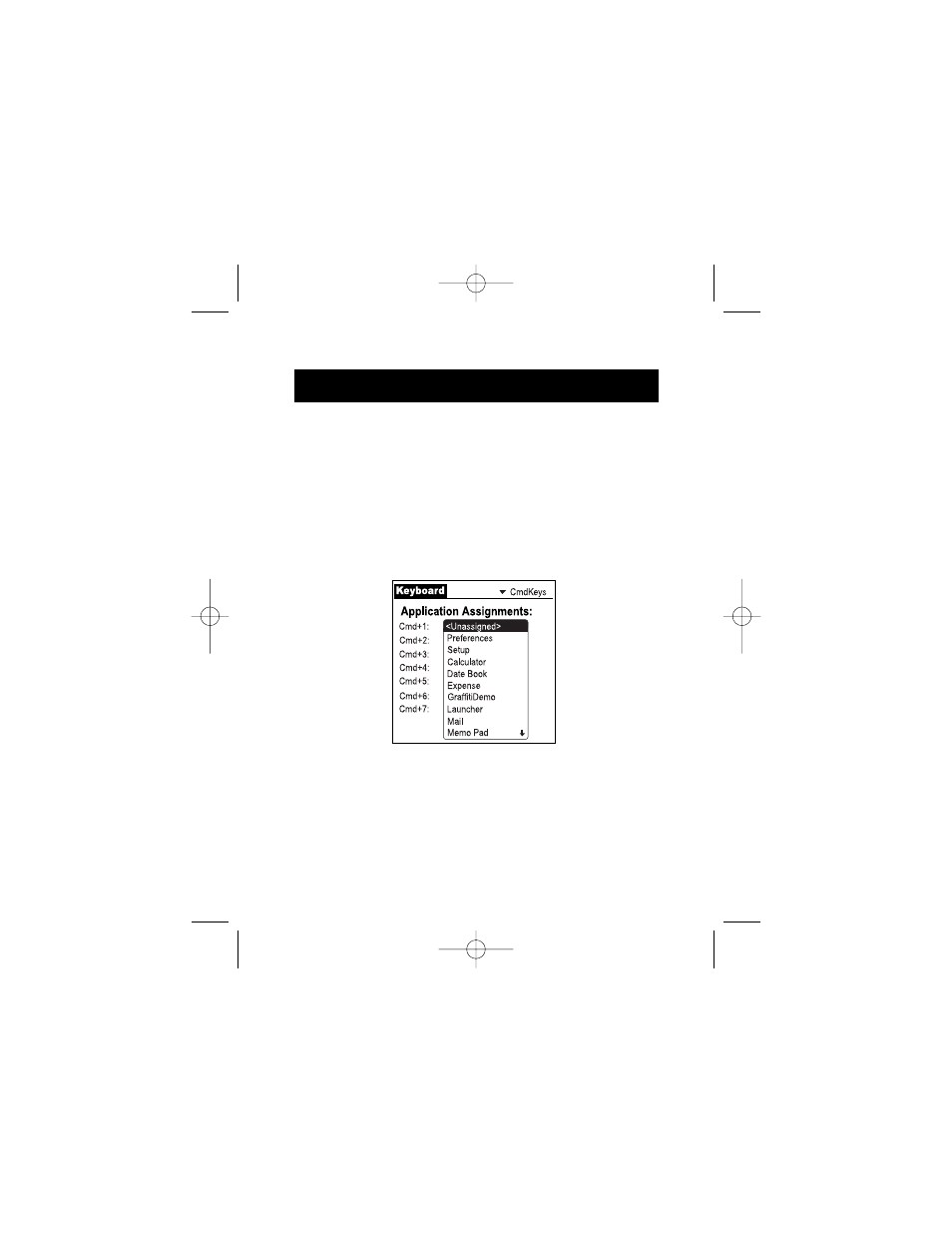
10
4. Select any of the unassigned combinations.
This displays a menu of the applications you
can select for a combination.
5. Select the menu of the combination command
that you want to assign to an application.
6. Select the application you want to assign to
the combination command.
Adjusting the Keyboard Settings
(continued)
P73755-F8E458_pkg.qxd 5/23/02 1:56 PM Page 10
This manual is related to the following products:
