Buffalo Technology Buffalo AirStation WLA2-G54 User Manual
Page 9
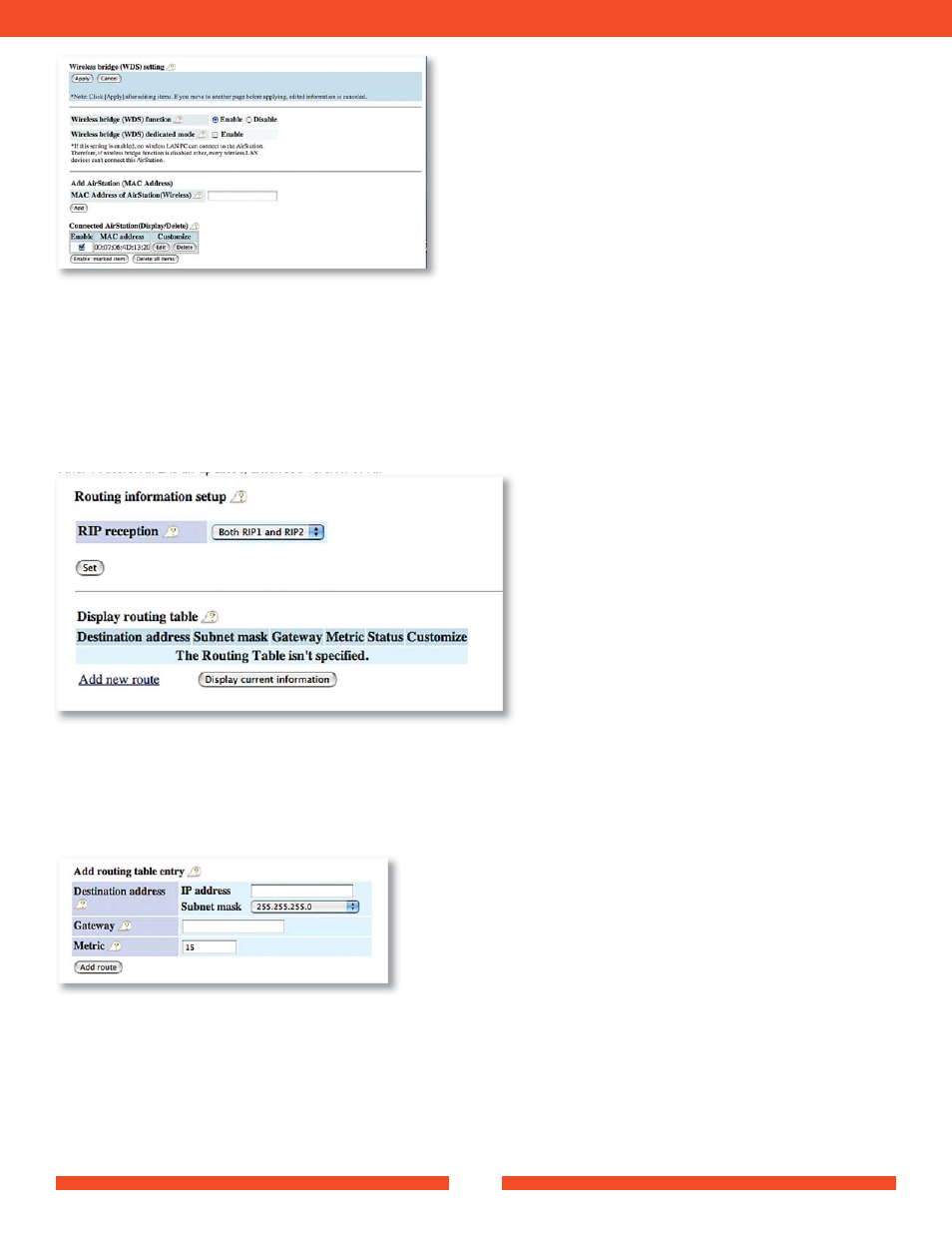
4.2 Network Setting
4.
2.1 Routing Setup -
Routing is not functional with the AirStation Bridge
Routing is the path data packets take between devices on the network.
A route is governed by the routing table, a copy of which exists on each network device.
If the device you are trying to communicate with does not exist on the network, the data packet is sent to the default gateway to look outside the
network for the device.
The Routing Information Protocol (RIP, also called RIP1) is used to exchange data between routers.
Similarly, if you allow the AirStation to receive RIP information, the AirStation’s routing table will incorporate the information it receives from the
other routers. RIP2 is an updated, extended version of RIP
RIP reception - This determines the type of RIP information to receive.
Select None, RIP1, RIP2 or both. Default setting is Both RIP1and RIP2.
Display Routing Table (Entries) - Allows administrator to delete routing information.
This displays the current manual additions to the routing table.
Click [Add route] to enter new routing rule.
Add Routing Table Entry
•
Destination address - Network IP address and subnet mask.
•
Gateway - Address through which the packet passes before it reaches the des ti na tion address.
•
Metric - Number of bridges (1-15) to be passed before the packet reaches its destination.
8
Once settings have been added to the WDS confi guration
screen, the MAC Address of associated Access Point(s)
will be displayed.
Click Apply to confi rm settings.
