BT 500 User Manual
Page 80
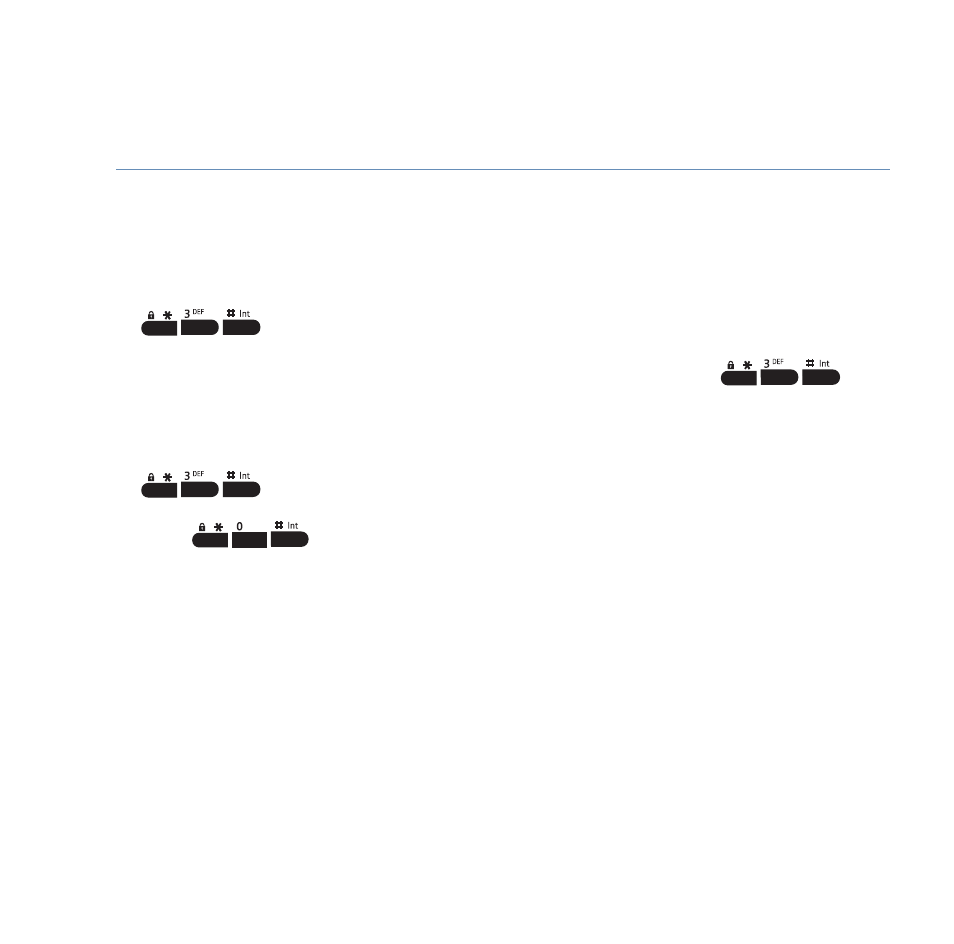
80
Verve 500 – New Style – Edition 3 – 07.09.06 – 7706
If you experience any problems, please call the Helpline on 0870 242 6652 or email [email protected]
5. Press
OK
.
Number
is displayed. Enter
00000
and press
OK
.
6.
Send SMS
is highlighted, press
OK
.
Message Sending …
is displayed, followed by
Message Sent
.
If you are sending a message from a fixed line phone to another fixed line phone
•
Forces a message you send to be delivered as a voice text even though the
recipient may have a text enabled phone and usually receives written text. This command is
inserted at the start of the message and applies only to that message, e.g.
‘Hello I will be home late’.
If you are sending a message from a fixed line phone and require a status report
•
Will allow a status report to be sent back to you when you have sent a message
to confirm delivery.
•
Place
at the start of your text message. Write the message and send it.
You will receive a reply text back to your phone giving the status report for that message.
You keep hearing an error beep
•
You have pressed the wrong button in a sequence. Check the prompts in the display or refer to
instructions in this user guide.
