BT 500 User Manual
Page 64
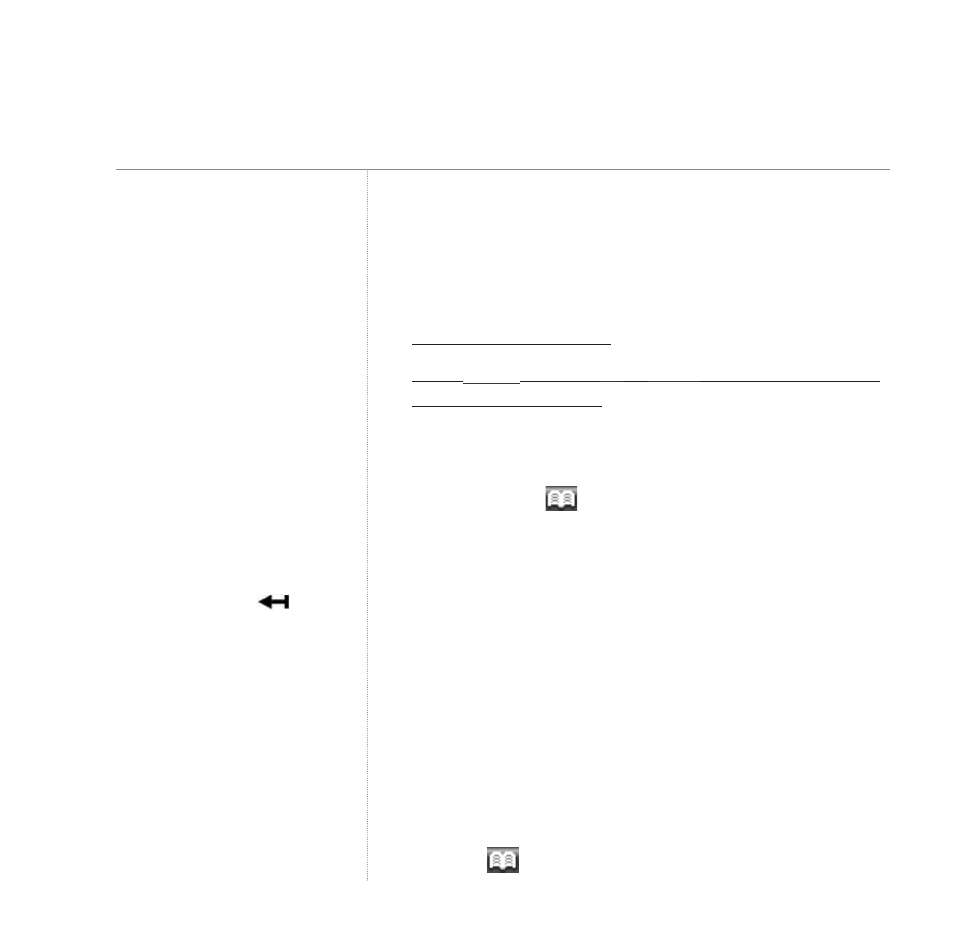
64
Verve 500 – New Style – Edition 3 – 07.09.06 – 7706
If you experience any problems, please call the Helpline on 0870 242 6652 or email [email protected]
4. The first (newest) message details are highlighted. The caller’s
name (if a phonebook match is found) and number are
displayed.
5. Press
Read
to view the message.
6. When viewing a message:
Select
Option
, then use
UP
or
DOWN
to scroll and select any
of the following options:
Forward
– to forward the message to another number.
Press
OK
. Enter the number you want to send to using the
keypad or, select
to open the phonebook and scroll
UP
or
DOWN
to scroll and display the name/number you want.
Press
OK
to confirm and send.
Reply
– to write and send a reply.
Select
OK
. Enter your message using the keypad, then select
OK
. The sender’s number will be displayed. Select
OK
to
confirm and send.
Use Text
– to use the text in the message, but add to or edit
it.
Select
OK
. The message is displayed, followed by a flashing
cursor. Add to or edit the text using the keypad, then select
OK
. Enter the number you want to send to using the keypad
or, select
to open the phonebook and scroll
UP
or
DOWN
Alongside Inbox, the display shows
the number of new messages and the
total number of messages in the
Inbox, for example
02/10
. Where you
have 2 new messages and a total of
10 new and old messages.
Text messaging
When a message is NEW (unread) the
!
symbol will be displayed to the left
of the caller’s number.
Press
UP
/
DOWN
/
LEFT
/
RIGHT t
o
move through the message.
Select
Back
to return to the
message list.
If you want to edit the message
before forwarding, use
soft key
to delete characters and enter new
ones using the keypad.
