Troubleshooting suggestions – Bloomfield 2030 User Manual
Page 19
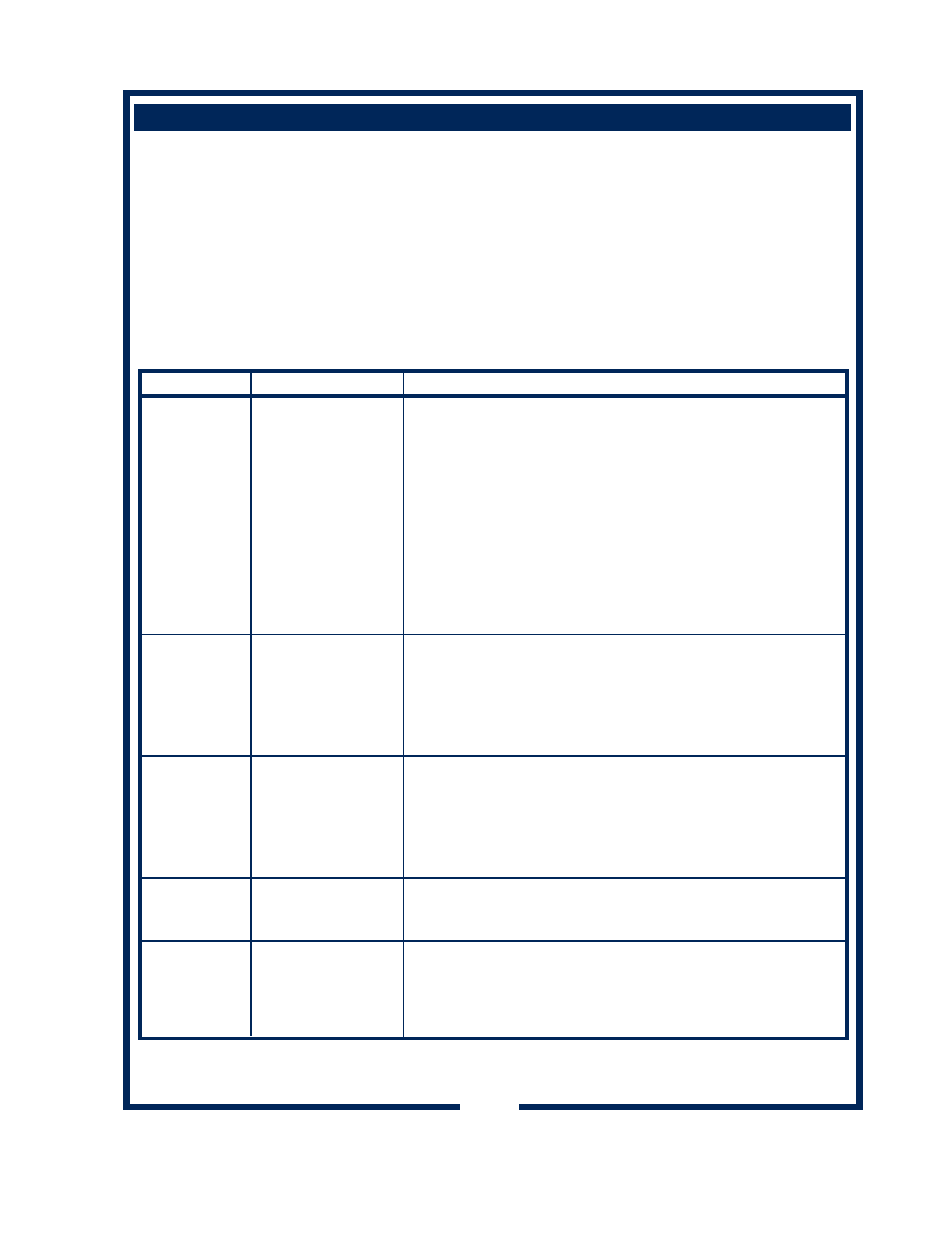
TROUBLESHOOTING SUGGESTIONS
If the E-Max T™ goes into the error mode as outlined below, it will likely be necessary to reset the
brewer in order to test individual components. Note the reset procedure below:
•
For the first four error modes, press and hold CANCEL for 3 seconds, or RE-ENERGIZE the
brewer by disconnecting from electric power for 5 seconds, then reconnecting.
•
From “VALVE FAULT”, the brewer must be RE-ENERGIZED! Using the CANCEL button will not
reset the brewer from “Valve Fault”.
The Test Program will also assist in isolating and testing specific components. As an example to test
the three main components in the heater system, go to the test program and proceed to turn the
“heater on”. Use a meter or test light to determine if power is getting to and from: the triac, the high
limit and the element.
ERROR MESSAGE
1. “Probe/Heater”
Error
RESET by
holding
CANCEL switch
for 3 seconds
2. “Overheat” Error
RESET by
holding
CANCEL switch
for 3 seconds
3. “No Water
Sensed” Error
RESET by
holding
CANCEL switch
for 3 seconds
4. “Keyswitch
Locked” Error
RESET as
above
5. “Valve Fault”
Error
RESET by
disconnecting/
reconnecting
electric power
CAUSE
Controller has turned
heating element on for 5
minutes without sensing a
+2ºF change in water
temperature.
Water temperature has
exceeded Maximum Water
Temperature programmed
into “Machine Settings”
menu.
Inlet valve energized but
no water is sensed during
regular operation for 60
seconds; or.
no water sensed during
start-up (manual or timed)
for 4½ minutes.
A switch on the keypad
has been held down for
more than 10 seconds.
Detection of a problem with
the valve switching system,
or with the wiring to the
valves.
SUGGESTIONS FOR REMEDIAL ACTION
1. Temp Probe may not be connected properly, or may be defective. CHECK &
CORRECT. To test probe, go to Test Program and view probe value. A value
of over 155 indicates a defective probe; a value of under 15 indicates a bad
connection of the probe to the board. With an ohmmeter measure resistance of
probe. At 212ºF, resistance is approx. 2,000
Ω. If less than 1800Ω at room
temperature
, probe is defective.
2. May be boiling due to high altitude (boiling point below Brew Temp.) or Triac
has failed ON and hi-limit has interrupted power to heating element. REDUCE
BREW TEMP. CHECK TRIAC; REPLACE IF DEFECTIVE.
3. Heating element defective. CHECK ELEMENT; REPLACE IF DEFECTIVE.
4. Hi-limit thermostat may be cutting out at too low a temperature. CHECK HI-
LIMIT THERMOSTAT; REPLACE IF DEFECTIVE. (Note; hi-limit will reset
itself if allowed to cool by 30ºF, making troubleshooting a challenge as the brewer
cools then functions normally.)
5. Heating element may be encrusted with lime or scale build-up. DELIME BREWER
AS DETAILED ON PAGE 16.
1. Brew Temperature may be set too close to Maximum Temperature. Brew
Temperature should be at least 5ºF below Maximum Water Temperature.
LOWER BREW TEMPERATURE or RAISE MAXIMUM TEMPERATURE
(Software versions after May, 1999 enforce the 5ºF differential)
2. Triac has failed ON; element continues to heat even when controller is OFF.
CHECK TRIAC; REPLACE IF DEFECTIVE.
3. Temp Probe defective. See probe test procedure in Item #1 above. CHECK
PROBE; REPLACE IF DEFECTIVE.
1. Sleeve on water level sensor is too long, or sensor is not pushed down fully.
Sensor should extend beyond sleeve a minimum of ¼” to a maximum of
l”.
REMOVE TANK LID, CUT SLEEVE TO PROPER LENGTH. ENSURE SENSOR
IS PUSHED DOWN ALL THE WAY.
2. Wiring to water level sensor disconnected or defective; or, sensor pulled out of
tank. CHECK & CORRECT.
3. Water level sensor may be encrusted with lime build-up. CLEAN SENSOR.
4. Water supply may be OFF. CHECK & RESTORE WATER SUPPLY.
1. Switch has been accidentally held for 10 or more seconds. RELEASE SWITCH
2. Defective keypad. PRESS & HOLD “CANCEL” FOR 3 SECONDS. Observe
brewer to determine if problem persists. (Note: available on software versions
MFW 275 Rev. 3.4 and later versions only).
1. Wiring to either inlet or outlet valve not properly connected. CHECK WIRING AND
CONNECTIONS.
2. The controller has two switches for each valve and one or both has been detected
as failing ON. (This prevents the brewer from operating unless both switches are
working properly.) REPLACE CONTROLLER.
17
